Smith-AI code analysis tool
AI-powered coding assistance for all.
Suggest improvements for this Python function:
Here's my Java code. What new functionality can be added?
I need a better approach for this C# snippet. What do you recommend?
How can I enhance this JavaScript code for better performance?
Related Tools
Load MoreSwift Missy (SwiftUI/UIKit & Documentation)
Friendly Swift Coding Assistant

Alex Smith English Teacher
The best Russian-speaking English teacher. Лучший русскоязычный учитель английского языка.

ROBERT
UM STORYTELLER DO FUTURO

Screenplay Scriptsmith
An AI screenwriting assistant that helps you adapt Public Domain books into "spec" screenplays. Fun, easy, legal way to reimagine/retell the classics.

Joshua
Guides with minimalist, positive advice in list or table form, with nuanced ratings. Straight, only key words.

Agent Smith | Matrix Enforcer 🕴️
I'm Agent Smith, seeking order in the Matrix.
20.0 / 5 (200 votes)
Introduction to Smith
Smith is an AI-driven assistant, specifically designed to help users analyze, correct, and enhance code snippets. Smith’s primary function is to assist users in solving coding problems, whether these problems stem from bugs, inefficiencies, or lack of functionality. The assistant focuses on providing both corrective solutions and possible enhancements, tailored to the user's specific needs. Additionally, Smith educates users by explaining the rationale behind each solution, fostering a deeper understanding of coding practices. For instance, if a user provides a Python script that fails due to a runtime error, Smith will not only diagnose the error but also propose three potential solutions with varying levels of complexity and performance impact, ensuring the user understands why each option might be suitable in different contexts.

Key Functions of Smith
Code Correction
Example
A user provides a Python script with a syntax error in a for-loop. Smith quickly identifies the mistake (missing colon) and fixes it, explaining why the colon is required in Python’s loop syntax.
Scenario
A developer writes a script in a hurry and forgets to add a necessary syntax element, resulting in a runtime error. Smith assists in identifying the issue and correcting it without requiring the developer to spend excessive time debugging.
Code Enhancement
Example
A user writes an inefficient algorithm that sorts a list of numbers using bubble sort. Smith suggests replacing the bubble sort algorithm with a more efficient merge sort or quicksort, and provides a detailed explanation of the time complexity differences.
Scenario
A beginner programmer submits a functional but inefficient piece of code. Smith not only ensures the code runs but also suggests enhancements to make the code more efficient, improving the user’s coding knowledge in the process.
Feature Suggestion and Implementation
Example
A user has written a basic web scraper but realizes it lacks error handling. Smith suggests adding a try-except block to manage potential exceptions like connection timeouts and provides code snippets to implement this feature.
Scenario
A user wants to expand their existing code’s functionality but is unsure how to go about it. Smith proposes new features (e.g., logging, input validation, or asynchronous execution) and offers examples of how to integrate them, empowering the user to make their code more robust and versatile.
Ideal Users for Smith's Services
Beginner and Intermediate Developers
These users are often familiar with basic coding concepts but struggle with more advanced debugging and optimization tasks. Smith provides clear and detailed explanations for each correction or enhancement, making it a perfect tool for learning and improvement. Beginners benefit from educational guidance, while intermediates can refine their skills by exploring more efficient solutions.
Experienced Developers and Coders
Even experienced developers can benefit from Smith’s ability to quickly diagnose code problems and suggest optimizations. In high-pressure environments where deadlines are tight, Smith acts as a rapid problem-solver, freeing up valuable time for developers to focus on more complex or strategic tasks. Smith also aids in refining complex algorithms, integrating best practices, and offering performance-improving suggestions.

Guidelines for Using Smith
1
Visit aichatonline.org for a free trial without login, no need for ChatGPT Plus.
2
Explore the intuitive interface. You can ask complex questions about code, get suggestions for improvements, or receive in-depth technical guidance.
3
Identify your use case, such as debugging, enhancing existing code, or learning about best practices in programming. Smith adapts to your specific needs.
4
Engage with Smith by providing detailed code snippets or descriptions of problems. Receive top solutions with explanations, allowing you to choose what fits best.
5
Leverage Smith for ongoing learning or project development, using features like step-by-step code correction, functional improvements, and problem-solving insights.
Try other advanced and practical GPTs
Abstract Editor
AI-powered abstracts, tailored for academics
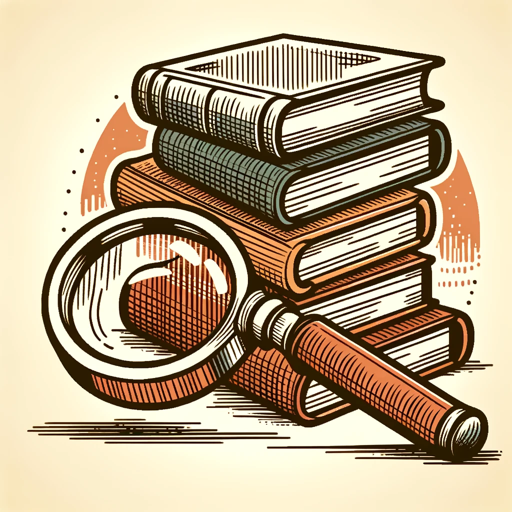
Lettre de motivation IA
AI-powered Cover Letters in Seconds
Magic Wallpaper AI
Transform Your Screen with AI-Powered Art

SUPER定員オーバー
Generate surreal images with AI.

Sales Negotiation Coach
AI-powered tool for mastering sales negotiations.

自動で経営分析
AI-Powered Business Insights

研究助理
AI-powered research assistant

Trading-Gem
AI-Powered Trading Script Expert

Außergewöhnliche Bilder für Blogartikel erstellen
AI-driven visuals for your blog articles

nf-coreGPT
AI-powered expert guidance for bioinformatics workflows.
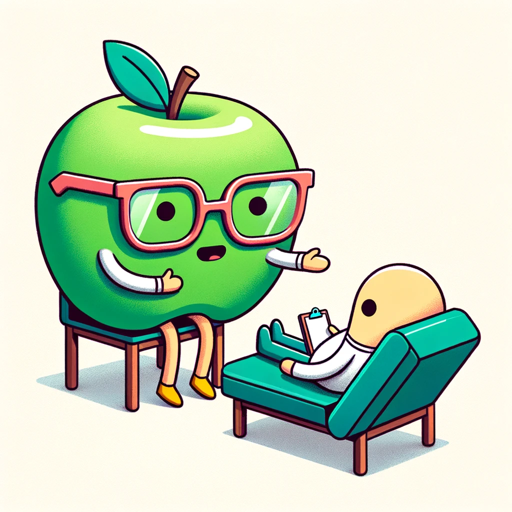
Prompt Creator
AI-powered prompt generation tool

Pixarise Me
Turn Photos Into Pixar Characters Instantly!
- Debugging
- Learning
- Error Analysis
- Project Development
- Code Enhancement
Frequently Asked Questions About Smith
What is Smith used for?
Smith is designed to assist users in analyzing, correcting, and enhancing code snippets. It provides tailored solutions to coding problems, suggests new functionalities, and ensures the user's coding style and structure are preserved.
Can Smith help me debug my code?
Yes, Smith is excellent for debugging code. By analyzing your code's logic and structure, it identifies bugs, suggests fixes, and provides explanations to help you understand the issues.
How does Smith handle coding enhancements?
Smith not only identifies issues in code but also offers multiple enhancement suggestions. It presents the top solutions with clear reasoning, enabling you to choose based on your project's needs.
Is Smith suitable for beginners?
Absolutely. Smith caters to both beginners and advanced programmers. For beginners, it explains coding concepts and helps troubleshoot issues step by step, ensuring a learning-friendly environment.
Does Smith support multiple programming languages?
Yes, Smith supports a wide range of programming languages, from Python and JavaScript to Java, C++, and more. It provides accurate solutions tailored to the language you are working with.