Lesson Planner-AI lesson planning tool
AI-powered lesson plans for teachers.
Create a beginner lesson plan on present simple tense.
Suggest interactive activities for teaching adjectives.
How can I assess students' speaking skills?
What are some effective homework assignments for advanced learners?
Related Tools
Load More
Lesson Planner
Crafted by educators, this GPT creates lesson plans for teachers with included hyperlinks, videos, and resources.

iTeachAI Multilingual Lesson Plan Creator
Custom Lesson Plan Creator for Educators

Lesson Plan Architect
Lesson Plan Generator focusing on customized, effective teaching plans.

Syllabus Creator Pro
Expert in crafting tailored syllabi for specific courses.

Creative Educator
Tạo kế hoạch bài giảng, nếu dùng chat GPT 4 có thể tạo thành file PPT hoặc Word

СлайдМастер
Помощник по подготовке уроков и презентаций
20.0 / 5 (200 votes)
Introduction to Lesson Planner
Lesson Planner is an advanced AI-based tool designed to assist English language teachers in creating effective, engaging, and adaptable lesson plans. Its core function is to provide tailored lesson suggestions, strategies, and resources for teachers at various levels of experience. By utilizing AI to assess the needs of both the teacher and students, Lesson Planner offers customized lesson structures that can be adjusted based on time constraints, student proficiency levels, teaching goals, and classroom dynamics. For example, a teacher preparing a lesson on conditionals for intermediate learners can input specific details such as the class size, target skill (e.g., speaking or writing), and Lesson Planner will generate a detailed lesson plan, including warm-up activities, explanations, practice exercises, and assessment suggestions. Additionally, Lesson Planner is designed to respond to changes in teaching context, such as the need for online versus in-person activities, offering flexible solutions for both scenarios.

Key Functions of Lesson Planner
Custom Lesson Plan Generation
Example
A teacher needing a 45-minute lesson for upper-intermediate students on modal verbs can input their specific requirements (e.g., focus on conversation skills, minimal use of technology). Lesson Planner will provide a structured lesson that includes an introduction, a detailed explanation of modals, a group activity for practice, and a role-play for practical application.
Scenario
This function is particularly useful for teachers preparing lessons on short notice or for those seeking fresh ideas to keep lessons engaging while focusing on specific language skills.
Activity and Resource Suggestions
Example
A teacher looking for engaging icebreakers for a new class of beginner-level students could use this function. Lesson Planner would suggest games like 'Two Truths and a Lie' or visual-based activities, alongside printable resources and online links to worksheets.
Scenario
Teachers who want to incorporate new and varied activities into their lessons to keep students engaged will find this function valuable. It ensures that the suggestions are level-appropriate and suitable for the classroom setup (physical or virtual).
Adaptable Feedback and Evaluation Strategies
Example
A teacher interested in assessing students’ grasp of past tense verbs can request evaluation strategies. Lesson Planner would recommend tailored assessment methods, such as written quizzes, group storytelling activities, or peer evaluations with specific rubrics.
Scenario
This feature is helpful for teachers who need quick, reliable ways to measure learning outcomes or adjust lessons to improve student comprehension in real-time.
Target Audience for Lesson Planner
New and Inexperienced Teachers
These teachers, often just beginning their career, may benefit from structured guidance and innovative lesson planning strategies. Lesson Planner can help them develop confidence by providing clear, step-by-step lesson suggestions that cater to various teaching contexts, whether in-person or online. By offering support in selecting activities, resources, and assessments, it helps new teachers ensure that their lessons are well-rounded and pedagogically sound.
Experienced Teachers Seeking Fresh Ideas
Veteran teachers looking to diversify their teaching techniques or integrate new technologies will find Lesson Planner beneficial. It allows them to refresh their existing lesson structures with new activities, modern teaching strategies, and innovative assessment methods. This helps them stay up-to-date with evolving educational trends and maintain student engagement, even with familiar content.

How to Use Lesson Planner
1
Visit aichatonline.org for a free trial without login, no need for ChatGPT Plus.
2
Once on the site, navigate to the Lesson Planner section, where you'll find tools tailored for creating lesson plans and teaching strategies.
3
Input specific details about your class, such as subject, grade level, learning objectives, or any preferences for activities. The tool will generate customized plans based on these inputs.
4
Review and edit the generated lesson plans, adding your own modifications to fit the unique needs of your students or specific curriculum requirements.
5
Save or export the final lesson plan in various formats (PDF, Word, etc.) for easy sharing or printing.
Try other advanced and practical GPTs
Mac Productivity Guru
AI-powered productivity for Mac users

Gridiron Forecaster
AI-driven accuracy for NFL predictions

The Digital Marketing Canvas (DMC)
AI-Powered Digital Marketing Strategy Tool
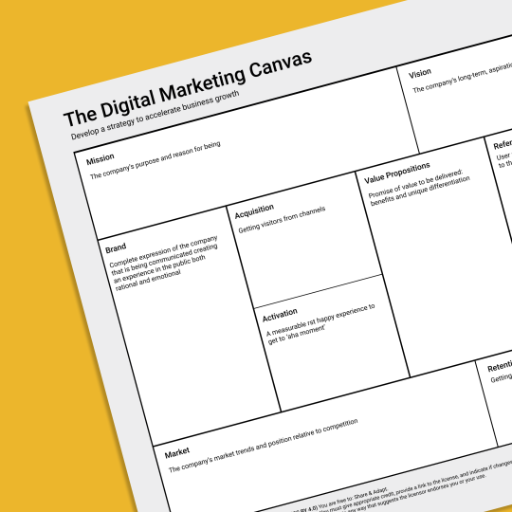
Cartoon Creator
Transform your photos into stunning 3D cartoons with AI.

JournalGPT
AI-powered journaling for self-reflection and growth.
Wildstyle
AI-powered graffiti art creation

Children's Story Book Generator
Create personalized children's stories with AI

ゴッドアルカディア・GAフェスガチャ
AI-powered fantasy gacha experience.

Dark Eccho Quantum Simulation AI
Quantum simulations redefined with AI power.

Radical Selfishness
AI-powered tool for radical self-interest
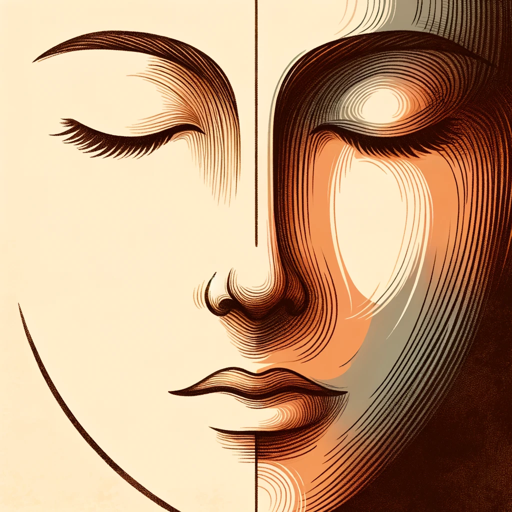
GPT Shop Keeper
Your AI-powered assistant for every task

Logo Maker
AI-Powered Logo Creation Simplified

- Student Engagement
- Curriculum Planning
- Classroom Activities
- Lesson Design
- Learning Objectives
Lesson Planner Q&A
What subjects can Lesson Planner create lesson plans for?
Lesson Planner can create lesson plans for a wide range of subjects, including English, Math, Science, History, and more. It also accommodates different age groups and educational levels, from elementary to high school.
Can I customize the lesson plans after they are generated?
Yes, all lesson plans are fully editable. You can modify activities, adjust timings, and add your own content to ensure the plan fits your teaching style and classroom needs.
Do I need to have technical expertise to use Lesson Planner?
No, Lesson Planner is designed for ease of use. The interface is intuitive, allowing teachers of all technical skill levels to create, modify, and export lesson plans without requiring any advanced knowledge.
Does Lesson Planner support different teaching methods?
Absolutely! Lesson Planner offers flexibility for various teaching methodologies such as inquiry-based learning, project-based learning, direct instruction, and more. You can choose which approach best fits your class.
Can I integrate Lesson Planner with my school’s learning management system (LMS)?
Currently, you can export your lesson plans in formats that are easily uploaded to most LMS platforms. Direct integration with specific LMS systems is not yet supported, but compatibility with common formats like PDF and Word makes the process simple.