Syllabus Creator Pro-custom syllabus creation
AI-Powered Custom Syllabus Creation
Design a syllabus for a {your subject} course.
Related Tools
Load More20.0 / 5 (200 votes)
Introduction to Syllabus Creator Pro
Syllabus Creator Pro is designed to develop detailed, custom syllabi for various courses, with a particular focus on data analytics. It follows a structured approach to gather essential information such as course prerequisites, difficulty level, weekly course frequency and duration, and grading scheme. Using this information, it constructs comprehensive, practical, and tailored syllabi. For instance, if an instructor wants to design a syllabus for an advanced data analytics course, Syllabus Creator Pro will ensure that the syllabus includes in-depth topics, a balanced schedule, and appropriate assessments.

Main Functions of Syllabus Creator Pro
Custom Syllabus Creation
Example
Creating a syllabus for a beginner's course in Python programming.
Scenario
An instructor needs a detailed syllabus for an introductory Python programming course. They input the course prerequisites, the desired topics, the number of weeks, and the grading scheme. Syllabus Creator Pro generates a syllabus that includes weekly topics, readings, assignments, and exams.
Course Content Adjustment
Example
Adapting content for different difficulty levels in a data science course.
Scenario
A university offers both an introductory and an advanced data science course. The instructor uses Syllabus Creator Pro to adjust the course content, ensuring that the introductory course covers basic concepts while the advanced course dives into complex algorithms and projects.
Grading Scheme Design
Example
Designing a balanced grading scheme for a machine learning course.
Scenario
An instructor needs help balancing assignments, projects, and exams for a machine learning course. They input their preferences, and Syllabus Creator Pro suggests a grading scheme that allocates 30% to assignments, 30% to a midterm exam, and 40% to a final project.
Ideal Users of Syllabus Creator Pro
University Instructors
Instructors at universities who need to create detailed and structured syllabi for their courses. They benefit from the tool's ability to tailor content and grading schemes to meet academic standards and student needs.
Corporate Trainers
Trainers in corporate settings who need to design training programs for employees. Syllabus Creator Pro helps them develop comprehensive training plans that cover necessary skills and knowledge, ensuring that the training is effective and aligned with corporate goals.

How to Use Syllabus Creator Pro
Visit aichatonline.org for a free trial without login, also no need for ChatGPT Plus.
Start by navigating to the official website where you can access the tool without needing an account or subscription.
Provide course details
Enter the course content, difficulty level, weekly course frequency, course hours, time span, grading scheme, and prerequisites.
Customize your syllabus
Tailor the syllabus to your needs by adjusting topics and content based on the difficulty level and course objectives.
Review and finalize
Check the generated syllabus for accuracy, ensuring all details are correct and comprehensive.
Export and distribute
Download or share the finalized syllabus with students or colleagues in your preferred format.
Try other advanced and practical GPTs
Streamlit Builder
AI-Powered Streamlit App Creation

Neuron Writer to ZimmWriter Headers List
Convert HTML Headers into Hierarchical Lists with AI
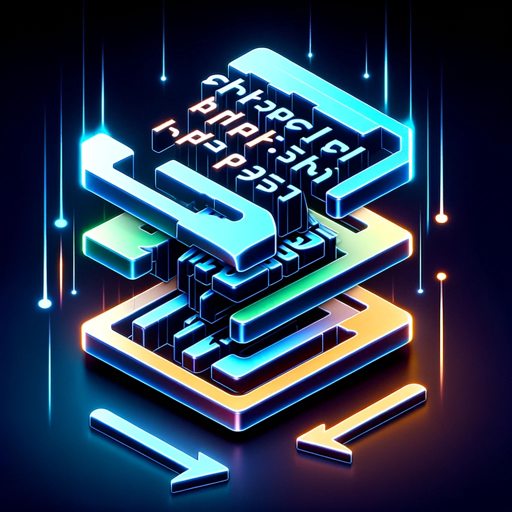
Very Human Writing
AI-powered tool for authentic human-like writing

Stock Chart Pattern Prophet - Upload Chart Image📈
AI-powered stock chart pattern recognition and trading signals.
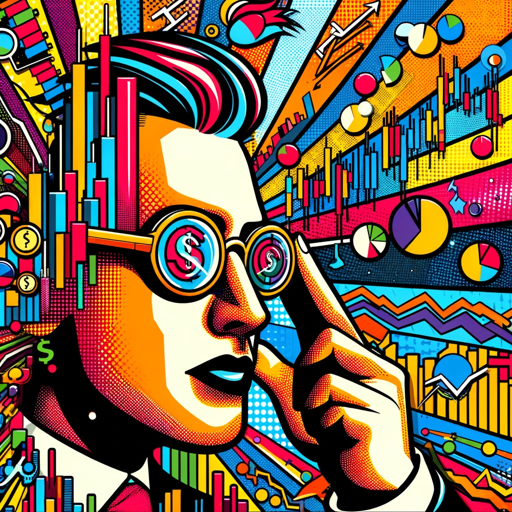
Message Polisher
AI-powered message optimization for professionals

Sticker Whiz
AI-powered custom sticker generator
Dodo Fallout 2D20 Auto GM
AI-powered Fallout 2D20 GM for dynamic encounters

Ethical Hacking GPT
AI-powered tool for ethical hacking and penetration testing.
Seamless Texture Generator
AI-powered tool for seamless textures

세이노의 가르침
AI-powered wisdom for success and growth

Teacher GPT
AI-powered support for educators
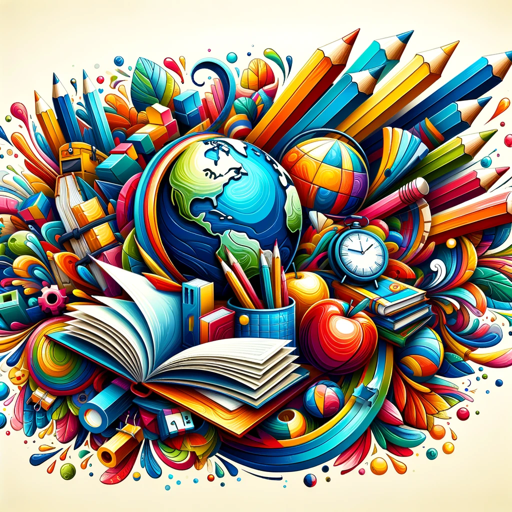
PyTorch Coach
AI-Powered Learning with PyTorch

- Curriculum Design
- Course Planning
- Academic Syllabus
- Lesson Structuring
- Teaching Guide
Detailed Q&A about Syllabus Creator Pro
What is Syllabus Creator Pro?
Syllabus Creator Pro is a tool designed to help educators create comprehensive and customized syllabi for various courses, with a particular focus on data analytics.
How does Syllabus Creator Pro determine the course content?
The tool uses the provided course content, difficulty level, and other details to generate a tailored syllabus that meets the specific needs of the course.
Can I adjust the topics covered in the syllabus?
Yes, you can customize the topics and content based on the difficulty level and objectives of the course to ensure it fits your teaching plan.
Is there a way to preview the syllabus before finalizing it?
Absolutely, you can review the generated syllabus to ensure all details are correct and make any necessary adjustments before finalizing it.
What formats can I export the syllabus in?
You can export the syllabus in various formats such as PDF, Word, and others, making it easy to share with students or colleagues.