Streamlit Builder-AI-powered app builder
AI-Powered Streamlit App Creation
How do I implement a sidebar in Streamlit?
What are some best practices for Streamlit apps?
Can you help troubleshoot my Streamlit code?
Show me an example of using Streamlit's caching.
Related Tools
Load More
Plot AI
Specialized in the Art of Data Visualization, with a Focus on Bioinformatics Applications. Now comes with DNA Barcode Generator. **constantly updating**
MatPlotLib Assistant
Maintained by Whitebox at https://github.com/Decron/Whitebox

StreamlitGPT
Code reviews from a Streamlit expert

Dash Plotly Pro
Formal, direct expert in Dash Plotly and related tech.

Python & Streamlit Expert
Coding assistant for Python with Streamlit projects

Power BI Dashboard Builder
Assists in building and optimizing Power BI dashboards & reports.
20.0 / 5 (200 votes)
Introduction to Streamlit Builder
Streamlit Builder is a specialized tool designed to assist developers in creating high-quality Streamlit applications. Streamlit is an open-source Python library that simplifies the process of creating and deploying web apps for machine learning and data science. The Builder provides detailed guidance on using Streamlit's various features, from basic setup to advanced functionalities. It is designed to support both novice and experienced developers in quickly building data-driven applications with interactive user interfaces. For example, a data scientist can use Streamlit Builder to create a dashboard that visualizes large datasets, enabling stakeholders to interact with and understand the data insights more easily.

Main Functions of Streamlit Builder
App Creation and Customization
Example
Providing detailed instructions and templates for building Streamlit apps.
Scenario
A novice developer wants to create a dashboard to display real-time data. The Builder offers code snippets and best practices for using Streamlit's widgets and layout components to achieve this.
API Reference and Examples
Example
Access to a comprehensive API reference with practical examples.
Scenario
An experienced developer is looking to integrate advanced data visualizations using libraries like Plotly or Altair. The Builder provides detailed API documentation and examples on how to implement these integrations.
Community and Support Resources
Example
Connecting users with the Streamlit community for support and collaboration.
Scenario
A developer encounters a bug while deploying their Streamlit app. The Builder directs them to community forums and resources where they can find solutions or ask for help from other users.
Ideal Users of Streamlit Builder
Data Scientists and Analysts
These users often need to create interactive visualizations and dashboards to present data insights. Streamlit Builder helps them quickly prototype and deploy applications without deep knowledge of web development.
Machine Learning Engineers
For engineers developing machine learning models, Streamlit Builder provides tools to create interfaces that allow users to interact with models, visualize predictions, and analyze performance metrics, streamlining the model deployment process.

How to Use Streamlit Builder
1
Visit aichatonline.org for a free trial without login, also no need for ChatGPT Plus.
2
Prepare your data and determine the visualization you need. Ensure you have Python and the necessary packages installed, including Streamlit.
3
Start by creating a basic Streamlit app. Utilize the Streamlit API to add interactive elements and visualize data. For example, use `st.write()` to display text and `st.line_chart()` to plot data.
4
Deploy your Streamlit app using Streamlit Community Cloud or other hosting services. Ensure your app is accessible and optimized for user interaction.
5
Iterate and improve your app by adding more features and refining the user experience. Utilize the community forums and documentation for troubleshooting and new ideas.
Try other advanced and practical GPTs
Neuron Writer to ZimmWriter Headers List
Convert HTML Headers into Hierarchical Lists with AI
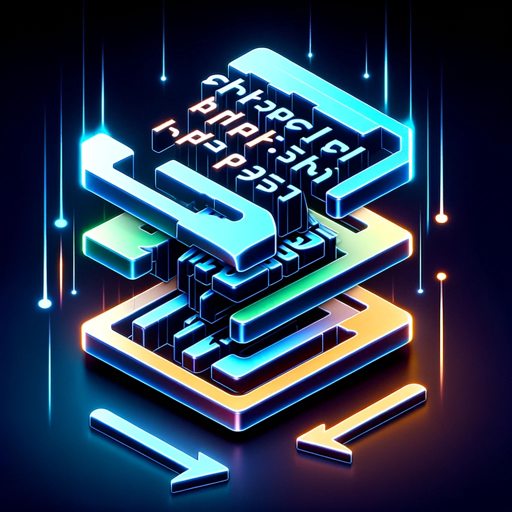
Very Human Writing
AI-powered tool for authentic human-like writing

Stock Chart Pattern Prophet - Upload Chart Image📈
AI-powered stock chart pattern recognition and trading signals.
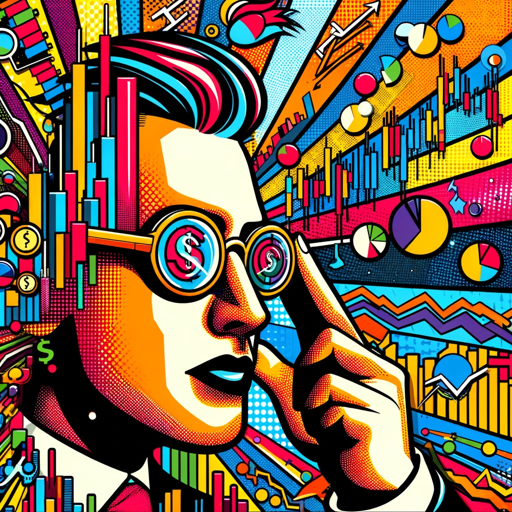
Message Polisher
AI-powered message optimization for professionals

Sticker Whiz
AI-powered custom sticker generator
全网在线视频播放
AI-Powered Video Discovery Made Easy

Syllabus Creator Pro
AI-Powered Custom Syllabus Creation

Dodo Fallout 2D20 Auto GM
AI-powered Fallout 2D20 GM for dynamic encounters

Ethical Hacking GPT
AI-powered tool for ethical hacking and penetration testing.
Seamless Texture Generator
AI-powered tool for seamless textures

세이노의 가르침
AI-powered wisdom for success and growth

Teacher GPT
AI-powered support for educators
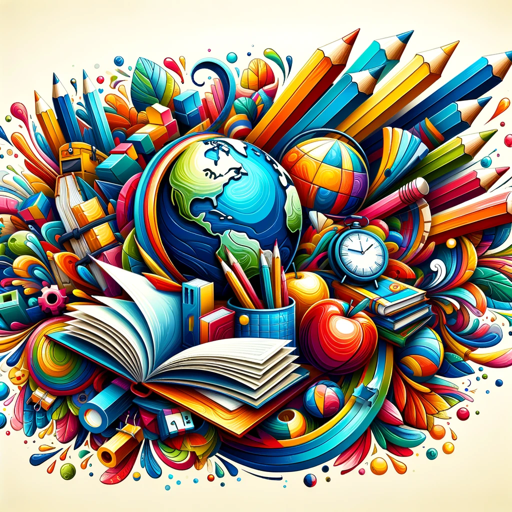
- Data Analysis
- Education
- Web Development
- Machine Learning
- Interactive Reports
Streamlit Builder Q&A
What is Streamlit Builder?
Streamlit Builder is a specialized GPT that helps developers create comprehensive and interactive web applications using Streamlit. It provides guidance, code snippets, and best practices for building data-centric apps.
How can I integrate my data with Streamlit?
You can integrate data in Streamlit using various commands like `st.dataframe()` for tables, `st.plotly_chart()` for interactive plots, and custom components for specialized visualizations. Streamlit supports numerous data formats including CSV, JSON, and SQL databases.
Can I customize the look and feel of my Streamlit app?
Yes, Streamlit allows customization through themes and layout options. You can use the sidebar, columns, and containers to structure your app. Additionally, custom CSS can be applied to fine-tune the app's appearance.
What are some common use cases for Streamlit apps?
Streamlit apps are commonly used for data analysis dashboards, machine learning model interfaces, interactive reports, and data exploration tools. They are widely used in academia, finance, healthcare, and other data-driven fields.
How do I deploy a Streamlit app?
To deploy a Streamlit app, you can use the Streamlit Community Cloud for free, or other platforms like Heroku, AWS, or custom servers. Streamlit Community Cloud provides an easy-to-use interface for deploying and managing your apps online.