Seamless Texture Generator-AI seamless texture generator
AI-powered tool for seamless textures
Create a seamless wood texture.
Design a tileable abstract pattern.
Generate a seamless texture with a nature theme.
Suggest styles for a seamless geometric texture.
Related Tools
Load MoreWallpaper
Create custom wallpapers for your phone, tablet or laptop
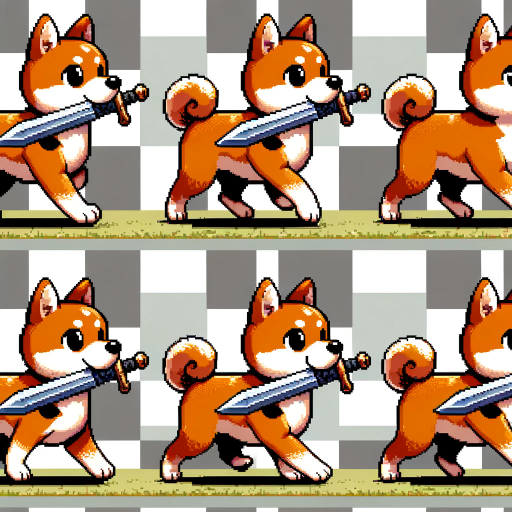
SpriteSheetGPT
I assist with sprite sheet animations.
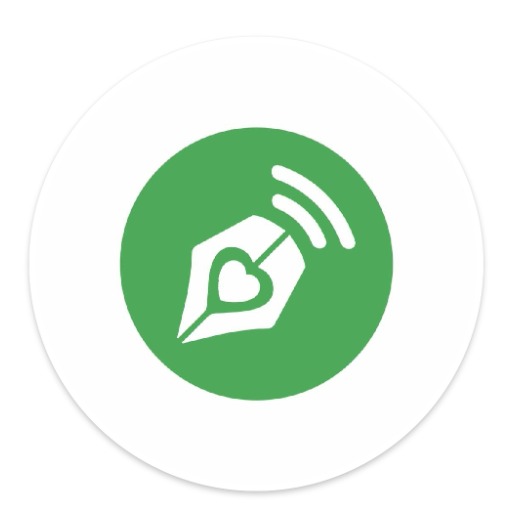
Creator Expert (Seamless Agents)
(Using NLP & RAG Techniques)🔓 I can assist you: Writing a Book, Blog Post, Video Script, Academic Writing, Writing Coach, Code Tutoring, Quiz Creation, Ad Copy, Market Research, Business Plan, Presentations... as Expert

Sprite Sheet Creation
This will generate a character sprite sheet for use in video games

PixelArt GPT
Create Pixel Art images for anything you can imagine

Seamless Pattern Creator
Specializes in creating and advising on seamless patterns.
20.0 / 5 (200 votes)
Introduction to Seamless Texture Generator
The Seamless Texture Generator is a specialized tool designed to create repeating seamless background images. These textures are crafted so that when tiled both horizontally and vertically, they blend seamlessly without any visible borders or disruptions. This tool is highly valuable in various digital design applications, from website backgrounds to video game environments. For example, a web designer might use a seamless grass texture for a background on a nature-themed website, ensuring a consistent visual experience regardless of screen size or resolution.

Main Functions of Seamless Texture Generator
Creating Seamless Patterns
Example
A graphic designer can generate a seamless brick wall texture for use in architectural visualizations.
Scenario
In architectural rendering, a designer needs to create a realistic facade of a building. Using the Seamless Texture Generator, they can produce a brick texture that can be tiled across the surface of the building model without any visible seams, enhancing the realism of the visualization.
Customizable Textures
Example
An artist can adjust the color and pattern density of a floral texture to match the theme of a digital artwork.
Scenario
In digital art projects, consistency in visual elements is crucial. An artist working on a spring-themed illustration can use the Seamless Texture Generator to create a custom floral pattern, adjusting colors and density to ensure it complements the overall color scheme of the artwork.
High-Resolution Outputs
Example
A game developer can produce high-resolution textures for game environments, such as realistic sand dunes or rocky surfaces.
Scenario
For a video game set in a desert environment, a game developer needs high-resolution sand textures that can cover large areas of the game world without noticeable repetition. Using the Seamless Texture Generator, they can create detailed, high-resolution textures that enhance the immersive experience for players.
Ideal Users of Seamless Texture Generator
Graphic Designers
Graphic designers often require seamless textures for various design projects, including websites, print materials, and digital art. The ability to create custom, repeatable patterns helps them maintain visual consistency and aesthetic appeal across different media.
Game Developers
Game developers benefit significantly from seamless textures in creating expansive, visually coherent game environments. Whether designing natural landscapes or urban settings, seamless textures ensure that large surfaces look uniform and realistic, enhancing the overall gaming experience.

How to Use Seamless Texture Generator
1
Visit aichatonline.org for a free trial without login, also no need for ChatGPT Plus.
2
Select the 'Seamless Texture Generator' option from the available tools.
3
Upload an image or choose from a variety of pre-designed patterns to generate your seamless texture.
4
Adjust the settings such as scale, rotation, and color to customize the texture according to your needs.
5
Download the generated seamless texture in your preferred format (.png or .jpg).
Try other advanced and practical GPTs
Ethical Hacking GPT
AI-powered tool for ethical hacking and penetration testing.
Dodo Fallout 2D20 Auto GM
AI-powered Fallout 2D20 GM for dynamic encounters

Syllabus Creator Pro
AI-Powered Custom Syllabus Creation

Streamlit Builder
AI-Powered Streamlit App Creation

Neuron Writer to ZimmWriter Headers List
Convert HTML Headers into Hierarchical Lists with AI
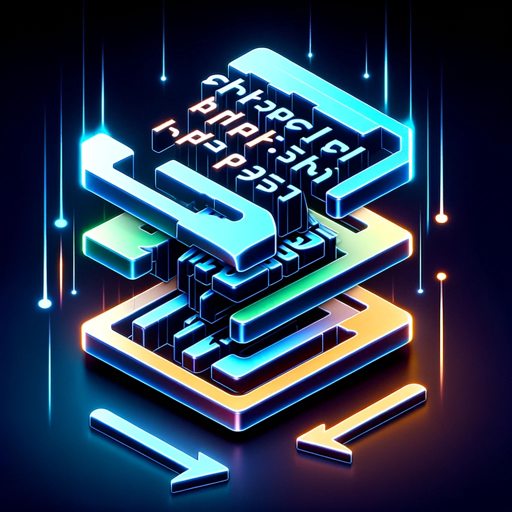
Very Human Writing
AI-powered tool for authentic human-like writing

세이노의 가르침
AI-powered wisdom for success and growth

Teacher GPT
AI-powered support for educators
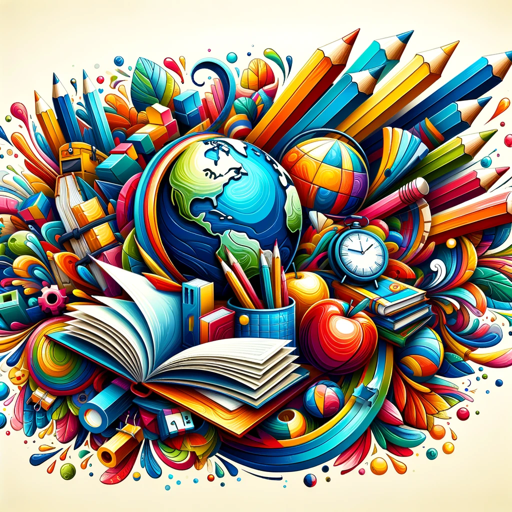
PyTorch Coach
AI-Powered Learning with PyTorch

Floor Plan Designer
AI-Powered Floor Plan Creation
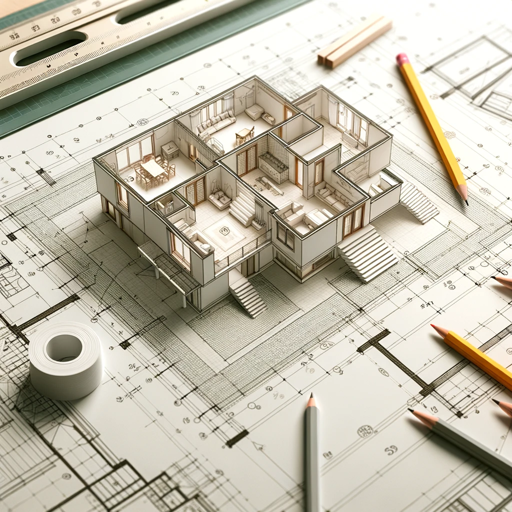
Expert Spring Security GPT
AI-powered Spring Security guidance for developers.

Rewrite Like A Human: Variable AI Content Revisor
Transform Text with AI Precision

- Web Development
- Digital Art
- Graphic Design
- 3D Modeling
- Textile Design
Detailed Q&A about Seamless Texture Generator
What is the Seamless Texture Generator used for?
The Seamless Texture Generator is used to create repeating patterns that look seamless when tiled horizontally and vertically, ideal for backgrounds, design projects, and digital art.
Do I need any special software to use the Seamless Texture Generator?
No, you do not need any special software. The tool is web-based and can be accessed through a browser without any additional installations.
Can I upload my own images to create textures?
Yes, you can upload your own images and the generator will help you create a seamless pattern from them.
Are there any customization options available?
Yes, you can adjust various settings such as scale, rotation, and color to tailor the texture to your specific needs.
In what formats can I download the generated textures?
You can download the generated textures in both .png and .jpg formats.