Wallpaper-wallpaper generator
AI-powered wallpaper creation tool
Modern wallpaper for my PC
Wildlife for laptop
Relaxing Watercolors for tablet
Wood textures for mobile
Related Tools
Load More
Wallpaper GPT
I create vibrant wallpapers for phone and laptops.

Wonderful Wallpapers
Creates custom resolution wallpapers for your phone or desktop!

Photo Background Editor
Assists in background removal and replacement with creative suggestions.
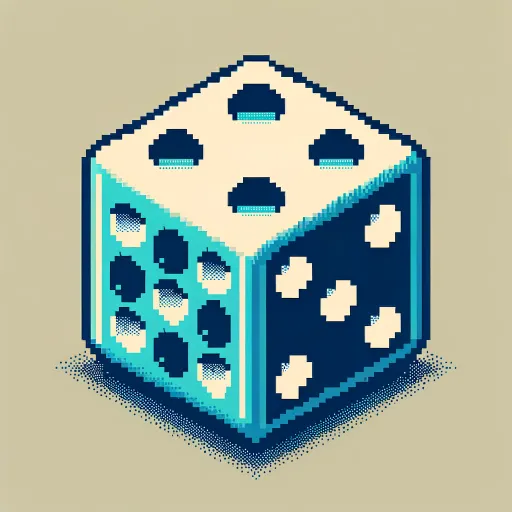
Wallpaper
Generate a wallpaper from a random quote.

Change image background
Remove image background and add colored background

Magic Wallpaper AI
High quality personalized wallpapers to inspire and energize you throughout the day.
20.0 / 5 (200 votes)
Introduction to Wallpaper
Wallpaper is an advanced, AI-driven service designed to create high-quality, customized wallpapers for various screen sizes. The primary purpose is to generate visually appealing and unique wallpaper designs based on user preferences, covering themes from minimalistic to highly detailed artistic designs. Examples include creating a serene forest scene for a relaxing desktop background or a vibrant abstract design for a smartphone lock screen. Wallpaper leverages sophisticated algorithms to ensure each creation meets the aesthetic and dimensional requirements specified by the user.

Main Functions of Wallpaper
Custom Wallpaper Creation
Example
A user requests a wallpaper featuring a tropical beach with sunset hues.
Scenario
The user specifies the desired size and theme. Wallpaper then generates a high-definition image of a tropical beach during sunset, tailored to fit the screen size perfectly. This function is particularly useful for users who want personalized backgrounds that reflect their tastes.
Modern and Minimalistic Designs
Example
A user requests a minimalistic wallpaper with geometric patterns and pastel colors.
Scenario
The user selects 'modern' or 'minimalistic' as the design style. Wallpaper creates an image featuring clean lines, soft pastel colors, and simple geometric shapes, perfect for a sleek and contemporary look on their device.
Theme-Based Variations
Example
A user wants variations of a nature theme for different devices.
Scenario
The user chooses a 'nature' theme and requests versions for a phone, tablet, and desktop. Wallpaper generates cohesive, theme-based wallpapers adapted to the screen sizes and orientations of each device, ensuring a unified aesthetic across all screens.
Ideal Users of Wallpaper Services
Design Enthusiasts
Individuals who have a keen interest in visual aesthetics and customization. They benefit from Wallpaper by being able to create personalized and unique backgrounds that match their artistic vision and style preferences.
Professionals and Businesses
Professionals who use multiple devices for work and need a cohesive, professional look across their screens. Businesses can use Wallpaper to create branded backgrounds for corporate devices, ensuring a consistent and polished appearance that aligns with their corporate identity.

How to Use Wallpaper
Step 1
Visit aichatonline.org for a free trial without login, no need for ChatGPT Plus.
Step 2
Choose the type of wallpaper you want to create: modern, minimalistic, themed, or realistic.
Step 3
Provide any specific details or themes you want to be included in the wallpaper.
Step 4
Select the appropriate size for your screen (phone, tablet, or computer) to ensure optimal display.
Step 5
Generate your wallpaper and download the image for immediate use.
Try other advanced and practical GPTs
帅哥美女制造机
AI-powered image creation for all ages

SVG Icon Generator
AI-powered minimalistic icon generation

Life Coach
Your AI Partner for Personal and Professional Growth

💎 Full SEO Article 👉🏼 Multi Image + Humanize 💎
AI-Powered Content Creation for SEO Success

AdvancedGPT
AI-Powered Assistance for Every Need

Shakespeare Scholar
AI-powered Shakespeare analysis tool

WhiteGPT
AI-powered creativity unleashed.

Virtual Concierge for Vacation Rental & Hotels
AI-driven guest support for properties

Vista the Listing Copywriter
AI-Powered Airbnb Listing Creation

AutoGen Skill Builder: By BrowserGPTs.com
Empower Your AI with Custom Skills

Backloger AI - Kanban Flow & Board Builder
AI-powered Kanban builder for optimized workflows.

Art Universe Guide
AI-driven art creation and analysis

- Custom Design
- Office Decor
- Theme Creation
- Home Screen
- Device Display
Frequently Asked Questions
What types of wallpapers can I create?
You can create modern, minimalistic, themed, and realistic wallpapers for various devices, ensuring a perfect fit for phones, tablets, and computers.
Do I need a subscription to use Wallpaper?
No subscription is necessary. You can access a free trial at aichatonline.org without needing to log in or having a ChatGPT Plus account.
Can I customize the details of the wallpaper?
Yes, you can provide specific themes, colors, and details you want included in your wallpaper for a personalized touch.
How do I ensure the wallpaper fits my screen?
During the wallpaper creation process, you can select the appropriate size for your device, ensuring it fits perfectly on your screen.
Is the wallpaper creation process quick?
Yes, the process is designed to be fast and efficient, allowing you to generate and download your wallpaper in just a few steps.