Slide Deck Builder-AI-Powered Slide Deck Creator
AI-Powered Slide Deck Creation Simplified
Create a slide for AI.
Summarize machine learning.
Explain quantum computing.
Detail the solar system.
Related Tools
Load More
Slide Generator
Generating slides effortlessly with GPT, including a .pptx file for download.

Slides
Create an entire Google Slides deck in one prompt

Slides
Master for creating and refining PowerPoint presentations design powered by PopAi Creation, creating structured, engaging presentations for any language.

Slide Craft
Master for editable REAL PPTX slides design powered by PopAi Creation, creating structured, engaging presentations for any language.

Slide Wizard
I create Google Slides.

Slide Wizard
I help create effective PowerPoint presentations with design and content advice.
20.0 / 5 (200 votes)
Slide Deck Builder Overview
Slide Deck Builder is a specialized tool designed to help users create concise and effective slide decks with minimal effort. Its primary function is to transform detailed topics into structured, easy-to-read slide content. By focusing on word economy and clarity, it ensures that each slide conveys essential information in a digestible format. For example, if a user needs to prepare a presentation on 'Renewable Energy', Slide Deck Builder can break down the complex subject into easily understandable slides, each containing a brief definition, key points, and concise descriptions.

Core Functions of Slide Deck Builder
Content Structuring
Example
Converting a research paper on climate change into a series of slides for a school project.
Scenario
A student needs to present their research findings in a class. Slide Deck Builder helps by summarizing the paper into key points, each slide containing a focused topic, ensuring the presentation is coherent and engaging.
Time Efficiency
Example
Creating a business proposal presentation for a new project.
Scenario
An entrepreneur has a meeting with potential investors and needs to quickly create a professional-looking presentation. Slide Deck Builder streamlines this process by quickly generating the slide content based on the provided project details.
Clarity and Focus
Example
Preparing an educational workshop on digital marketing.
Scenario
A trainer needs to convey complex marketing strategies in a simple manner. Slide Deck Builder breaks down each strategy into understandable segments, providing clear definitions and key points that help workshop participants grasp the concepts easily.
Target User Groups
Educators and Students
Teachers and students benefit from Slide Deck Builder by simplifying complex subjects into manageable slides. This helps in creating educational content that is both engaging and informative, making learning and teaching more effective.
Business Professionals
Executives, managers, and entrepreneurs can use Slide Deck Builder to prepare concise presentations for meetings, pitches, and reports. It saves time and ensures that the information presented is clear and focused, aiding in better decision-making and communication.

How to Use Slide Deck Builder
1
Visit aichatonline.org for a free trial without login, no need for ChatGPT Plus.
2
Enter your topic or request in the provided input field to generate slide deck content.
3
Review the generated content, ensuring it aligns with your needs and preferences.
4
Customize the content as needed, adding personal insights or specific details.
5
Download or export the finalized slide deck text for use in your presentations or documents.
Try other advanced and practical GPTs
Bubble Cert Exam Preparation
AI-powered Bubble certification prep

TherapyAI
Empowering minds with AI-driven insights.

TE - Tactical Empath
AI-driven negotiation and communication tool.

UX Writing Ninja
Empower Your UX with AI Writing

Calendar Link Generator
Effortlessly create calendar event links with AI.

Tweet Polisher
AI-powered tweet crafting tool

CiteMaster
Effortlessly Create Accurate Citations with AI.

Hidden Word Artist (by glif.app)
AI-powered hidden word image generator.
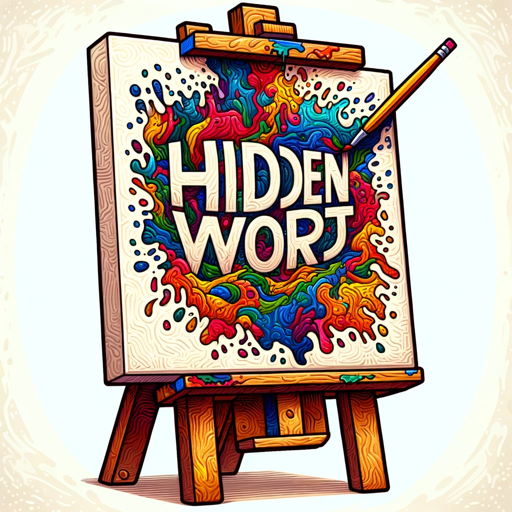
Actioneer AI Startup Coach
AI-powered startup guidance and feedback

Graham
AI-powered insights for startup success

TheatreThinker
AI-powered scriptwriting for compelling narratives.

LowCodeGPT
AI-powered no-code system setup made easy

- Academic Writing
- Educational Content
- Business Proposals
- Project Updates
- Training Materials
Slide Deck Builder Q&A
What is Slide Deck Builder?
Slide Deck Builder is an AI-powered tool designed to create structured and concise slide deck content based on user input, helping streamline the presentation creation process.
How does Slide Deck Builder work?
The tool uses advanced AI algorithms to generate slide titles, descriptions, and key points from the provided topic or request, producing a ready-to-use slide deck outline.
Can I customize the generated content?
Yes, users can review and customize the generated content, adding personal insights, adjusting details, or incorporating additional information to better suit their needs.
What are common use cases for Slide Deck Builder?
Common use cases include academic presentations, business proposals, project updates, educational content, and training materials.
Is Slide Deck Builder free to use?
Yes, you can access Slide Deck Builder for free without needing to log in or subscribe to any premium services.