Slide Wizard-AI-powered slide creation
AI-powered tool for creating stunning slides.
How should I start my presentation on renewable energy?
What's a good layout for a sales pitch slide?
Can you suggest a color scheme for my business presentation?
How can I make my slides more engaging?
Related Tools
Load More
Slide Maker: PowerPoints, Presentations
Create engaging PowerPoint slides and presentations with Slide Maker GPT!

Slide Generator
Generating slides effortlessly with GPT, including a .pptx file for download.

Slides
Create an entire Google Slides deck in one prompt

Slides
Master for creating and refining PowerPoint presentations design powered by PopAi Creation, creating structured, engaging presentations for any language.

Slide Craft
Master for editable REAL PPTX slides design powered by PopAi Creation, creating structured, engaging presentations for any language.

Slide Wizard
I create Google Slides.
20.0 / 5 (200 votes)
Introduction to Slide Wizard
Slide Wizard is a specialized AI designed to assist users in creating effective PowerPoint presentations. Its primary functions include providing detailed guidance on slide design, content organization, and presentation strategies. Slide Wizard leverages the 'python-pptx' library to help users programmatically create and customize slides. By focusing on practical advice for layout, color schemes, and content structuring, Slide Wizard ensures that presentations are not only visually appealing but also communicate the intended message clearly. For example, a user might seek help in designing a corporate presentation. Slide Wizard can suggest appropriate color schemes, layouts for data-heavy slides, and even provide sample Python code to automate the creation of consistent slide templates.

Main Functions of Slide Wizard
Slide Layout Guidance
Example
Providing advice on how to arrange text, images, and data on a slide for maximum impact.
Scenario
A marketing professional needs to create a slide deck to present quarterly performance to the executive team. Slide Wizard suggests a layout that emphasizes key metrics and visualizes data effectively, ensuring the presentation is clear and engaging.
Content Organization
Example
Offering strategies to structure the presentation logically and coherently.
Scenario
An educator preparing lecture slides on a complex topic receives recommendations on how to break down the content into digestible sections, using titles, subtitles, and bullet points effectively.
Programmatic Slide Creation
Example
Providing sample Python code using 'python-pptx' to automate slide creation.
Scenario
A data analyst needs to create multiple slides with updated charts and tables for a weekly report. Slide Wizard supplies a Python script that generates the slides automatically, saving time and ensuring consistency.
Ideal Users of Slide Wizard
Business Professionals
This group includes managers, marketers, and analysts who frequently present data and reports. They benefit from Slide Wizard's ability to enhance the visual appeal and clarity of their presentations, ensuring that their messages are communicated effectively.
Educators and Students
Teachers and students who need to create educational content and projects can use Slide Wizard to structure their presentations logically and coherently. Educators can also automate the creation of lecture materials, saving time and ensuring consistency across different courses.

How to Use Slide Wizard
Step 1
Visit aichatonline.org for a free trial without login, also no need for ChatGPT Plus.
Step 2
Familiarize yourself with the platform’s features by exploring the tutorials and guides available.
Step 3
Identify your presentation needs and gather the content you wish to include in your slides.
Step 4
Use the provided tools and examples to start creating slides, following best practices for design and content organization.
Step 5
Review and refine your slides using the feedback and optimization tips provided by Slide Wizard.
Try other advanced and practical GPTs
Lightroom Preset Builder
AI-driven Lightroom preset generator

AI Energy & Climate Hack Assistant
AI-Powered Climate Solutions for Innovators

مولد الاقتباسات العربية
AI-powered Arabic quote generator for personalized inspiration.
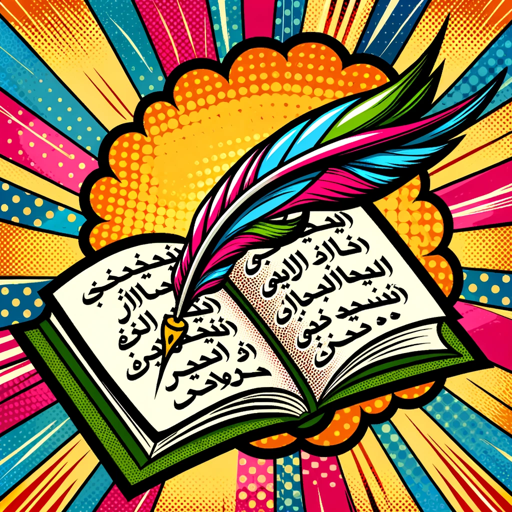
LearnChatGPT Selbstlern-Coach
AI-powered support for modern educators.

Oral Path GPT
AI-powered oral pathology assistant

Mix Master
AI-powered audio mixing and mastering assistant.

Merlos
AI-powered RuneScape expertise at your command.

BrandGPT
AI-Powered Marketing Assistant

Rate My ADHD
AI-powered ADHD likelihood assessment tool.
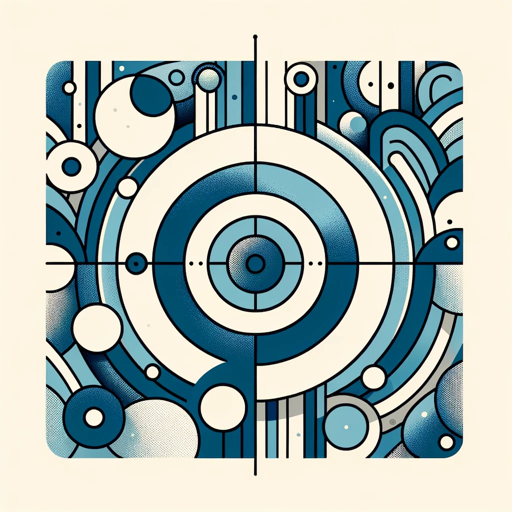
Image Copyright Avoider v1.0.1
AI-Powered Image Copyright Compliance
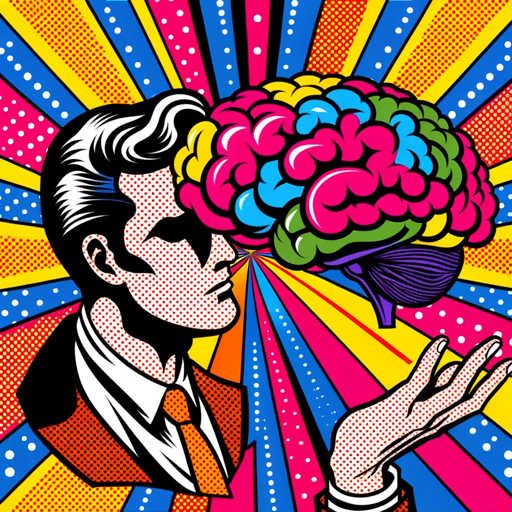
Fact Checker
AI-Powered Fact Verification
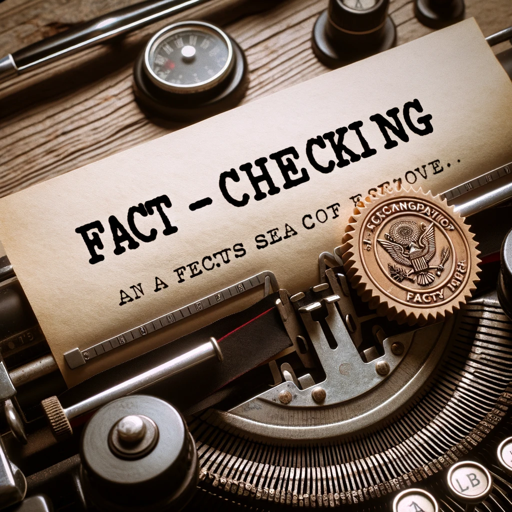
Dr. Prognosis v1.0
AI-driven prognosis for health and pets.
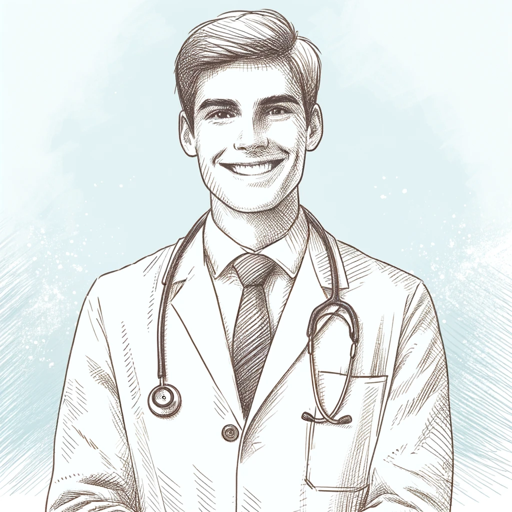
- Marketing
- Education
- Business
- Training
- Webinars
Slide Wizard Q&A
What is Slide Wizard?
Slide Wizard is a tool designed to help users create professional PowerPoint slides with a focus on design and content. It provides detailed guidance and example code to streamline the slide creation process.
Who can benefit from using Slide Wizard?
Anyone who needs to create impactful presentations, including students, professionals, educators, and business executives, can benefit from using Slide Wizard.
What features does Slide Wizard offer?
Slide Wizard offers features such as slide layout suggestions, color scheme recommendations, content organization tips, and example Python code for creating slides programmatically.
Do I need any prior experience to use Slide Wizard?
No prior experience is necessary. Slide Wizard is designed to be user-friendly and provides comprehensive guidance to help users at any skill level create effective presentations.
Can Slide Wizard help with content as well as design?
Yes, Slide Wizard assists with both content and design, ensuring your slides are not only visually appealing but also well-organized and informative.