Curriculum Compass-curriculum development tool
AI-powered curriculum alignment and planning
Related Tools
Load More
Curriculum Crafter
Designer of diverse educational courses and materials.

Syllabus Creator Pro
Expert in crafting tailored syllabi for specific courses.

Hierarchy Navigator
If you crave a systematic approach to learning, I'm your Knowledge Architect. I'll navigate you through comprehensive knowledge hierarchies, step by step, in any subject you choose. Share this systematic learning method with your friends to elevate their
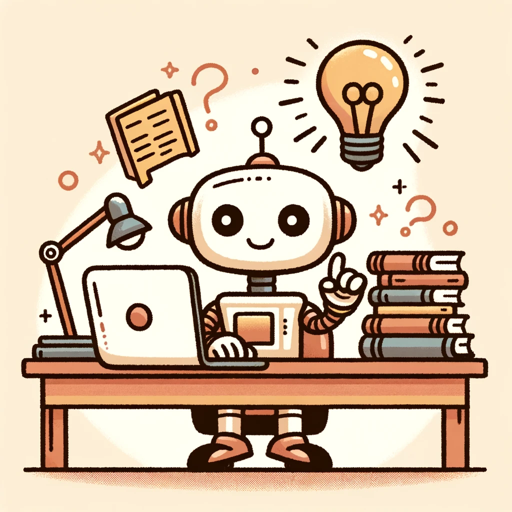
교과별세부능력작성봇
아래의 1,2,3,4 내용을 간략히 입력해 보세요. (순서가 바뀌거나 내용이 빠져도 됩니다.) 예시 : 조별활동 협업. 리더십. 실생활 상황에서 표본 추출 원리를 정확하게 설명함. '생활 속의 통계적 추정'이라는 주제로 일일 스마트폰 사용 설문지 제작하고 주도적으로 발표함. 학생들의 스마트폰 사용에 대한 인식 정도와 현황에 관해 조사하고 이를 줄이기 위한 방법을 제안함.

Curriculum Design
This GPT will provide with a tailored curriculum design.

DISEÑANDO SYLLABUS UNIVERSITARIOS
QUIERES DISEÑAR UN SYLLABUS DE TU MATERIA SOLO INGRESA TU PLAN DE ESTUDIOS
20.0 / 5 (200 votes)
Introduction to Curriculum Compass
Curriculum Compass is a powerful educational tool designed to assist educators in aligning teaching resources with specific state standards and developing custom curricula tailored to user interactions. Its main objective is to provide engaging, comprehensive, and educationally sound materials by leveraging AI enhancements, model adaptations, user interactions, and advanced search methods. For example, a teacher can use Curriculum Compass to find and align lesson plans with state standards, ensuring their teaching meets educational requirements and enhances student learning outcomes.

Main Functions of Curriculum Compass
Alignment with State Standards
Example
A high school biology teacher needs to align her lesson plans with the latest state standards. Curriculum Compass provides a detailed breakdown of relevant standards and helps the teacher integrate these into her existing curriculum.
Scenario
The teacher inputs the topic 'photosynthesis' and the platform returns specific standards (e.g., SDHSLS1-2) along with justifications and resources for alignment.
Resource Compilation
Example
An elementary school teacher is looking for interactive resources to teach fractions. Curriculum Compass searches and compiles diverse resources like videos, interactive tools, and games.
Scenario
Upon entering the topic 'fractions,' the platform generates a list of multimedia resources, including URLs to educational games and interactive fraction tutorials, making lessons more engaging for students.
Lesson Customization and Feedback
Example
A middle school history teacher wants to create a lesson plan on the American Revolution tailored to his students' needs. Curriculum Compass helps customize the lesson and provides real-time feedback.
Scenario
The teacher inputs his class's specific needs and receives a customized lesson plan that includes interactive activities, primary source documents, and assessments aligned with educational standards.
Ideal Users of Curriculum Compass
K-12 Educators
Teachers from kindergarten through 12th grade who need to align their teaching materials with state standards and seek comprehensive resources for lesson planning. They benefit from Curriculum Compass by ensuring their curriculum meets educational standards while also making learning engaging and effective for students.
School Administrators and Curriculum Planners
School administrators and curriculum planners who oversee the development and implementation of educational programs. They use Curriculum Compass to ensure that school-wide curricula are aligned with state standards and to provide teachers with the resources needed to deliver high-quality education.

How to Use Curriculum Compass
Step 1
Visit aichatonline.org for a free trial without login, also no need for ChatGPT Plus.
Step 2
Create an account or log in if you have one. This ensures you can save your work and access personalized features.
Step 3
Navigate to the Curriculum Compass section. Explore various educational tools and resources tailored to your needs.
Step 4
Start creating or aligning your curriculum with specific state standards. Use the provided templates and guidelines for optimal results.
Step 5
Utilize the enhanced search features to find relevant educational resources and integrate them into your lesson plans.
Try other advanced and practical GPTs
Quiz Maker GPT
AI-powered quiz generation tool

Logo Maker
AI-powered logos tailored to your vision

🖥️ Codepilot
AI-Powered Coding & Business Solutions
mferGPT
AI-powered insights in mfer style

Logo Creator Pro
AI-powered professional logo creation
Analytics, Learning, and Mathematics Agent (ALMA)
AI-powered solution for analytics and learning.

Mystic Guardian
AI-Powered Guardian for Your Queries

Web App Security / Penetration Test Strategies
AI-powered web security testing
Riscrivere Il Testo
AI-powered text rewriting for everyone.

Theory of Holistic Perspective
AI-powered insights into true reality.

Reformulation De Texte
AI-powered text rephrasing made easy
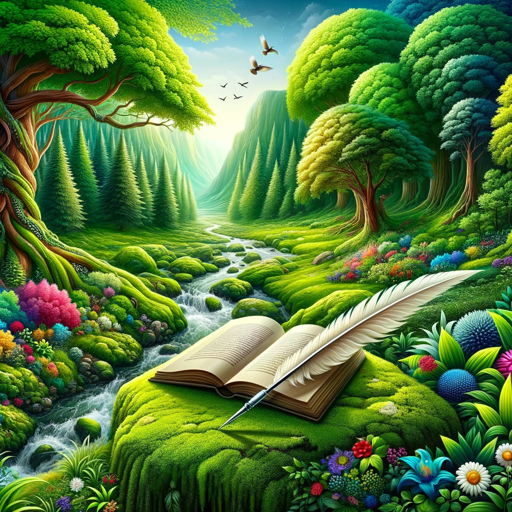
GPT作るマン
AI-powered custom chatbot creation.

- Lesson Planning
- Educational Tools
- Curriculum Development
- Standards Alignment
- Resource Integration
Q&A about Curriculum Compass
What is Curriculum Compass?
Curriculum Compass is a powerful educational tool designed to help educators align teaching resources with state standards and develop custom curriculums tailored to their specific needs.
How can I start using Curriculum Compass?
Simply visit aichatonline.org for a free trial without needing to log in or have a ChatGPT Plus subscription. Then, follow the steps to create or log into your account and start exploring the features.
What features does Curriculum Compass offer?
Curriculum Compass offers a variety of features including curriculum alignment with state standards, customizable lesson plans, enhanced search methods for educational resources, and interactive tools for engaging learning experiences.
Can Curriculum Compass be used for different educational levels?
Yes, Curriculum Compass is versatile and can be used for various educational levels, from elementary to high school. It provides tailored resources and guidelines suitable for each level.
How does Curriculum Compass enhance the learning experience?
Curriculum Compass enhances learning by providing a structured approach to curriculum development, integrating multimedia resources, and utilizing AI for personalized learning, real-time feedback, and automated grading.