Selenium Sage-Selenium-based web automation tool
AI-powered Selenium Automation Assistant
How do I handle dynamic web elements in Selenium?
What are the best practices for Selenium test automation?
Can you help me debug this Selenium script error?
How do I integrate Selenium with other testing tools?
Related Tools
Load More
SN-Sage
Expert ServiceNow Consultant

God's Selenium Automation
A deity of Selenium, guiding in web automation.

Content Strategy Sage - SEO Master Assistant
Expert in SEO and content strategy.
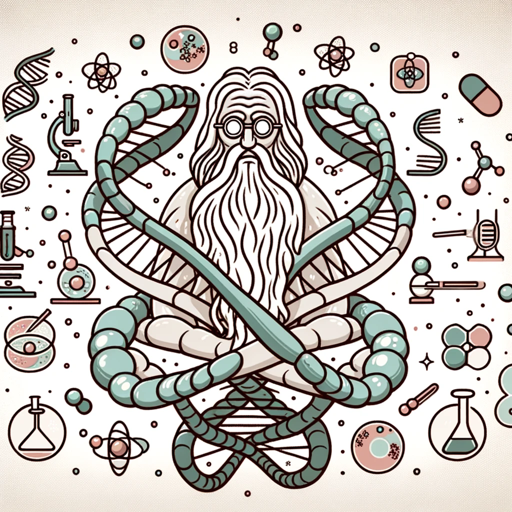
Genome Sage
Academic-level genomics expertise.

R Code Sage
R coding expert minimizing errors in R programming

SQLAlchemy Sage
Expert in Python's SQLAlchemy library, offering detailed advice and solutions.
20.0 / 5 (200 votes)
Introduction to Selenium Sage
Selenium Sage is a specialized AI assistant designed to provide detailed, precise, and comprehensive answers related to Selenium. The purpose of Selenium Sage is to assist developers and testers in understanding and implementing Selenium for web browser automation. It is designed to answer technical questions, provide code examples, and offer guidance on best practices for using Selenium in various testing scenarios. For example, Selenium Sage can help you write a Selenium test script to automate form submission on a website or set up a Selenium Grid for running tests in parallel across multiple browsers and operating systems.

Main Functions of Selenium Sage
Automated Web Testing Guidance
Example
Selenium Sage can provide step-by-step instructions on how to write a test script that fills out and submits a form on a website.
Scenario
A developer needs to automate the testing of a login form on a web application to ensure it works correctly after each deployment.
Selenium Grid Setup and Configuration
Example
Selenium Sage can guide users through the process of setting up Selenium Grid to run tests on different browsers and operating systems simultaneously.
Scenario
A QA team wants to run their Selenium tests across multiple browsers (Chrome, Firefox, Safari) and operating systems (Windows, macOS, Linux) to ensure cross-browser compatibility.
XPath and CSS Selector Assistance
Example
Selenium Sage can help users write effective XPath or CSS selectors to locate elements on a web page for their automated tests.
Scenario
A tester is struggling to locate a specific button on a complex web page and needs help writing an XPath expression to interact with it in their Selenium test.
Ideal Users of Selenium Sage
Software Developers
Software developers who need to automate web testing as part of their development workflow. Selenium Sage can assist them in writing and maintaining Selenium test scripts, ensuring their web applications function correctly across different browsers and environments.
Quality Assurance (QA) Engineers
QA engineers who are responsible for ensuring the quality and reliability of web applications. Selenium Sage can help them set up and manage Selenium Grid, write effective test scripts, and troubleshoot issues with automated tests.

How to Use Selenium Sage
Step 1
Visit aichatonline.org for a free trial without login, also no need for ChatGPT Plus.
Step 2
Install the required Selenium libraries and dependencies, ensuring you have Python and pip installed on your system.
Step 3
Set up your test environment by creating test scripts using Selenium WebDriver for browser automation.
Step 4
Run your tests and collect results, ensuring that your WebDriver and browser drivers are up to date.
Step 5
Analyze the test results, debug any issues, and optimize your test scripts for better performance and reliability.
Try other advanced and practical GPTs
FL Studio
AI-powered digital audio workstation

Blog Writer
AI-Powered Blogging Made Easy

Design Mentor
AI-powered design guidance at your fingertips.

Brand Advisor
AI-Powered Insights for Your Brand's Success.

Dad Jokes
AI-powered humor at your fingertips

Keyword Strategy
AI-powered keyword insights for better SEO

GDPR Expert
AI-powered GDPR compliance solutions.

Firebase Assistant
Your AI guide to mastering Firebase

Paid Search CTR Hacker
AI-powered tool for maximizing CTR.

Wized Mate
AI-Powered Web Development Simplified

Alt Text Assistant
AI-powered alt text for accessibility.
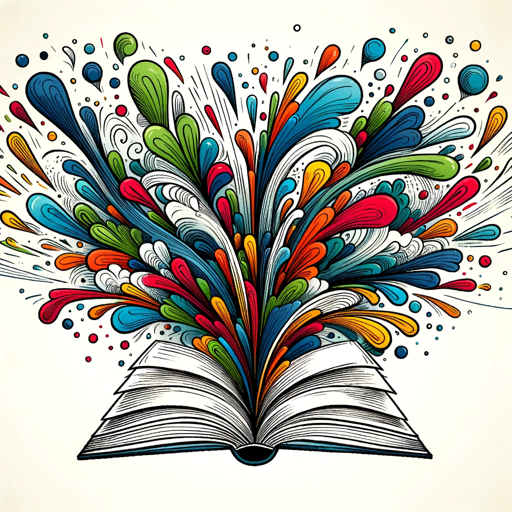
Guru Nirvananda
AI-powered wisdom for self-realization

- Optimization
- Debugging
- Automation
- Scripting
- Web Testing
Q&A about Selenium Sage
What is Selenium Sage?
Selenium Sage is a specialized version of ChatGPT that focuses on providing detailed answers and guidance related to Selenium and web automation.
How does Selenium Sage differ from regular Selenium documentation?
Selenium Sage offers personalized, interactive assistance that can help you troubleshoot issues and optimize your Selenium test scripts in real-time, unlike static documentation.
Can Selenium Sage help with XPath queries?
Yes, Selenium Sage can assist with crafting and debugging XPath queries, ensuring they accurately target the elements you need to interact with in your tests.
What are common use cases for Selenium Sage?
Common use cases include creating and optimizing test scripts, resolving Selenium Grid configuration issues, and improving test reliability and performance.
How can Selenium Sage assist with Selenium Grid?
Selenium Sage can provide guidance on setting up and configuring Selenium Grid, managing distributed tests, and troubleshooting common issues related to grid setup.