Multiple Image Generator-AI-powered image generator.
Generate AI-powered images easily.
Example: "Please generate two images of cyberpunk dogs and two of cyberpunk cats."
Related Tools
Load More20.0 / 5 (200 votes)
Introduction to Multiple Image Generator
The Multiple Image Generator (MIG) is a sophisticated AI-powered tool designed to create multiple images based on user-provided descriptions. Its primary function is to generate diverse images sequentially, adhering to detailed prompts while ensuring each image maintains a unique aspect or perspective. MIG is built to assist users in visualizing concepts, creating illustrations, and producing visual content across various applications. Examples include creating character designs for stories, visualizing architectural plans, and generating marketing materials.

Main Functions of Multiple Image Generator
Sequential Image Generation
Example
A user requests four images of a futuristic cityscape. MIG processes and generates each image sequentially, ensuring all the requested images reflect the user’s detailed description.
Scenario
An author writing a sci-fi novel needs visual inspiration for different scenes in their book. By providing descriptions of various cityscapes, the author receives multiple, distinct images to help visualize and describe the setting more vividly in their writing.
Detail-Oriented Prompts
Example
A user describes a scene with a red dragon flying over a medieval castle during sunset. MIG translates this detailed prompt into a vivid image capturing all the specified elements.
Scenario
A game developer is designing a fantasy game and needs concept art for different scenes. By giving detailed descriptions of each scene, they receive high-quality images that can be used to guide the game's visual development.
Adaptive Content Generation
Example
A user changes the initial prompt to include a blue dragon instead of a red one. MIG adapts and generates a new image with the updated details.
Scenario
A marketer preparing a campaign for a new product line needs various promotional images. As the campaign evolves, they request modifications to the initial images, and MIG provides updated visuals to match the new campaign direction.
Ideal Users of Multiple Image Generator
Content Creators
This group includes writers, artists, and designers who need to visualize and create illustrative content. They benefit from MIG’s ability to transform textual descriptions into detailed images, aiding in storytelling, conceptual art, and design inspiration.
Marketing Professionals
Marketers and advertisers who require a variety of visual content for campaigns can use MIG to generate multiple images that align with their marketing strategies. The ability to adapt and generate detailed, high-quality visuals helps them create compelling promotional materials.

How to Use Multiple Image Generator
Step 1
Visit aichatonline.org for a free trial without login, also no need for ChatGPT Plus.
Step 2
Navigate to the 'Multiple Image Generator' section on the website.
Step 3
Enter your detailed prompt describing the images you need. Be as specific as possible.
Step 4
Specify the number of images you want to generate. You can generate multiple images sequentially.
Step 5
Review the generated images and download them for your use. Adjust prompts if necessary to refine the outputs.
Try other advanced and practical GPTs
Bio Generator
AI-powered tool for perfect bios

Art Teacher AI: Upload Image and Learn How to Draw
AI-powered step-by-step drawing guidance

Generatore di immagini
AI-powered image creation made easy

Bild Generator - einfach Bilder generieren
AI-Powered Image Creation Tool

AI to Human Content- Add the human touch
Bring AI content down to earth.

GPT Chat Hrvatski
AI-powered Croatian Language Assistant.

Presentation Bot
AI-powered presentation crafting tool

FaceAnalyzer
AI-powered styling recommendations at a glance

Cloud Magic Creator
Crafting Custom Images with AI Precision

GPT Chat po Polsku
AI-Powered Polish Language Assistant

SEO Meta Title / Description Generator
AI-powered Meta Title & Description Generator
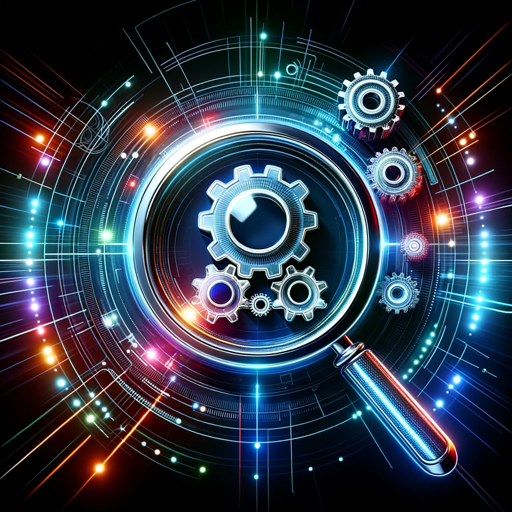
Literato
Unlock the art of AI-driven writing

- Social Media
- Marketing
- Education
- Presentations
- Creative Design
Frequently Asked Questions about Multiple Image Generator
What is Multiple Image Generator?
The Multiple Image Generator is an AI-powered tool that allows users to create multiple images based on detailed textual prompts.
Do I need a subscription to use the tool?
No, you can use the Multiple Image Generator for free at aichatonline.org without needing a ChatGPT Plus subscription.
How many images can I generate at once?
You can generate multiple images one after the other, specifying the number of images in your prompt.
Can I use the generated images for commercial purposes?
Yes, the images generated can be used for commercial purposes, but always check the usage rights and guidelines provided by the platform.
What types of prompts work best?
Detailed and specific prompts yield the best results. Include descriptions of the scene, objects, colors, and any other relevant details.