GrammarBoss-AI-powered grammar checker
AI-powered grammar perfection
Here's my text for review:
Can you check this for errors?
Please review my writing:
I need a grammar and spelling check on this:
Related Tools
Load More
Gramma Master
Adaptive grammar expert for all writing levels and styles.
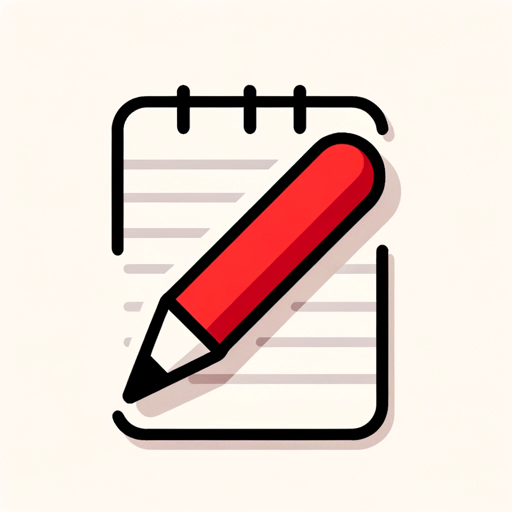
GrammarGuru
Corrects grammar, replies with corrected sentences only.
Grammarizer
Corrects grammar and translates non-English sentences

Grammar Genius
Tailored language learning: Grammar Genius offers insights into your strengths and areas to improve, transforming communication and writing skills.

Boss Lady Simulator
Ruthless text overseer with a keen eye for detail, enforcing impeccable grammar, punctuation, and style.

Grammar Guardian
A meticulous grammar editor, following specific instructions.
20.0 / 5 (200 votes)
Introduction to GrammarBoss
GrammarBoss is an advanced tool designed to provide precise spelling and grammar corrections. Its primary function is to refine written language by identifying and rectifying errors in spelling, grammar, punctuation, and syntax. Unlike broader conversational AI models, GrammarBoss focuses exclusively on enhancing the accuracy and clarity of text. For instance, if a user submits a paragraph with multiple grammatical errors, GrammarBoss will automatically detect and correct these errors, ensuring the text is polished and professional. This specialization makes it an invaluable tool for anyone seeking to improve their written communication.

Main Functions of GrammarBoss
Spelling Correction
Example
Identifies and corrects misspelled words.
Scenario
A student writing an essay submits a draft with several typos. GrammarBoss detects these spelling errors and provides the correct spellings, ensuring the essay is error-free.
Grammar Correction
Example
Corrects grammatical errors such as subject-verb agreement, tense consistency, and sentence structure.
Scenario
A professional preparing a report includes several sentences with incorrect verb tenses. GrammarBoss highlights these errors and suggests the correct tenses, improving the overall readability of the report.
Punctuation Correction
Example
Ensures proper use of punctuation marks such as commas, periods, and semicolons.
Scenario
A writer submits an article with missing commas and misplaced periods. GrammarBoss identifies these punctuation mistakes and corrects them, making the article more readable and professional.
Ideal Users of GrammarBoss
Students
Students at all levels can benefit from GrammarBoss to improve their writing skills, ensure their assignments are free of errors, and enhance the clarity of their essays and reports.
Professionals
Professionals who need to produce polished documents, such as reports, emails, and presentations, can use GrammarBoss to ensure their communications are clear, error-free, and professional.

Steps to Use GrammarBoss
1
Visit aichatonline.org for a free trial without login, also no need for ChatGPT Plus.
2
Upload or paste your text into the provided text box on the website.
3
Click on the 'Check' button to initiate the grammar and spelling correction process.
4
Review the highlighted suggestions and corrections provided by GrammarBoss.
5
Implement the suggested changes to improve the accuracy and quality of your text.
Try other advanced and practical GPTs
Debian Buddy
AI-powered Debian Linux Assistant

브랜드 로고 디자인 만들기 - AI 제작 LOGO Maker
AI-Powered Logo Design Made Easy

Adaptive Social Media Transformer
AI-Powered Transformation for Social Media Content

PHYS- Copilot
AI-powered solutions for physics challenges

AI Write for BestAITo
AI-Powered Content Creation Made Easy

Creating video from text
AI-powered video generation

AGB Global
AI-Powered Content and Calculation Mastery

MedGPT+
AI-driven in-depth biomedical insights

FeynmanGPT: How To Win Friends & Influence People
AI-powered tool for mastering human relations.

Social Work Professor GPT
AI-Powered Social Work Mentor

Financial Planner
AI-Powered Personalized Financial Planning
SPSS PRO算法专家
AI-Powered Statistical Analysis Tool

- Academic Writing
- Social Media
- Creative Writing
- Blog Posts
- Business Emails
GrammarBoss Q&A
What is GrammarBoss?
GrammarBoss is an AI-powered tool designed to correct spelling and grammatical errors in your text efficiently and accurately.
Do I need to create an account to use GrammarBoss?
No, you can access GrammarBoss without creating an account or logging in, making it convenient and easy to use.
Can GrammarBoss handle different types of writing?
Yes, GrammarBoss is versatile and can be used for academic writing, professional emails, creative writing, and more.
Is there a limit to the text I can check with GrammarBoss?
GrammarBoss can handle large text inputs, but for optimal performance, it is recommended to check sections of text up to 5,000 words at a time.
How accurate are the corrections provided by GrammarBoss?
GrammarBoss uses advanced AI algorithms to ensure high accuracy in grammar and spelling corrections, making it a reliable tool for improving your text.