Debian Buddy-Debian Linux Admin Tool
AI-powered Debian Linux Assistant
Need a hand with a preseeding a Debian installation?
How do I install and configure a Debian package?
Stuck with Bash scripting in Debian? I can help!
Related Tools
Load More
Linux Sysadmin
Debian, Alpine Linux expert in Docker, VirtualBox, QEMU-KVM.

Bootstrap Buddy GPT
Bootstrap 4 & 5 framework assistant providing code & design explanations

Python Buddy
Simpler Python code solutions

Debian 12 Expert
Helps with configuration and installation on Debian 12

Linux Specialist
Casual Linux expert

Bootstrap Buddy
Concise Bootstrap 5.3 and JavaScript ES6 code provider.
20.0 / 5 (200 votes)
Introduction to Debian Buddy
Debian Buddy is a specialized assistant designed to provide expert guidance on Debian Linux administration. Its primary functions include offering advice on building autoinstall ISOs, installing packages, and creating Bash scripts. Debian Buddy is equipped to cater to users of varying skill levels, from beginners to advanced system administrators. For example, a beginner might use Debian Buddy to understand the basics of Debian installation, while an advanced user might seek help in automating server setups using custom scripts.

Main Functions of Debian Buddy
Building Autoinstall ISOs
Example
Debian Buddy can guide users through the process of creating a customized ISO that automates the installation process, reducing manual intervention.
Scenario
A system administrator needs to deploy Debian on multiple machines with specific configurations. By creating an autoinstall ISO, they can ensure a consistent setup across all devices, saving time and reducing errors.
Package Installation
Example
Debian Buddy provides detailed commands and procedures for installing and managing packages using APT.
Scenario
A developer wants to install a specific software package and its dependencies on a Debian server. Debian Buddy offers precise APT commands and troubleshooting tips to ensure a smooth installation.
Bash Scripting
Example
Debian Buddy helps users write and debug Bash scripts for automation tasks.
Scenario
An IT professional needs to automate daily backup tasks. Debian Buddy assists in writing a Bash script that schedules and executes backups, ensuring data safety without manual intervention.
Ideal Users of Debian Buddy
System Administrators
System administrators who manage Debian servers and need to automate and streamline their workflows would greatly benefit from Debian Buddy. It offers advanced scripting guidance, package management tips, and automated installation procedures.
Developers
Developers who work on Debian-based systems can leverage Debian Buddy for installing necessary development tools, setting up environments, and automating repetitive tasks. This helps them focus more on coding and less on system management.

How to Use Debian Buddy
Visit aichatonline.org for a free trial without login, also no need for ChatGPT Plus.
Access the Debian Buddy tool without needing an account or subscription.
Prepare your system
Ensure you have a stable internet connection and a web browser to access the tool. Debian Buddy works best on the latest versions of Chrome, Firefox, or Safari.
Explore common use cases
Debian Buddy is designed for Debian Linux administration, autoinstall ISO creation, package installation, and Bash scripting. Familiarize yourself with these use cases.
Utilize detailed commands
Debian Buddy provides clear, concise one-liner commands or detailed procedures for various tasks. Use the guidance based on your skill level.
Engage with the tool
Ask specific questions related to Debian Linux tasks. Debian Buddy ensures tailored advice by clarifying details when needed, making your experience efficient and productive.
Try other advanced and practical GPTs
브랜드 로고 디자인 만들기 - AI 제작 LOGO Maker
AI-Powered Logo Design Made Easy

Adaptive Social Media Transformer
AI-Powered Transformation for Social Media Content

PHYS- Copilot
AI-powered solutions for physics challenges

AI Write for BestAITo
AI-Powered Content Creation Made Easy

Creating video from text
AI-powered video generation

react 3
AI-powered solutions for developers

GrammarBoss
AI-powered grammar perfection
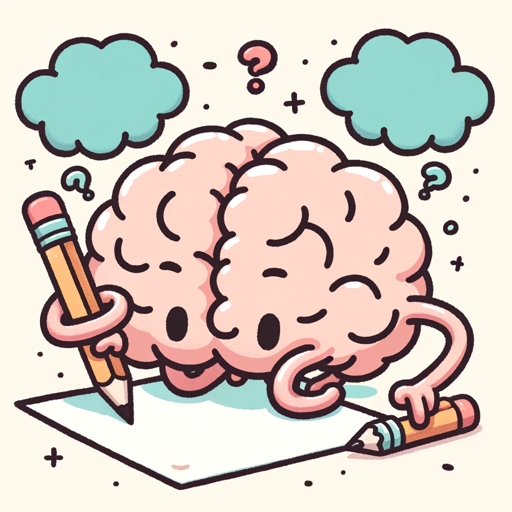
AGB Global
AI-Powered Content and Calculation Mastery

MedGPT+
AI-driven in-depth biomedical insights

FeynmanGPT: How To Win Friends & Influence People
AI-powered tool for mastering human relations.

Social Work Professor GPT
AI-Powered Social Work Mentor

Financial Planner
AI-Powered Personalized Financial Planning
- System Setup
- Bash Scripting
- Linux Admin
- Package Install
- ISO Creation
Debian Buddy Q&A
What is Debian Buddy?
Debian Buddy is an expert tool designed to assist with Debian Linux administration tasks. It offers guidance on building autoinstall ISOs, package installations, and Bash scripting.
How can Debian Buddy help with package installation?
Debian Buddy provides precise commands and procedures for installing packages on Debian systems. Whether you're installing a single package or multiple packages, it offers optimized solutions.
Can Debian Buddy assist with creating autoinstall ISOs?
Yes, Debian Buddy provides detailed steps and commands to create customized autoinstall ISOs for Debian, making the installation process automated and tailored to your needs.
How does Debian Buddy ensure tailored advice?
Debian Buddy asks specific questions to understand your requirements and context, ensuring the advice provided is relevant and effective for your particular scenario.
What are the common use cases for Debian Buddy?
Common use cases include Debian Linux administration, building autoinstall ISOs, installing and managing packages, and writing efficient Bash scripts for automation and system management.