MCQ Creation Assistant-AI-powered MCQ generator
AI-powered tool for crafting quality MCQs
Let's create some multiple-choice questions!
Related Tools
Load More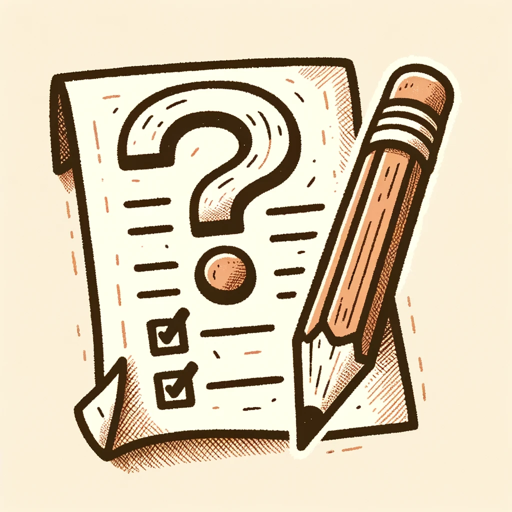
Multiple Choice Question Generator (education)
Generates clear, relevant multiple-choice questions on various topics.

Question Maker for Exam
Make onjective and subjective exam question from GPT's knowledge or your document, Input "Help" for show fuction list.
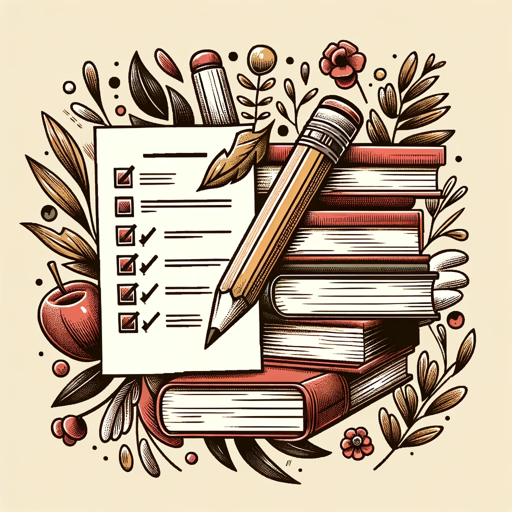
Test Maker
I create customized tests from files.

Quiz Weaver
Creating and export quiz to various format (Kahoot, Quizizz, Blooket, Google Sheet/Form)

Quiz Maker GPT
Create interactive quizzes with AI

Quizmaker
I can create a variety of quiz questions from your uploaded Word documents or PDF files. Step1: upload a document (PDF or Word) Step 2: Ask me to create quiz questions. Go ahead. Start quizzing!
20.0 / 5 (200 votes)
Introduction to MCQ Creation Assistant
MCQ Creation Assistant is designed to help educators, instructional designers, and content developers create high-quality multiple-choice questions (MCQs) that promote effective learning through retrieval practice. The assistant leverages principles from learning science to ensure the questions are not only challenging but also educationally valuable. It guides users through defining learning objectives and generates questions that align with Bloom's taxonomy to target various cognitive levels. For example, in a biology class, the assistant can help create questions that assess students' understanding of cellular processes, encouraging critical thinking and application of knowledge rather than mere recall.

Main Functions of MCQ Creation Assistant
Learning Objective Definition
Example
An instructor wants to teach the concept of photosynthesis. The assistant helps define learning objectives such as understanding the chemical process, identifying the role of chlorophyll, and explaining the impact of light intensity on photosynthesis.
Scenario
A high school biology teacher uses the assistant to outline the key learning goals for a unit on photosynthesis. The assistant suggests objectives like 'Describe the steps of photosynthesis' and 'Analyze the effects of varying light conditions on the rate of photosynthesis.'
MCQ Generation
Example
For the learning objective 'Understand the process of photosynthesis,' the assistant generates questions like 'Which molecule is produced as a result of photosynthesis?' with options: A) Glucose (Correct), B) Oxygen, C) Carbon dioxide.
Scenario
A university lecturer uses the assistant to generate questions for a mid-term exam on photosynthesis. The generated MCQs not only test basic recall but also require students to apply their understanding to new situations, such as predicting the outcome of experiments involving different light intensities.
Detailed Feedback Provision
Example
For a question on the impact of light intensity on photosynthesis, the assistant provides feedback for the correct answer: 'Correct! Light intensity affects the rate of photosynthesis by influencing the energy available for chlorophyll to convert carbon dioxide and water into glucose.' For distractors, it explains why they are incorrect.
Scenario
An online course developer uses the assistant to create a quiz for an e-learning module on photosynthesis. The detailed feedback helps students understand their mistakes and reinforces the correct concepts, enhancing their learning experience.
Ideal Users of MCQ Creation Assistant
Educators and Teachers
Teachers at all levels can benefit from the assistant by generating well-structured MCQs that align with their curriculum goals. The assistant saves time and ensures that the questions are pedagogically sound, enhancing the assessment process and student learning outcomes.
Instructional Designers and Content Developers
Instructional designers and e-learning content developers use the assistant to create engaging and effective assessments for online courses. The assistant helps ensure that the questions are varied, challenging, and provide immediate feedback, which is crucial for maintaining learner engagement and promoting deeper understanding.

How to Use MCQ Creation Assistant
1
Visit aichatonline.org for a free trial without login, also no need for ChatGPT Plus.
2
Familiarize yourself with the interface and explore the various options for creating MCQs. No specific prerequisites are required, but having a topic or text in mind helps.
3
Customize your settings by specifying learning objectives, the number of MCQs per objective, and any additional preferences to tailor the questions to your needs.
4
Input your topic or text. The assistant will analyze the content and generate learning objectives, which you can review and adjust as needed.
5
Generate the MCQs based on the finalized learning objectives. Review the questions and answers, making any necessary tweaks to ensure they meet your standards.
Try other advanced and practical GPTs
Netlify Website Deployer
AI-powered website creation and deployment.

DesignGenius Pro
AI-powered book cover design made simple.

Pharma Innovator
AI-powered solutions for drug development.

SEO Silo Master
AI-driven solution for superior SEO siloing

Dynamics 365 CRM Genius
AI-powered CRM Solutions

BatteryGPT
AI-powered battery insights for research and industry.
Maître Rédacteur SEO
AI-powered blog writing for SEO success.

变量名创建者
AI-powered variable name generator.

Deforum Director GPT
AI-powered animation made easy

GPT角色提示词生成器
AI-driven custom prompt generator for every need

Meme Maker
AI-Powered Meme Creation Made Easy

Profile Pic Pro
Create stunning AI-powered profile pictures in minutes.

- Education
- Training
- Assessment
- Certification
- Revision
Frequently Asked Questions about MCQ Creation Assistant
What is the primary function of the MCQ Creation Assistant?
The primary function is to help users create high-quality multiple-choice questions based on provided topics or texts, enhancing learning through effective retrieval practice.
Can I customize the learning objectives?
Yes, you can customize the learning objectives. The assistant provides suggested objectives based on your content, which you can review, modify, or replace with your own.
What type of feedback is provided for each MCQ?
For each MCQ, detailed feedback is provided for both correct and incorrect answers. Correct answers receive positive affirmation and a rationale, while incorrect answers include explanations to guide understanding.
Is the MCQ Creation Assistant suitable for all subjects?
Yes, the assistant is versatile and can generate questions for a wide range of subjects, making it suitable for academic, professional, and personal learning scenarios.
How many questions can the assistant generate per learning objective?
By default, the assistant generates four questions per learning objective, but you can customize this number based on your specific needs.