DesignGenius Pro-AI-powered book cover design
AI-powered book cover design made simple.
Describe the vision for your book cover, including mood and themes.
Upload a brief summary or main inspirations for your book to guide the cover design
Share any specific imagery or color schemes you envision for your cover.
What are the key emotions or messages you want your cover to convey to readers?
Do you have any preferred fonts or text styles for your book's title and author name?
Provide examples of book covers you admire or wish to emulate in style or tone.
Tell us about your target audience and any market trends you'd like your cover to reflect.
Related Tools
Load More
LOGO GENIUS V2.0
LOGO GENUIS V.20 - Creates stunning logos that are sharp and impactful. Expert in custom logo design and brand identity. For Shopify stores, blogs, startups, applications, etc. Unleashes your brand's potential with captivating logos that make a lasting im

Designer GPT
A creative assistant for designing social media content.

Brand Genius
I'm a branding expert that can suggest names, generate logos, craft brand guidelines, design marketing creative, and much more.

Design Layout Genius
Visualizes text layouts in images.
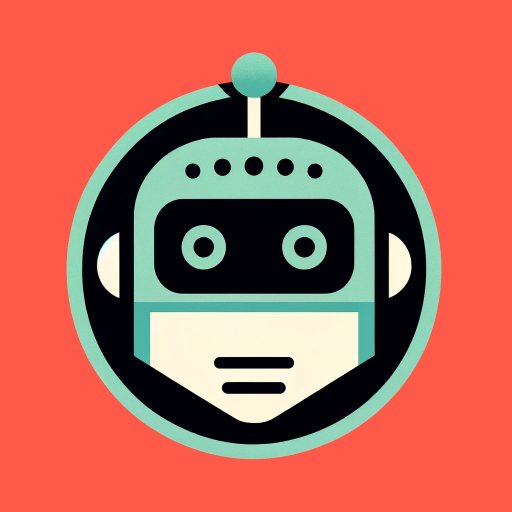
GPT Genius
Your guide to custom GPTs.
Logo Creator Pro
Welcome to Logo Creator Pro. Upload and design logos from sketch or tell me your company name, select a style, choose your brand colors and let me do the rest. Then work with me to refine and edit it until you have the perfect brand logo.
20.0 / 5 (200 votes)
Introduction to DesignGenius Pro
DesignGenius Pro is an advanced AI-powered tool specifically designed to assist authors, designers, and creative professionals in crafting high-quality, visually compelling book covers. The core purpose of DesignGenius Pro is to streamline the design process by offering a combination of manual editing options and AI-driven enhancements. The platform integrates features like automatic image analysis, custom adjustments, and text integration, allowing users to create professional book covers even without extensive design experience. For example, an author writing a fantasy novel can upload a rough sketch of a landscape, and DesignGenius Pro will transform this into a vivid, detailed illustration matching the theme of the book. With its advanced capabilities, the platform serves both as a creative assistant and a design refinement tool, offering users the ability to produce print-ready, visually appealing covers for various publishing platforms.

Main Functions of DesignGenius Pro
Image Analysis and Feedback
Example
A user uploads a photo of a forest for a mystery novel cover, but the image is too bright and lacks the dark, suspenseful tone needed. DesignGenius Pro analyzes the image and suggests adjustments such as reducing brightness and increasing contrast to create a more ominous atmosphere.
Scenario
A thriller author uploads a landscape photo for their cover but needs it to convey a sense of foreboding. DesignGenius Pro automatically detects this need based on the book's genre and provides enhancement suggestions to adjust the lighting, color balance, and contrast for an eerie effect.
AI-Driven Image Enhancements
Example
A science fiction writer uploads a basic sketch of a spaceship. Using the AI enhancement feature, DesignGenius Pro refines the sketch into a detailed illustration, adding textures, shading, and metallic effects to match the futuristic theme of the book.
Scenario
A first-time author of a dystopian novel has a rough concept sketch for their cover. DesignGenius Pro uses AI to turn the simple drawing into a high-quality, futuristic book cover, matching the darker tone and themes of the story.
Text Integration and Font Suggestions
Example
A romance novelist uses DesignGenius Pro to select a script font that conveys warmth and intimacy, while also ensuring that the title and author name are readable against a soft, pastel background.
Scenario
A self-published romance author is struggling with choosing fonts and placing text on their cover image. DesignGenius Pro suggests an elegant cursive font and arranges the text in a balanced way on the image, enhancing both readability and aesthetic appeal.
Ideal Users of DesignGenius Pro
Independent Authors and Self-Publishers
Independent authors who self-publish on platforms like Amazon KDP or Smashwords benefit greatly from DesignGenius Pro. These users often lack the budget to hire professional designers, but still need a professional-looking book cover that stands out. DesignGenius Pro provides a cost-effective, user-friendly solution that allows them to create high-quality covers tailored to their book’s genre and mood.
Small Publishers and Designers
Small publishing houses or freelance designers who manage multiple clients can use DesignGenius Pro to speed up the cover design process. The AI’s ability to automate enhancements, suggest layouts, and provide feedback reduces the manual effort required. This group benefits from the tool's efficiency, enabling them to deliver polished covers quickly without compromising on quality.

How to Use DesignGenius Pro
Step 1
Visit aichatonline.org for a free trial without login, also no need for ChatGPT Plus. You can start exploring the tool instantly.
Step 2
Upload or describe your book summary, including genre, mood, and key themes. This will help the AI to tailor design suggestions specific to your book’s content and vision.
Step 3
Choose a base image or start from a sketch, photograph, or stock image. This image will serve as the foundation for your book cover design.
Step 4
Use AI-driven enhancement features or manual controls (brightness, contrast, saturation) to refine the image. Add text, like the title and author’s name, with font and placement recommendations.
Step 5
Preview the book cover and apply any final adjustments. Once satisfied, export the design in formats compatible with e-books, print, or promotional materials.
Try other advanced and practical GPTs
Pharma Innovator
AI-powered solutions for drug development.

SEO Silo Master
AI-driven solution for superior SEO siloing

Dynamics 365 CRM Genius
AI-powered CRM Solutions

BatteryGPT
AI-powered battery insights for research and industry.
Competitive Defensibility Analyzer
AI-powered competitive positioning and analysis.

AI Screenplay Critic
AI-powered Screenplay Refinement Tool

Netlify Website Deployer
AI-powered website creation and deployment.

MCQ Creation Assistant
AI-powered tool for crafting quality MCQs

Maître Rédacteur SEO
AI-powered blog writing for SEO success.

变量名创建者
AI-powered variable name generator.

Deforum Director GPT
AI-powered animation made easy

GPT角色提示词生成器
AI-driven custom prompt generator for every need

- Digital Art
- Creative Design
- Image Editing
- Self-Publishing
- Book Covers
DesignGenius Pro Q&A
What types of books can DesignGenius Pro assist with?
DesignGenius Pro can design covers for all genres, including fiction, non-fiction, academic, children's books, and more. It adapts its suggestions based on the book’s theme and target audience.
Can I upload my own images to create a cover?
Yes, you can upload any image you want, including personal sketches, photos, or reference images. DesignGenius Pro will enhance these images to create a professional-looking book cover.
Is the tool suitable for non-designers?
Absolutely. The tool is user-friendly and designed for both novice and experienced users. Its AI-powered suggestions make the process intuitive, offering automatic adjustments and easy-to-use manual controls.
How does DesignGenius Pro help with text placement?
DesignGenius Pro provides intelligent suggestions for font styles, sizes, and the optimal positioning of the title, subtitle, and author’s name. This ensures your text is both visually appealing and readable.
What formats are available for export?
You can export your book cover in various formats, including high-resolution options for print, as well as digital formats optimized for e-books and online promotions.