MANY-E 🌟 10X Image Generation 🌟-advanced image generation tool
AI-powered rapid image creation
りんごの画像を作って
Generate apple images
🆕 ORIGINALL-Eについて教えて! 🆕
🆕 What is ORIGINALL-E ? 🆕
Related Tools
Load More
Multiple Image Generator
Can generate multiple images from one prompt.
Foto Generator
Ich erstelle Fotos anhand deiner Eingabe

ImageGen AI GPT by MixerBox
AI GPT for crafting AI image prompts for Dalle-2, Midjourney & Stable Diffusion. Generate images for free too!

Multi Image Generator
I generate multiple images for you. Let me know what image you want and how many.

ORIGINALL-E 🌟 4X Image Generation 🌟
As of October 2023 / Generating 4 images at once

Real Image GenE
Generates lifelike stock, style, and animal photos.
20.0 / 5 (200 votes)
Introduction to MANY-E 🌟 10X Image Generation 🌟
MANY-E 🌟 10X Image Generation 🌟 is a specialized tool designed to repeatedly invoke the DALLE image generation model for a total of 16 times in succession. The primary purpose of this tool is to provide users with a high volume of generated images in an efficient and automated manner. For example, an artist working on a large-scale project can use MANY-E to quickly generate multiple design concepts, saving time and effort compared to manually initiating each generation process.

Main Functions of MANY-E 🌟 10X Image Generation 🌟
Automated Image Generation
Example
Generating 16 images in a row without manual intervention.
Scenario
A graphic designer needs multiple variations of a logo design. By using MANY-E, they can quickly generate numerous options to choose from.
High-Volume Output
Example
Batch processing large quantities of images.
Scenario
A marketing team requires a large set of themed images for a social media campaign. MANY-E can generate all the necessary images in one continuous operation.
Efficiency and Time-Saving
Example
Reducing the time required for multiple image generations.
Scenario
A content creator preparing for a presentation can use MANY-E to produce a variety of illustrative images quickly, ensuring they have a wide selection to enhance their slides.
Ideal Users of MANY-E 🌟 10X Image Generation 🌟
Graphic Designers
Graphic designers benefit from MANY-E by being able to quickly generate a multitude of design options, which can streamline their workflow and enhance their creative process.
Marketing Teams
Marketing teams can leverage MANY-E to create diverse and engaging visual content for campaigns, allowing for rapid iteration and experimentation with different visual strategies.

How to Use MANY-E 🌟 10X Image Generation 🌟
Visit aichatonline.org
Visit aichatonline.org for a free trial without login, also no need for ChatGPT Plus.
Access the MANY-E Tool
Navigate to the MANY-E 🌟 10X Image Generation 🌟 tool from the main menu.
Input Your Prompt
Enter a detailed description of the image you want to generate. Be as specific as possible to get the best results.
Initiate Image Generation
Click on the 'Generate Image' button to start the process. Wait for the AI to create your images.
Download and Use Images
Once the images are generated, you can download them for your use. Ensure to save the ones you like as they may not be stored permanently.
Try other advanced and practical GPTs
クライエント・アライ(悩み相談 Consultation for Worries)
AI-powered empathetic consultation for your worries.

🎨 Coloring Book Creator lv3.5
Create Custom Coloring Pages with AI.

Prompt Optimizer
Optimize your AI prompts with AI.
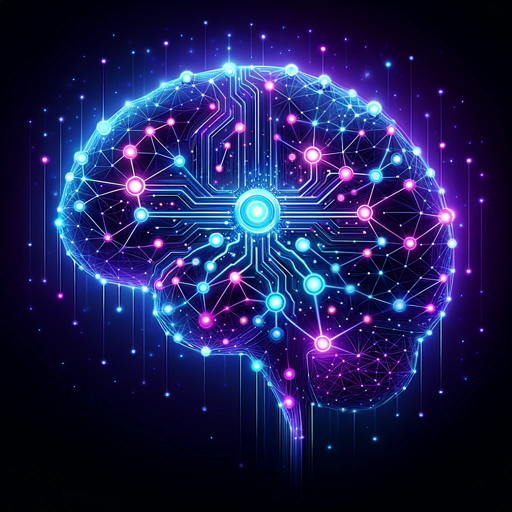
活动策划落地专家
AI-driven event planning from concept to execution

Coding Interview Coach
AI-Powered Interview Preparation

Math: Calculus Algebra Geometry Professor
AI-powered tutor for mastering math.
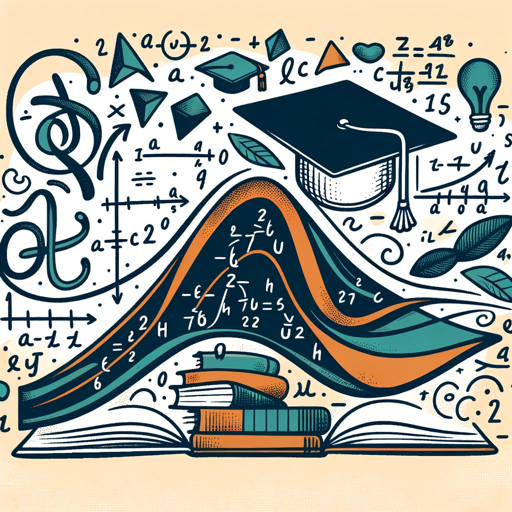
Sell me this pen
Master Sales with AI-powered Practice

𝕏 Reply GPT
AI-Powered Twitter Replies Made Easy

EduAI
AI-powered insights for education and schools

GPTs Hunter
AI-Powered Solutions for Your Every Need

Head Hunter AI
AI-Powered Talent Acquisition for Recruiters
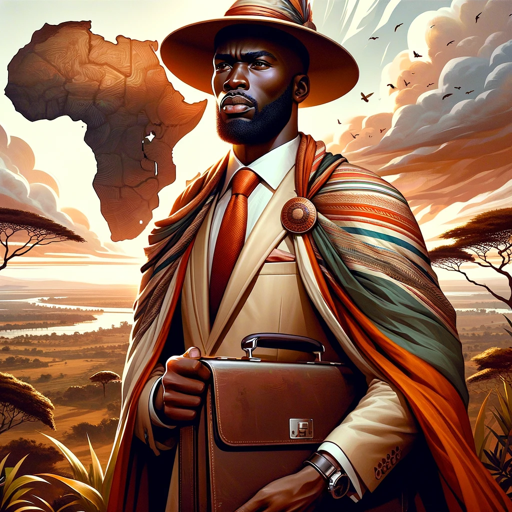
Emmi Data Analysis and Visualizer
AI-powered insights for smarter data.

- Social Media
- Marketing
- Education
- Design
- Prototyping
Q&A about MANY-E 🌟 10X Image Generation 🌟
What is MANY-E 🌟 10X Image Generation 🌟?
MANY-E is an advanced AI tool that allows users to generate up to ten images simultaneously using detailed textual descriptions.
How can I access MANY-E?
You can access MANY-E by visiting aichatonline.org and navigating to the MANY-E tool. No login or subscription to ChatGPT Plus is required for a free trial.
What are the best practices for using MANY-E?
For optimal results, provide detailed and specific descriptions. Avoid vague prompts and include relevant details about the scene, objects, and style you want.
Can I use the generated images commercially?
Yes, you can use the images generated by MANY-E for commercial purposes. Ensure to review the terms of service on aichatonline.org for any specific usage guidelines.
What makes MANY-E different from other image generation tools?
MANY-E offers the unique ability to generate multiple images at once, making it ideal for users who need a variety of visuals quickly. It also integrates seamlessly with other AI-powered features for enhanced functionality.