QuickSight Guide-QuickSight calculated fields assistant
AI-powered assistance for QuickSight users
Explain how to create a dashboard in QuickSight.
What are the best practices for data visualization in QuickSight?
How to integrate QuickSight with other AWS services?
Troubleshoot a QuickSight dataset issue I'm facing.
Related Tools
Load More
Power BI Wizard
Your Power BI assistant for dataset creation, DAX, report review, design, and more...

Tableau Guru
Your expert in Tableau for data visualization guidance.

Qlik Sense Advisor
I offer guidance on a wide range of Qlik Sense topics including app development, load scripting, set analysis, and migration to Qlik Cloud.
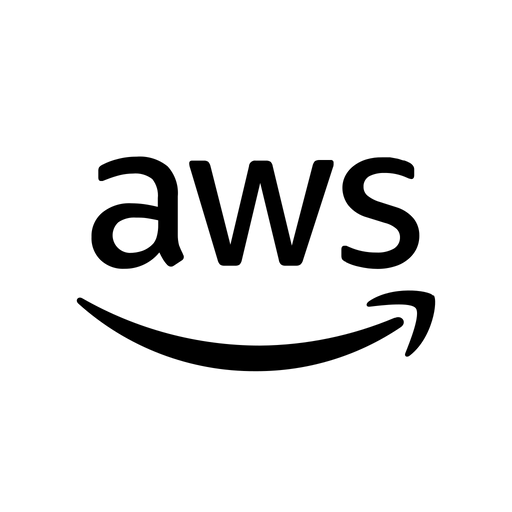
A Cloud Expert
Amazon Web Services (AWS) cloud expert with a witty, direct style.

Tableau Solution Guide
🌟 Meet the Tableau Solutions Guide! 🚀 I am here to make your Tableau experience super awesome. Think of me as your Tableau buddy, always ready to help you rock those data challenges! 📊📈💼

Grafana Guide
Expert in data integration for Grafana dashboards.
20.0 / 5 (200 votes)
Detailed Introduction to QuickSight Guide
QuickSight Guide is designed as an expert resource for users of Amazon QuickSight, particularly focusing on calculated fields. The main purpose is to provide detailed, practical, and approachable explanations and solutions for complex concepts within QuickSight, making data analysis and reporting more effective. For instance, if a user needs to create a calculated field to compute year-over-year growth, QuickSight Guide can offer step-by-step instructions and examples to achieve this. The guide is tailored to demystify complex functionalities, ensuring users can leverage QuickSight to its full potential.

Key Functions of QuickSight Guide
Calculated Fields Assistance
Example
Helping users create custom calculations such as profit margins, growth rates, or complex metrics combining multiple data fields.
Scenario
A business analyst needs to calculate the monthly growth rate of sales. QuickSight Guide provides the formula and step-by-step instructions to set up this calculated field in QuickSight, ensuring accurate and actionable insights.
Data Visualization Guidance
Example
Advising on the best types of visualizations to use for different data sets and analysis goals, like choosing between bar charts, line graphs, or scatter plots.
Scenario
A marketing team wants to visualize customer acquisition trends. QuickSight Guide suggests the most effective visualization methods and assists in setting them up to clearly display the required insights.
Performance Optimization Tips
Example
Offering strategies to optimize QuickSight dashboards for faster loading times and more responsive interactions.
Scenario
An IT manager notices that their QuickSight dashboards are slow to load. QuickSight Guide provides tips on optimizing data sets, reducing dashboard complexity, and improving performance, resulting in a smoother user experience.
Target User Groups for QuickSight Guide
Business Analysts
Business analysts who need to perform detailed data analysis and create insightful reports will benefit from QuickSight Guide. It helps them leverage advanced features of QuickSight, such as calculated fields, to generate precise and meaningful data insights.
Data Engineers and IT Professionals
Data engineers and IT professionals responsible for setting up and maintaining QuickSight dashboards will find QuickSight Guide useful for optimizing performance and ensuring data accuracy. The guide provides practical tips and solutions to common technical challenges encountered in QuickSight.

How to Use QuickSight Guide
Step 1
Visit aichatonline.org for a free trial without login, no need for ChatGPT Plus.
Step 2
Familiarize yourself with the basic features and interface of Amazon QuickSight.
Step 3
Identify the specific use case you need help with, such as creating calculated fields or generating reports.
Step 4
Use QuickSight Guide to get detailed explanations and step-by-step instructions tailored to your needs.
Step 5
Apply the learned concepts in your QuickSight projects for effective data analysis and visualization.
Try other advanced and practical GPTs
TJ. Ementa e Acórdão
AI-powered Ementa and Acórdão drafting

1.3. - Antecedentes
AI-Powered Research Analysis and Paraphrasing

Blog Post Cover Generator (部落格文章配圖大師)
Create stunning blog covers with AI.

🕰️⏳Timeless🌜Bedtime📖Story📚Teller✨🌟
AI-powered modern storytelling with values.

English phrase and vocabulary teacher (Serbian)
AI-Powered English Language Tutor.

Pixabay
AI-powered royalty-free media search

키워드 생성기
AI-powered keyword generation for English and Korean.

Code p5
AI-Powered Guidance for p5.js Coding

Interview (IT Interview) ⬆
AI-Powered IT Interview Preparation

口Tiktok Viral Script | Short video Script
AI-powered tool for viral TikTok scripts
Cyber Security Shield by Planet Zuda
AI-powered cybersecurity for everyone.

Flat style-icon, illust
AI-powered flat design made simple

- Data Analysis
- Visualization
- Report Creation
- Dashboard Design
- Field Calculation
QuickSight Guide Q&A
What is QuickSight Guide?
QuickSight Guide is a specialized assistant designed to help users navigate and utilize Amazon QuickSight, especially for creating and using calculated fields.
How can QuickSight Guide help me with calculated fields?
QuickSight Guide provides detailed explanations and step-by-step instructions on how to create and use calculated fields in Amazon QuickSight, helping you to enhance your data analysis and reporting.
Do I need any prerequisites to use QuickSight Guide?
You need basic knowledge of Amazon QuickSight. Familiarity with its interface and features will help you make the most of QuickSight Guide's instructions.
Can QuickSight Guide assist with other features of Amazon QuickSight?
Yes, while QuickSight Guide specializes in calculated fields, it can also provide guidance on other features and functionalities of Amazon QuickSight.
Is QuickSight Guide free to use?
Yes, you can access QuickSight Guide for free by visiting aichatonline.org, with no need for a login or a ChatGPT Plus subscription.