Grafana Guide-data integration for Grafana
AI-powered guidance for Grafana integration
How do I format API data for Grafana?
Tips for using Elasticsearch with Grafana?
Best way to integrate Oracle DB in Grafana?
Guidance on creating variables in Grafana?
Related Tools
Load More20.0 / 5 (200 votes)
Introduction to Grafana Guide
Grafana Guide is a specialized assistant designed to help users integrate various data sources into Grafana dashboards. Its main purpose is to simplify the complex tasks associated with data integration, ensuring that users can leverage the full potential of Grafana for data visualization. By providing detailed guidance on formatting and parsing data from sources like APIs, Infinity, Elasticsearch, and Oracle databases, Grafana Guide ensures optimal compatibility and performance. This tool is particularly useful for users who need to create and manage variables in Grafana, addressing common challenges and best practices for effective dashboard management. For example, a user can quickly learn how to pull data from an Elasticsearch cluster, format it appropriately, and visualize it in Grafana, all through the step-by-step instructions provided by Grafana Guide.

Main Functions of Grafana Guide
API Integration
Example
Guiding users on how to fetch data from REST APIs and display it in Grafana.
Scenario
A user wants to visualize data from a public API that provides weather information. Grafana Guide offers instructions on how to set up the API call, parse the returned JSON data, and format it for display in a Grafana dashboard.
Infinity Data Source Setup
Example
Assisting in the configuration of the Infinity data source for custom data fetching.
Scenario
An analyst needs to display CSV data stored on a remote server. Grafana Guide explains how to configure the Infinity plugin to fetch and parse this data, making it available for dashboard visualizations.
Elasticsearch Integration
Example
Providing detailed steps for connecting to Elasticsearch and querying data.
Scenario
A DevOps engineer wants to monitor application logs stored in Elasticsearch. Grafana Guide walks through setting up the Elasticsearch data source in Grafana, creating queries to fetch relevant logs, and visualizing these logs in real-time.
Ideal Users of Grafana Guide
Data Analysts
Data analysts who need to integrate various data sources into Grafana for comprehensive data visualization and analysis. They benefit from Grafana Guide by receiving detailed instructions on how to connect and display data from multiple sources, enabling them to create insightful dashboards without extensive technical knowledge.
DevOps Engineers
DevOps engineers who require real-time monitoring and visualization of infrastructure and application metrics. Grafana Guide helps them set up and configure Grafana with various data sources like Elasticsearch, ensuring they can quickly troubleshoot and monitor systems effectively.

How to Use Grafana Guide
1
Visit aichatonline.org for a free trial without login, also no need for ChatGPT Plus.
2
Set up your Grafana environment by installing Grafana and configuring the necessary data sources like APIs, Infinity, Elasticsearch, or Oracle databases.
3
Access Grafana Guide's detailed tutorials and examples to learn how to format and parse data from different sources for optimal Grafana compatibility.
4
Utilize Grafana Guide's insights on creating and managing variables in Grafana to enhance the interactivity and flexibility of your dashboards.
5
Apply best practices from Grafana Guide to solve common challenges and improve your dashboard management for more effective data visualization.
Try other advanced and practical GPTs
Dashboard
AI-Powered Insights at Your Fingertips

Jobbi
AI-Powered Job Search and Interview Prep

Tech Column Intern
AI-powered assistant for tech writers.

爆文狗
AI-powered content creation tool

NCAA 2024 March Madness (Updated Daily!)
AI-Powered NCAA 2024 Game Insights

Rest List Navi
AI-powered navigator for eateries and hotels
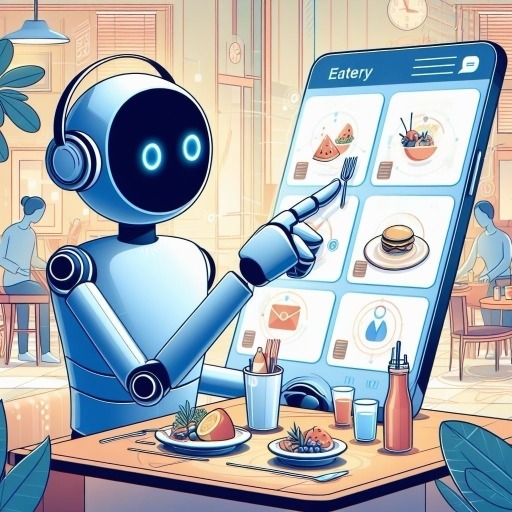
PROT-I-EN
AI-powered tool for versatile tasks.

Patent Claims Writer
AI-powered patent claims drafting tool.

SyncroScripter
Automate Your Syncro MSP Tasks Effortlessly

Trip Planner: Travel Guide & Flight ✈️
AI-powered travel planning and booking.

Java
AI-powered Java Development Tool

Matematicas financieras UB UAB EAE
AI-Powered Financial Mathematics Tools

- Data Integration
- API Calls
- Elasticsearch
- Oracle Databases
- Grafana Dashboards
Grafana Guide Q&A
What is Grafana Guide?
Grafana Guide is a specialized tool designed to assist users in integrating various data sources into Grafana dashboards, offering detailed guidance on API calls, Infinity, Elasticsearch, and Oracle databases.
How can I start using Grafana Guide?
You can start using Grafana Guide by visiting aichatonline.org for a free trial without needing to log in or subscribe to ChatGPT Plus.
What kind of data sources does Grafana Guide support?
Grafana Guide supports a wide range of data sources including APIs, Infinity, Elasticsearch, and Oracle databases, ensuring optimal compatibility and performance within Grafana.
How does Grafana Guide help with data formatting?
Grafana Guide provides detailed instructions on how to format and parse data from various sources to ensure it works seamlessly with Grafana, enhancing data visualization and dashboard functionality.
What are some common use cases for Grafana Guide?
Common use cases for Grafana Guide include setting up and managing Grafana dashboards, integrating complex data sources, creating interactive variables, and troubleshooting common data integration issues.