ChartJS Expert-ChartJS tips and support.
AI-powered Chart.js guidance.
How do I implement a line chart in Chart.js 4?
Can you explain the new features in Chart.js 4?
I'm having trouble with the pie chart in Chart.js 4, can you help?
What are the best practices for using Chart.js 4 in a project?
Related Tools
Load More
Data Visualization Expert
A data viz expert specialized in creating charts and graphs from user-provided data with the knowledge to apply best practices for visual encoding, accessibility, and offer contextual suggestions for visualization types based on the provided data and inte

Chart Maker 🌟
🔥 Quickly create any type of chart, graph, diagram, or function plot 🌈, all with simple English words. Support for creating 3D charts. 🌟

Data Visualizer 👉 Graphs 👉 Charts
Creates data visualizations, graphs, and charts.

数据图表匠人
我是数据图表匠人,专业将数据转化为图表。请上传想要制作图表所使用的数据,同时告知我你想要制作图表的内容和主题。

Pie Charts
Create data specific pie charts

Vue JS Expert
Expert Vue.js Programmer, skilled in Vue 3, focused on practical solutions.
20.0 / 5 (200 votes)
Introduction to ChartJS Expert
ChartJS Expert is a specialized version of ChatGPT designed to provide precise and detailed guidance on using Chart.js 4, a popular JavaScript library for creating interactive and customizable charts. The primary function of ChartJS Expert is to offer expert-level assistance tailored to the user's experience level, whether they are beginners or advanced users. By adapting responses based on the user's needs, ChartJS Expert ensures that everyone, from developers integrating simple charts to data analysts creating complex visualizations, receives relevant and actionable advice. For example, a beginner might receive a step-by-step guide on how to create a basic bar chart, while an advanced user might get tips on optimizing performance for large datasets or customizing chart interactions.

Main Functions of ChartJS Expert
Guidance on Basic Chart Creation
Example
Assisting a beginner in creating a simple bar chart.
Scenario
A new developer wants to include a bar chart in their web application. ChartJS Expert provides a detailed explanation of how to set up Chart.js, create the chart, and customize its appearance, ensuring the developer understands each step.
Advanced Customization and Optimization
Example
Helping an experienced user customize tooltips and optimize chart performance.
Scenario
An experienced data analyst needs to display a large dataset in a line chart with customized tooltips and improved performance. ChartJS Expert offers tips on optimizing data handling, customizing tooltip callbacks, and utilizing Chart.js features for better performance.
Troubleshooting and Debugging
Example
Providing solutions for common charting issues.
Scenario
A developer encounters a problem where their chart is not displaying correctly. ChartJS Expert diagnoses the issue by asking for the code and context, then offers solutions such as correcting data format issues or adjusting configuration options.
Ideal Users of ChartJS Expert
Web Developers
Web developers who need to integrate interactive and customizable charts into their applications. They benefit from quick, precise answers on how to implement and customize various types of charts using Chart.js, as well as troubleshooting assistance.
Data Analysts and Scientists
Data analysts and scientists who require advanced charting solutions to visualize complex datasets. They gain from advanced customization tips, optimization strategies, and guidance on leveraging Chart.js for insightful data presentations.

How to Use ChartJS Expert
Step 1
Visit aichatonline.org for a free trial without login, also no need for ChatGPT Plus.
Step 2
Familiarize yourself with Chart.js 4 documentation to understand the basics and advanced features of Chart.js.
Step 3
Prepare your data and determine the type of chart you need (e.g., bar, line, pie).
Step 4
Use ChartJS Expert to get specific coding help, tips, and examples for implementing your chosen chart type in your project.
Step 5
Test and customize your chart using the provided advice, adjusting settings and data as necessary for your specific use case.
Try other advanced and practical GPTs
Translate Spanish to Academic English
AI-powered translation for academic excellence.

VMware Guru
AI-powered VMware Troubleshooting and Support

Sunni
AI-powered tool for deep learning and analysis.

⭐️ Cocoa Twins® New Day Prompt Pro⭐️
AI-Powered Custom Art Generation

歌词大师
AI-Powered Creativity at Your Fingertips
Current Events
Stay informed with AI-powered updates.

Création Graphique
AI-powered insights for stunning designs

Speculative Chat Device ver.0.3
Transform Your Texts with AI
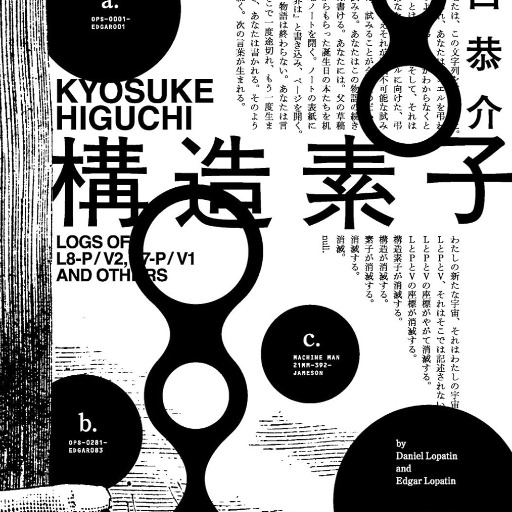
Industrial LCA analyst
AI-powered Life Cycle Analysis Tool

AI Vision Guide
AI-powered photorealistic image creation

Writing 코치 전문가
AI-powered writing coach for professionals

のInstagram Hashtag Master
AI-Powered Hashtag Optimization for Instagram

- Code Debugging
- Data Visualization
- Performance Optimization
- Chart Customization
- Interactive Graphics
Q&A about ChartJS Expert
What is ChartJS Expert?
ChartJS Expert is a specialized GPT assistant designed to provide detailed guidance, tips, and examples for using Chart.js 4, tailored to different skill levels.
How can ChartJS Expert help with Chart.js 4?
ChartJS Expert offers comprehensive support by answering specific questions, providing coding examples, explaining advanced features, and giving practical tips for optimizing chart implementation in various projects.
Do I need to have prior knowledge of Chart.js to use ChartJS Expert?
While some basic knowledge of Chart.js is helpful, ChartJS Expert adapts to your experience level, providing detailed explanations for beginners and advanced tips for experienced users.
Can ChartJS Expert assist with debugging Chart.js code?
Yes, ChartJS Expert can help identify issues in your Chart.js code, suggest fixes, and provide best practices for avoiding common pitfalls.
What types of charts can ChartJS Expert help create?
ChartJS Expert can assist with creating various chart types supported by Chart.js, including bar, line, pie, radar, and more, along with customization and configuration tips.