Data Visualization Expert-AI-powered data visualization.
Transform Data into Insights with AI
Turn this CSV into a line chart
Visualize this data as a stacked bar chart
Display this data in a bubble chart
Generate a scatter plot for this dataset
Create a stacked area chart from this CSV file
Display this data in a bubble chart
Create a tree map to visualize hierarchical data from this text file
Make a spider chart for these trends
Display this file as a treemap
Generate a histogram from this data
Create an area chart for these values over time
Related Tools
Load More
Data Visualizer 👉 Graphs 👉 Charts
Creates data visualizations, graphs, and charts.

Data Vizard
A data visualization wizard who can help you create beautiful charts and graphs.

数据图表匠人
我是数据图表匠人,专业将数据转化为图表。请上传想要制作图表所使用的数据,同时告知我你想要制作图表的内容和主题。

Power BI Expert
Your personal advanced Power BI assistant and copilot. Create and review any dataset, DAX, dashboard, report, or design.

Graphs and Chart Assistant
Data visualization expert for graphs and charts.

Interactive data visualization
Upload a csv or xlsx document and ask a question
20.0 / 5 (200 votes)
Introduction to Data Visualization Expert
Data Visualization Expert is a specialized service designed to transform raw data into clear, insightful, and visually engaging charts and graphs. The primary purpose is to help users interpret and understand their data quickly and effectively, by selecting the most appropriate visual representation for their specific dataset. This involves analyzing the data, understanding the user's needs, and creating visualizations that are both aesthetically pleasing and easy to comprehend. For instance, if a user provides sales data over several years, Data Visualization Expert might create a line chart to show trends over time or a bar chart to compare annual sales across different regions.

Main Functions of Data Visualization Expert
Chart and Graph Creation
Example
Creating a bar chart to compare quarterly sales across different regions.
Scenario
A business analyst wants to present the performance of different regional sales teams to upper management. By creating a bar chart, the analyst can highlight which regions are performing better and which need improvement, making it easier for management to make data-driven decisions.
Data Analysis and Insight Extraction
Example
Using a scatter plot to identify correlations between marketing spend and revenue.
Scenario
A marketing team is trying to understand the impact of their spending on revenue generation. By plotting marketing spend against revenue, the team can visualize whether higher spending is leading to higher revenue and make informed decisions about future budget allocations.
Custom Visualization Recommendations
Example
Suggesting a heat map to display customer activity across different times of the day.
Scenario
An e-commerce company wants to optimize their website's user experience by understanding peak usage times. A heat map can show periods of high and low activity, enabling the company to allocate resources more effectively and improve server performance during peak hours.
Ideal Users of Data Visualization Expert Services
Business Analysts and Managers
Business analysts and managers benefit from Data Visualization Expert by gaining clear insights from complex datasets. They can use visualizations to make data-driven decisions, present findings to stakeholders, and identify trends, anomalies, or opportunities within their business data.
Researchers and Academics
Researchers and academics can use Data Visualization Expert to interpret and present their data in a comprehensible way. Whether they are working on scientific research, social studies, or any data-driven project, visualizations help in explaining complex results, supporting hypotheses, and publishing findings in a clear, engaging manner.

How to Use Data Visualization Expert
Visit aichatonline.org for a free trial without login, no need for ChatGPT Plus.
Start your journey with Data Visualization Expert by accessing the free trial. No login or subscription is required to get started.
Prepare Your Data
Ensure your data is organized and in a suitable format such as CSV files or easily translatable text data. This will help the tool create accurate and relevant visualizations.
Choose Your Visualization Type
Select the appropriate chart or graph type that suits your data needs. The tool offers a variety of options including bar charts, line charts, scatter plots, and more.
Customize Your Visualization
Use the tool’s customization options to tailor the visualizations to your preferences. Adjust titles, labels, and design elements to ensure clarity and readability.
Export and Share
Once satisfied with your visualization, export it in your desired format (PNG or SVG). Share it with your audience for presentations, reports, or any other needs.
Try other advanced and practical GPTs
Mr Task Breakdown
AI-powered task breakdown for simplicity

Prompt Engineer
AI-powered precision for better prompts.

Sheets Assistant - Ask anything on Sheets
AI-Powered Data Insights for Everyone

The Marketer
AI-powered marketing strategy assistant.
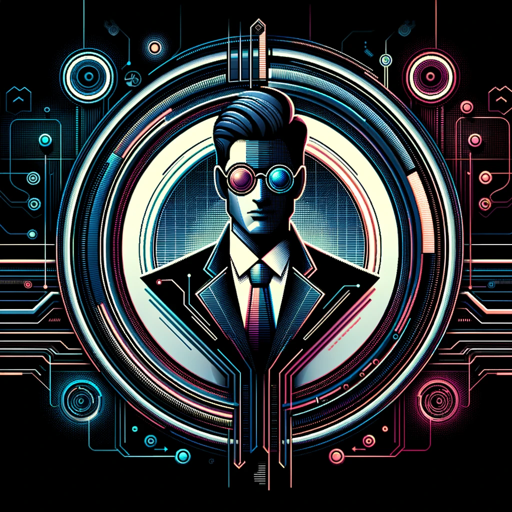
Baldur's Guide
AI-powered advice for Baldur's Gate 3

Watch Identifier
AI-powered tool for identifying watches and determining their value.
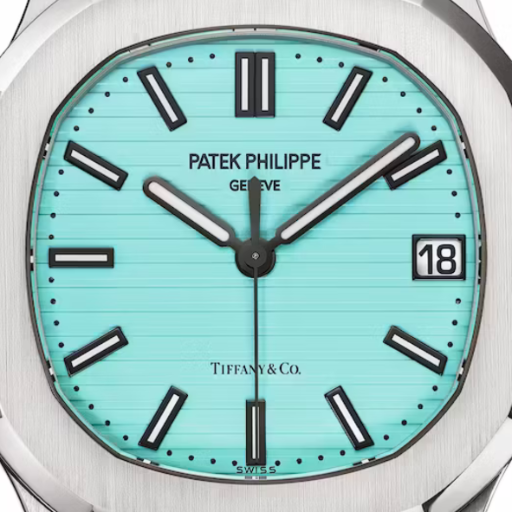
Kimura San, the animation artist
AI-powered tool for nostalgic animation art

Dungeon Master
AI-powered DnD storytelling and gameplay.

Web Design Wizard
AI-Powered UI Design for Your Website

Tech Mentor
Your AI-powered guide to software engineering success

Stock Guru
AI-Powered Trading Companion
Tales
Craft immersive stories with AI-driven simplicity
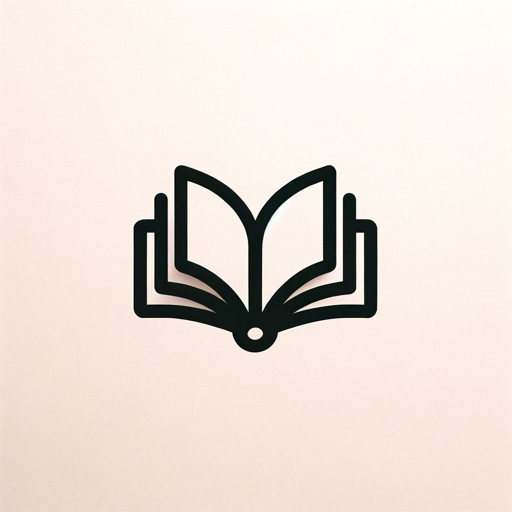
- Data Analysis
- Academic Research
- Business Reports
- Project Management
- Marketing Insights
Detailed Q&A About Data Visualization Expert
What types of data can I visualize with Data Visualization Expert?
You can visualize various types of data including numerical, categorical, and time-series data. The tool supports input from text descriptions and CSV files.
How do I choose the right chart type for my data?
Consider the nature of your data and what you want to convey. For trends, use line charts; for part-to-whole comparisons, use pie or donut charts; and for relationships, use scatter plots.
Can I customize the visualizations?
Yes, you can customize the titles, axis labels, and design elements of your visualizations to ensure they meet your specific needs and are easily interpretable by your audience.
What formats can I export my visualizations in?
You can export your visualizations in both PNG and SVG formats, allowing for high-quality images that can be used in various applications and documents.
Is the tool suitable for users without technical expertise?
Absolutely. Data Visualization Expert is designed to be user-friendly and intuitive, making it accessible for users of all technical levels to create professional visualizations.