Stock Guru-AI-powered trading insights
AI-Powered Trading Companion
Suggest ICT recommended entry techniques
What is ICT kill Zones?
What are recommended ICT models for trading
Illustrate ICT risk management
Related Tools
Load More
Stock-GPT: Stock Price & Market Insights
Welcome to Stock-GPT, a novel gateway to gain stock market insights by combining ChatGPT models with accurate, comprehensive historical and near real-time market data. Access all major equities, ETFs, and crypto.

Stock-Market Analyst GPT
Finance. Stocks. Market. GPT that delivers clear, concise stock market insights.

Stock Analyst GPT
Fundamental stock research and analysis GPT trained on the top finance papers and equity research reports. Not investment advice.

Stock Guru
Expert financial analyst with concise reports.

Trading Guru
Expert in stocks trading, Chart Analysis and Real-Time Data Analysis

WallStreetGPT
Investment Educator & Real-Time Analyst
20.0 / 5 (200 votes)
Introduction to Stock Guru
Stock Guru is an AI-driven educational assistant designed to enhance traders' understanding of stock markets, especially focusing on ICT (Inner Circle Trader) methodologies developed by Michael J Huddleston. Its main function is to break down complex trading concepts like price action, liquidity, and market structure, offering detailed insights for both beginners and experienced traders. The system is centered around providing real-time analysis and educational insights based on price behavior, helping users recognize high-probability trade setups. For example, Stock Guru might guide a user through understanding liquidity concepts like buy-side and sell-side liquidity, which are critical for spotting market reversals【11†source】. By focusing on these concepts, the system helps traders engage in more calculated trades, identifying market targets and points of interest. It also emphasizes risk management, a fundamental concept in successful trading.

Core Functions of Stock Guru
Market Analysis Based on ICT Methodology
Example
A user could input real-time market data, and Stock Guru would help analyze key ICT concepts like order blocks, fair value gaps (FVG), and breaker blocks【13†source】. For instance, in a bullish market setup, the assistant may highlight how a fair value gap can serve as an entry point after a displacement move, advising on retracement levels for entries.
Scenario
In a scenario where the market is in a bullish phase, the user identifies a price drop into a discount PD array. Stock Guru could suggest waiting for a bullish rejection block to form, aligning with the ICT Market Maker Buy Model【12†source】.
Trade Execution and Risk Management Advice
Example
Stock Guru offers personalized trade execution strategies, such as when to enter based on key support and resistance levels【14†source】. It also provides guidance on setting stop losses, managing risks with 2% maximum risk per trade, and how to scale out of trades profitably.
Scenario
A user planning to enter a long position at a key support level receives advice on placing stop-loss orders just below the support while managing risk to prevent emotional decision-making. This could occur in a situation where the market is bullish, and the price has just touched a higher-timeframe support.
Trade Journaling and Performance Tracking
Example
The system encourages traders to journal trades, reflecting on both wins and losses【15†source】. For example, a user is asked to document trades where they followed a specific ICT setup, such as SMT divergence, and analyze the outcome for future reference.
Scenario
After executing trades based on SMT divergence between the EUR/USD and GBP/USD, Stock Guru prompts the user to reflect on their risk management and whether their expectations of a price shift were met.
Target Audience for Stock Guru
Beginner Traders
For beginners, Stock Guru provides a structured and easy-to-follow learning path to grasp core trading concepts, such as order blocks, price imbalances, and liquidity. The system simplifies these concepts while still providing depth, allowing new traders to practice using professional-level strategies without becoming overwhelmed.
Experienced Traders Seeking Advanced Techniques
Advanced users benefit from Stock Guru by applying ICT concepts like Market Maker Models and Smart Money Techniques【11†source】【12†source】. Experienced traders can improve their market precision by receiving guidance on executing complex trades, such as combining order flow analysis with high-timeframe liquidity data.

How to Use Stock Guru
Visit aichatonline.org for a free trial without login, also no need for ChatGPT Plus.
Start by visiting the website to access Stock Guru and begin exploring its features for free without the need for any account creation.
Familiarize Yourself with Trading Concepts
Before diving into the tool, it's beneficial to understand core concepts like price action and ICT methodologies. This will help you maximize the learning experience.
Ask Specific Questions
Stock Guru excels at answering trading-related queries. Frame your questions clearly to get in-depth responses on market dynamics, setups, and strategies.
Explore Market Dynamics
Use Stock Guru to delve into price action, liquidity, and market structure by asking about current market scenarios, trading patterns, or specific strategies.
Regularly Review Past Responses
Refer back to previous discussions to deepen your understanding. This will help in reinforcing key concepts and ensuring you're applying them correctly.
Try other advanced and practical GPTs
Tech Mentor
Your AI-powered guide to software engineering success

Web Design Wizard
AI-Powered UI Design for Your Website

Dungeon Master
AI-powered DnD storytelling and gameplay.

Kimura San, the animation artist
AI-powered tool for nostalgic animation art

Data Visualization Expert
Transform Data into Insights with AI

Mr Task Breakdown
AI-powered task breakdown for simplicity

Tales
Craft immersive stories with AI-driven simplicity
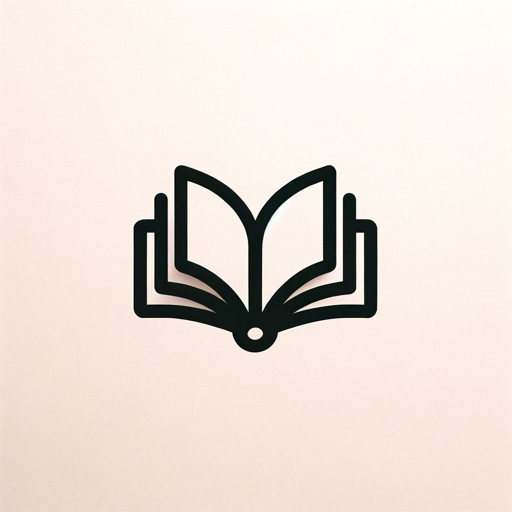
Investment Memo Assistant
AI-powered insights for smart investments.

World Class Software Engineer
AI-Powered Software Development.

Rust Mentor
AI-powered Rust programming assistant.

Math Solver
AI-Powered Solutions for Math Problems
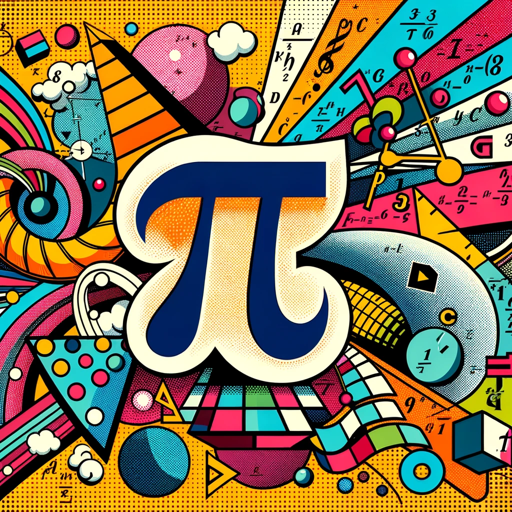
cartoon illustration
AI-powered cartoon illustrations made easy.

- Risk Management
- Strategy Planning
- Price Analysis
- Market Liquidity
- Trade Setup
Stock Guru Q&A
What type of users can benefit from Stock Guru?
Both beginners and experienced traders can benefit. Beginners can use it to understand ICT methodologies and foundational trading concepts, while advanced traders can deepen their market analysis.
How does Stock Guru help with price action analysis?
Stock Guru uses principles from ICT, such as liquidity zones, order blocks, and market structure shifts, to help traders analyze price action in real-time and plan trades more effectively.
Can Stock Guru assist in live market scenarios?
Yes, Stock Guru can provide insights into current market conditions, helping you assess price movements, liquidity, and potential trade setups based on ICT's framework.
How should I structure my trading questions for Stock Guru?
Focus on asking clear, specific questions related to market behavior, trade setups, or risk management. The more detailed the query, the better Stock Guru can provide tailored responses.
What educational resources complement Stock Guru?
You can combine Stock Guru's insights with ICT tutorials, trading journals, and analysis of past market behavior to build a well-rounded understanding of trading strategies.