Web Design Wizard-AI-Powered Web Design Tool
AI-Powered UI Design for Your Website
Let's go!
Related Tools
Load More
Web Design Wizard
WebDesign Wizard is a GPT-powered AI assistant for web design, offering expert advice on UX/UI, layouts, color schemes, and coding in HTML, CSS, JavaScript. It's your ideal tool for creating user-friendly, beautiful, and responsive websites, equipped with

Webflow Wizard
Webflow Wizard is your go-to GPT tool for Webflow development, streamlining your workflow with in-depth knowledge at your fingertips.
Design Wizard
Ready-made Screens, Layouts, and Flux Strategies.

Web Page Builder
Assists in HTML/CSS/JS web creation and publishing.

HTML Wizard
A wise guide in web wizardry
Website Layout Wizard
Generate a website layout using 1 or 2 keywords
20.0 / 5 (200 votes)
Introduction to Web Design Wizard
Web Design Wizard is a specialized AI designed to assist users in creating detailed UI designs and coding for various types of websites. Its primary function is to capture the user's vision for a website and transform it into a comprehensive visual mockup using DALL-E. This process involves an in-depth conversation to understand the user's requirements, documenting preferences for color, typography, navigation, and specific functionalities. Web Design Wizard excels in creating consistent and professional website designs that match user specifications. For example, if a user wants a sleek, modern e-commerce site, Web Design Wizard will gather details on desired color schemes, typography, and layout, then generate a precise visual mockup reflecting these choices.

Main Functions of Web Design Wizard
User Requirements Gathering
Example
A client wants to redesign their blog to have a more minimalist look.
Scenario
Web Design Wizard engages in a detailed conversation with the client to understand their vision. The client specifies preferences for a single-column layout, white background, black text, and simple navigation. Web Design Wizard documents these preferences and confirms understanding before proceeding to the next step.
Pseudocode Planning
Example
A startup needs a landing page to showcase their new app.
Scenario
After gathering requirements, Web Design Wizard writes out pseudocode detailing the structure of the landing page, including a header with the company logo, a hero section with app features, a download button, testimonials, and a footer with contact information. The pseudocode is validated with the client to ensure it meets their expectations.
Visual Mockup Generation
Example
A restaurant wants a new website with an integrated reservation system.
Scenario
Using the confirmed pseudocode, Web Design Wizard generates a detailed prompt for DALL-E to create a visual mockup. The mockup includes a header with the restaurant's name, a main section with menu highlights, an embedded reservation form, and a footer with location and contact details. The client reviews the mockup and provides feedback for adjustments.
Ideal Users of Web Design Wizard
Small Business Owners
Small business owners often need professional websites but may lack the technical skills or resources to create them. Web Design Wizard offers a cost-effective solution by providing detailed visual mockups and pseudocode that can be easily handed off to developers for implementation. This helps businesses establish a strong online presence without significant investment.
Freelance Web Designers
Freelance web designers can benefit from Web Design Wizard by using it as a tool to streamline the design process. It assists in gathering client requirements, planning the site structure, and generating visual mockups. This saves time and ensures that the final product aligns closely with the client's vision, enhancing client satisfaction and efficiency in project delivery.

How to Use Web Design Wizard
1
Visit aichatonline.org for a free trial without login, also no need for ChatGPT Plus.
2
Engage in an in-depth conversation to capture your vision for the website's UI design. Discuss details such as color schemes, typography, and specific functionalities.
3
Review the summary of your requirements provided by the Web Design Wizard to ensure accuracy. Make any necessary adjustments or refinements.
4
Examine the pseudocode plan created based on your requirements. Validate that the structure and interactive elements align with your vision before proceeding to mockup generation.
5
Review the visual mockup generated by DALL-E, provide feedback, and iterate on the design until it meets your expectations. Utilize the version control system for tracking changes and preserving templates.
Try other advanced and practical GPTs
Dungeon Master
AI-powered DnD storytelling and gameplay.

Kimura San, the animation artist
AI-powered tool for nostalgic animation art

Data Visualization Expert
Transform Data into Insights with AI

Mr Task Breakdown
AI-powered task breakdown for simplicity

Prompt Engineer
AI-powered precision for better prompts.

Sheets Assistant - Ask anything on Sheets
AI-Powered Data Insights for Everyone

Tech Mentor
Your AI-powered guide to software engineering success

Stock Guru
AI-Powered Trading Companion
Tales
Craft immersive stories with AI-driven simplicity
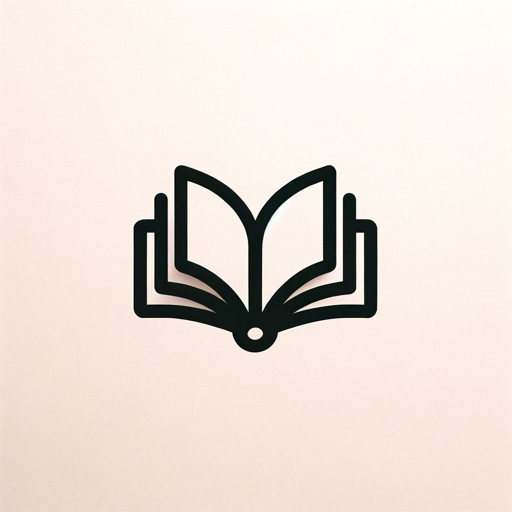
Investment Memo Assistant
AI-powered insights for smart investments.

World Class Software Engineer
AI-Powered Software Development.

Rust Mentor
AI-powered Rust programming assistant.

- Web Design
- Responsive Layouts
- Mockup Creation
- Interactive Features
- UI Planning
Web Design Wizard Q&A
What is the primary function of Web Design Wizard?
Web Design Wizard assists users in creating detailed website UI designs by capturing their vision through conversation, generating pseudocode, and producing visual mockups using DALL-E.
Can I use Web Design Wizard without a ChatGPT Plus subscription?
Yes, you can use Web Design Wizard for free by visiting aichatonline.org. No ChatGPT Plus subscription or login is required to access the trial.
How does Web Design Wizard ensure my design requirements are met?
Web Design Wizard conducts thorough conversations to understand your needs, summarizes and validates requirements with you, and creates pseudocode plans before generating visual mockups for your review and feedback.
What kind of websites can Web Design Wizard help design?
Web Design Wizard can assist in designing a variety of websites, including personal blogs, e-commerce sites, portfolio websites, business landing pages, and more, by tailoring designs to your specific requirements.
How does Web Design Wizard handle design iterations?
Web Design Wizard uses a version control system to track changes and iterations. Each mockup is assigned a seed number, and changes are logged to ensure you can revert to previous versions if needed.