Webflow Wizard-website builder and CMS
AI-powered Webflow Wizard for dynamic websites
Can you guide me through integrating custom JavaScript for an interactive component in Webflow?
I'm looking for best practices on structuring my Webflow project. Any tips?
How do I optimize my Webflow site for SEO purposes?
How to convert a Figma design into Webflow?
Related Tools
Load More
Web Design Wizard
WebDesign Wizard is a GPT-powered AI assistant for web design, offering expert advice on UX/UI, layouts, color schemes, and coding in HTML, CSS, JavaScript. It's your ideal tool for creating user-friendly, beautiful, and responsive websites, equipped with

Webflow GPT
I am your expert for all things Webflow. I can help you with ideas, debugging and more!

Wized Mate
Just your mate helping out with Wized

Web Design Wizard
Expert in web design and UI, providing detailed guidance and mockups.

Web UI Wizard
A design assistant for web UI, offering creative and specific suggestions.

Workflow Wizard
I create workflow charts from user descriptions.
20.0 / 5 (200 votes)
Introduction to Webflow Wizard
Webflow Wizard is a highly specialized tool designed to provide expert guidance and solutions for Webflow website development. It aims to bridge the gap between Webflow's native functionalities and the more complex, custom requirements of developers. Webflow Wizard offers advanced support in integrating custom JavaScript, optimizing web design, and leveraging third-party tools and APIs to enhance website capabilities. For instance, if a developer needs to implement a sophisticated slider using SwiperJS, Webflow Wizard can guide them through the installation, configuration, and customization process, ensuring a seamless integration into their Webflow project.

Main Functions of Webflow Wizard
Custom JavaScript Integration
Example
Implementing a SwiperJS slider with custom navigation and pagination
Scenario
A developer wants to add a dynamic, responsive image slider to their Webflow site. Using Webflow Wizard, they can learn how to install SwiperJS, import necessary modules, and configure the slider with custom styles and navigation elements, enhancing the user experience.
Advanced CSS Customization
Example
Styling SwiperJS components using SCSS for better maintainability
Scenario
To ensure their slider looks unique and fits the website's design language, a developer can use Webflow Wizard to explore advanced CSS techniques. They can learn to customize SwiperJS using SCSS, making the code more maintainable and scalable.
Third-Party Tool Integration
Example
Integrating Finsweet attributes for enhanced Webflow functionalities
Scenario
A user wants to add advanced filtering and sorting capabilities to their Webflow CMS collections. Webflow Wizard can guide them on how to implement Finsweet attributes, providing step-by-step instructions and examples to enhance the website's interactivity and functionality.
Ideal Users of Webflow Wizard Services
Web Developers
Web developers who are proficient in Webflow but seek to extend its capabilities with custom coding and third-party integrations. They benefit from Webflow Wizard's expert advice on advanced JavaScript functionalities, CSS customization, and API usage, enabling them to create more sophisticated and dynamic web experiences.
Web Designers
Web designers who aim to enhance their Webflow projects with custom animations, interactive elements, and unique designs. Webflow Wizard provides them with the knowledge to implement and style components like sliders, carousels, and complex layout grids, ensuring their designs are both visually appealing and functionally robust.

How to Use Webflow Wizard
Visit Webflow Wizard
Visit aichatonline.org for a free trial without login, also no need for ChatGPT Plus.
Explore Features
Familiarize yourself with the features and tools available in Webflow Wizard. This includes the design interface, CMS, e-commerce options, and integrations.
Start a Project
Create a new project by selecting a template or starting from scratch. Use the drag-and-drop editor to design your website layout.
Add Interactions
Enhance your website with interactions and animations. Utilize Webflow Wizard's tools to create dynamic user experiences.
Publish Your Site
Once your site is ready, use the Webflow Wizard's publishing tools to deploy your site live. You can also manage SEO settings and monitor site performance.
Try other advanced and practical GPTs
Avi -Personal Finance | Budgeting | Money Planning
AI-Powered Financial Insights for All

Script Master GPT
Transforming Ideas into Scripts with AI

FAQ Schema Markup Generator
AI-powered tool for easy FAQ generation

Image Generation with Parameters
AI-Powered Custom Image Generation

The Office Translator
Turn slang into corporate speak effortlessly with AI.
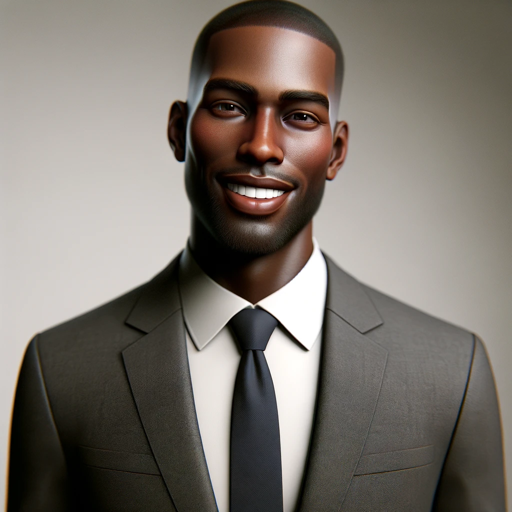
Competitive Intelligence
AI-powered insights for strategic advantage.

Realistic Artistic Portraits
AI-powered portraits, customized to perfection.

Word Teacher 单词老师
Empower Your Words with AI
唐诗宋词GPT
AI-powered Tang and Song poetry guide.

Logo Creator GPT
AI-Powered Logo Designs Tailored for You

Everything About GPT
AI-powered insights at your fingertips

BalaGPT
AI-powered insights for the future.

- E-commerce
- Web Design
- SEO
- Animations
- CMS
Webflow Wizard Q&A
What is Webflow Wizard?
Webflow Wizard is a comprehensive platform for designing, building, and launching responsive websites without coding. It offers a range of tools for creating visually stunning websites, including a CMS, e-commerce capabilities, and integrations.
How can I get started with Webflow Wizard?
To get started, visit aichatonline.org for a free trial. You don't need to log in or have a ChatGPT Plus subscription. After exploring the features, create a new project using a template or a blank canvas.
What are the main features of Webflow Wizard?
Webflow Wizard includes a visual design editor, CMS, e-commerce tools, SEO management, and integrations with third-party services. It also supports interactions and animations to enhance user experience.
Can I use Webflow Wizard for e-commerce?
Yes, Webflow Wizard supports e-commerce. You can create and manage online stores, add products, configure payment gateways, and customize the shopping experience.
Is coding knowledge required to use Webflow Wizard?
No, Webflow Wizard is designed for users without coding knowledge. It provides a visual interface for designing and building websites. However, advanced users can add custom code if needed.