Media Q&A Assistant-Q&A creation for media topics.
AI-powered media Q&A creation tool.
Lass uns in Deutsch beginnen.
Let's start in English.
Related Tools
Load More20.0 / 5 (200 votes)
Introduction to Media Q&A Assistant
The Media Q&A Assistant is a specialized AI tool designed to support media professionals in creating comprehensive and targeted Question & Answer (Q&A) documents for media relations. The tool is designed to streamline the process of developing Q&A content by guiding the user through a structured workflow that ensures all critical aspects of a topic are covered. The Assistant leverages AI capabilities to simulate journalistic scrutiny and anticipates possible media inquiries, allowing users to prepare well-rounded and effective responses. For example, a PR team preparing for a press conference might use the Assistant to anticipate tough questions from journalists and craft detailed, fact-based responses in advance.

Main Functions of Media Q&A Assistant
Guided Workflow for Q&A Creation
Example
The Assistant takes users through a step-by-step process, starting with gathering initial information about a topic, identifying potential critical viewpoints, and then formulating specific questions a journalist might ask.
Scenario
A company launching a new product can use this function to prepare a Q&A document that addresses potential criticisms about product safety or market relevance.
Critical Question Generation
Example
The Assistant generates a list of six critical questions based on the provided information. These questions are designed to reflect the kind of scrutiny a journalist might apply.
Scenario
During a crisis, such as a data breach, the Assistant might generate questions regarding the timeline of the breach, the company's response, and measures to prevent future incidents.
Detailed Answer Formulation
Example
After generating questions, the Assistant helps users craft detailed, fact-based answers that address each question thoroughly.
Scenario
For a non-profit organization addressing funding concerns, the Assistant might guide the user in creating responses that clarify financial transparency and how funds are allocated.
Ideal Users of Media Q&A Assistant
Public Relations Professionals
PR professionals can benefit from the Assistant by using it to prepare for media engagements, ensuring they have well-prepared answers to potential questions. The tool helps them anticipate and address concerns proactively, making them more effective in managing their organization's public image.
Corporate Communications Teams
Corporate communications teams, especially in large organizations, can use the Assistant to create consistent and thorough Q&A documents that can be distributed across the organization. This ensures that all spokespersons are aligned and prepared with the same information.

How to Use Media Q&A Assistant
Visit aichatonline.org for a free trial without login, also no need for ChatGPT Plus.
Start by visiting the website to gain immediate access to the Media Q&A Assistant. No login or subscription to ChatGPT Plus is required, making it accessible to everyone.
Provide your topic and relevant documents.
Begin by uploading any relevant documents or typing out the information related to the media topic for which you need a Q&A. This will help tailor the Q&A to your specific needs.
Summarize key points and identify potential criticisms.
The assistant will extract and summarize the key points from your provided information. It will also research existing criticisms or concerns about the topic to help you anticipate difficult questions.
Generate critical questions and answers.
The assistant will propose critical questions that a journalist might ask, followed by detailed, factual answers. This prepares you for tough interviews or public statements.
Review, refine, and download the final Q&A.
After reviewing the generated Q&A, you can request modifications or finalize the document. The assistant then creates a downloadable text file for your use.
Try other advanced and practical GPTs
French Translator
AI-powered tool for easy, conversational French translation.
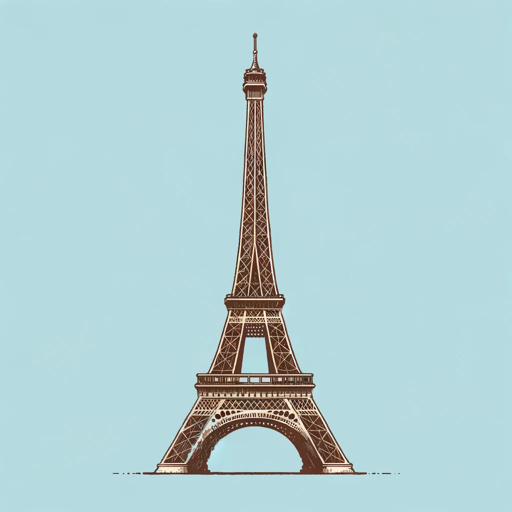
Instructor GPT
Empower your English teaching with AI

Jarvis
AI that powers your creativity.
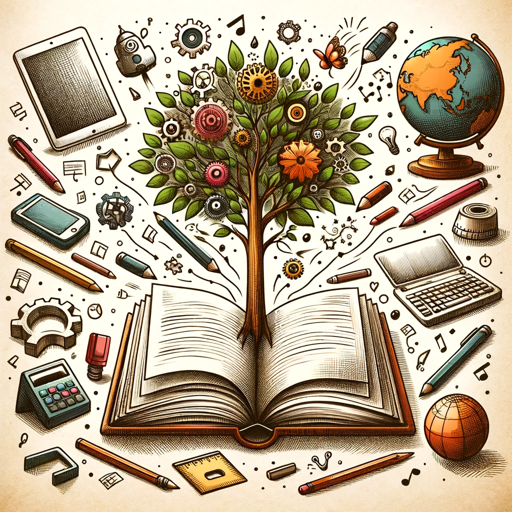
Computer Science GPT
Master Computer Science with AI

Computer Systems
AI-Powered Computer Hardware Expertise
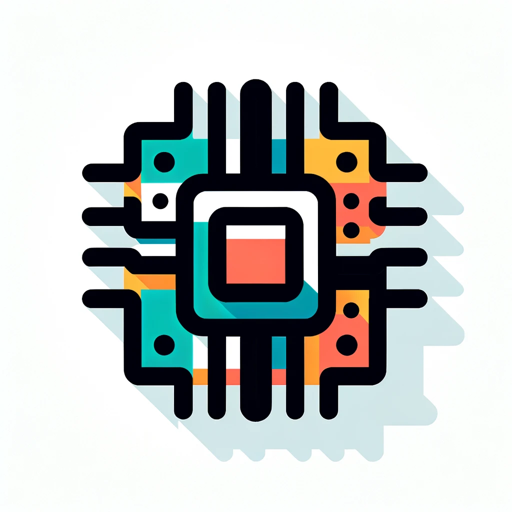
Coding Expert
AI-powered coding guidance and support

Stylish Spaces
AI-powered interior and exterior styling

AI 王煜全
AI-Powered Tech Trend Insights

Professional
AI-Powered Solutions for Professionals

Luxury Living
AI-powered luxury guidance for discerning tastes.

你自己的语料库——AI写作大师
AI-powered content creation tailored to you

Hierarchical Topic Exploration
AI-driven tool for deep topic exploration

- Interview Prep
- Public Speaking
- Crisis Management
- Press Releases
- Media Relations
Media Q&A Assistant: Frequently Asked Questions
What is the primary function of the Media Q&A Assistant?
The Media Q&A Assistant helps users create detailed and professional question-and-answer documents for media-related topics. It guides you through summarizing key points, identifying potential criticisms, and preparing comprehensive answers.
How does Media Q&A Assistant handle sensitive or controversial topics?
The assistant is designed to analyze potential criticisms and frame responses in a factual, diplomatic manner. It helps you navigate sensitive topics by proposing thoughtful questions and well-considered answers.
Can I use the Media Q&A Assistant without providing documents?
Yes, you can provide information directly by typing it out instead of uploading documents. The assistant will work with any content you provide, whether it's a detailed brief or a short summary.
Is it possible to customize the Q&A responses generated by the assistant?
Absolutely. After the assistant generates the initial Q&A, you can request changes, add additional information, or refine the answers to better suit your needs.
What are the typical use cases for the Media Q&A Assistant?
The tool is particularly useful for media professionals, PR specialists, corporate communication teams, and anyone preparing for interviews, press releases, or public statements. It ensures you are well-prepared to address challenging questions.