Workflow Wizard-visual workflow generator.
AI-powered tool for workflow generation.
Create a workflow chart for a project management process.
Design a workflow for a software development lifecycle.
Illustrate the steps in a customer service process.
Generate a workflow diagram for a marketing campaign.
Related Tools
Load More
Workflow Designer
Designs workflow diagrams from user inputs

Flowchart Wizard
This GPT acts as an expert flowchart creator that will help you graphically represent any process you describe to it.

HRIS Wizard
Generalist in Workday HCM, support for all areas

Flow Chart Wizard
Flexible, adept in formal and friendly flow chart guidance
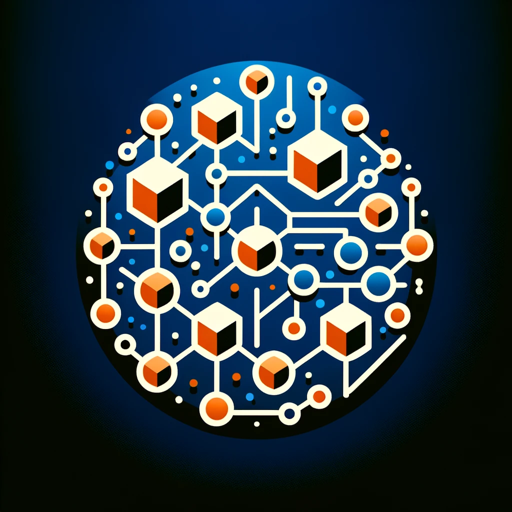
Workflow n8n
Your n8n workflow guide

Framework Wizard
Guides AI requests with examples and a methodical, step-by-step approach.(Role, Task, Format, and Constraints
20.0 / 5 (200 votes)
Introduction to Workflow Wizard
Workflow Wizard is a specialized tool designed for creating visually detailed and technically accurate workflow charts. Its primary purpose is to transform complex engineering, technical, or business processes into clear, structured diagrams that are easy to understand at a glance. The tool is particularly effective for use cases where precision, clarity, and hierarchy are essential. Workflow Wizard automates the translation of textual process descriptions into graphical representations, making it easier to comprehend and communicate workflows. An example scenario might involve an engineering team needing to document a multi-stage manufacturing process. Workflow Wizard would convert their step-by-step procedure into a clear flowchart, helping team members and stakeholders to quickly grasp the sequence of actions, decision points, and outcomes involved.

Core Functions of Workflow Wizard
Automated Workflow Visualization
Example
Converting a complex business process into a flowchart with distinct nodes for decisions, inputs, and actions.
Scenario
A project manager needs to present a new product development cycle to the executive team. Workflow Wizard automates the conversion of a written procedure into a flowchart that clearly outlines each phase, from concept development to market launch, highlighting decision points and subprocesses.
Hierarchical Process Mapping
Example
Breaking down a large project into manageable subprocesses and visualizing them within the overall workflow.
Scenario
An IT department is designing a network infrastructure upgrade. The project involves multiple layers of tasks, such as hardware upgrades, software installations, and network configuration. Workflow Wizard helps to map out these processes hierarchically, ensuring each subprocess is properly visualized and linked within the broader upgrade strategy.
Decision Node Handling
Example
Identifying and clearly marking decision points within a workflow, with corresponding branches based on different outcomes.
Scenario
A customer service team is developing a protocol for handling escalated complaints. Workflow Wizard identifies decision nodes, such as 'Is the customer satisfied with the resolution?', and branches the workflow accordingly, making it easy to follow the various pathways depending on customer feedback.
Target Users of Workflow Wizard
Engineering Teams
Engineering teams benefit from Workflow Wizard by using it to document and communicate complex technical processes. For example, in software development, the tool can be used to map out the stages of a development pipeline, ensuring that all team members understand their roles and how their work integrates with the overall project.
Business Analysts and Project Managers
Business analysts and project managers use Workflow Wizard to visualize business processes, making it easier to optimize workflows and communicate strategies to stakeholders. The tool is particularly useful for these users when creating presentations or reports that need to convey intricate processes in a clear and concise manner.

How to Use Workflow Wizard
1
Visit aichatonline.org for a free trial without login, no need for ChatGPT Plus.
2
Prepare a detailed description of the workflow you want to visualize. Ensure you include all the necessary steps, decisions, inputs, and outputs.
3
Input the workflow description into Workflow Wizard and clarify any unclear steps if prompted. The tool will ask questions to ensure the logic of the workflow is correctly understood.
4
Allow Workflow Wizard to generate the chart. It will automatically structure the nodes, decisions, and processes based on your input.
5
Review and download the generated workflow chart. You can also share the image directly or make adjustments as needed.
Try other advanced and practical GPTs
AIで小説を書くためのツール
AI-powered novel writing made easy

교과별세부능력작성봇
AI-powered tool for detailed curriculum descriptions.
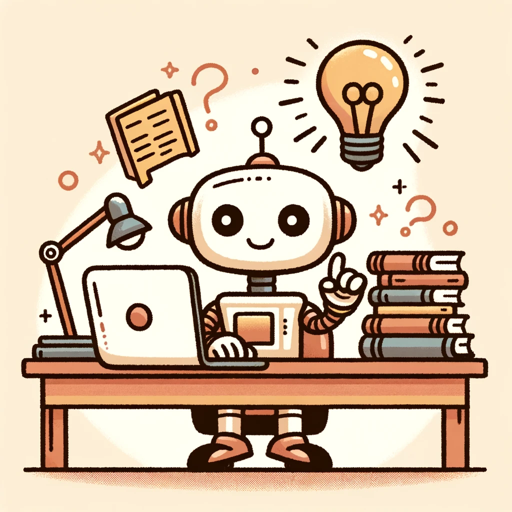
InstaMark - Enhanced
AI-powered insights for Instagram growth
Kielenhuoltaja
Enhance Your Finnish Text with AI

Expert en prise de parole en public Id.A © (FR)
AI-powered public speaking mastery

한국 법률 정보 - 법 상담, 변호사, 형사법, 성폭력, 소송
AI-Powered Legal Insights and Advice

麦克阿瑟怎么说? (Maikease Wuxing)
AI-powered humorous commentary tool.

대학교 레포트 작성 (대학생)
AI-powered tool for university reports

Logo Designer
AI-Powered Logos for Your Brand

Logo Expert - 会向你解释设计理念的logo设计专家
AI-Powered Custom Logo Designs

Lord of the Rings
Explore Middle-Earth with AI-driven insights.

Website Search Buddy
AI-powered site search made easy.

- Project Planning
- Business Analysis
- System Design
- Process Mapping
- Workflow Visualization
Workflow Wizard: Common Questions & Answers
What types of workflows can Workflow Wizard generate?
Workflow Wizard is versatile and can generate workflows for engineering processes, business operations, project management, software development, academic research, and more.
Can Workflow Wizard handle complex hierarchical workflows?
Yes, Workflow Wizard is designed to manage complex hierarchical workflows by detecting subprocesses and breaking them down into detailed charts, ensuring clarity at all levels.
Is it possible to customize the appearance of the workflow chart?
Currently, Workflow Wizard focuses on functionality and clarity, with standard shapes and connectors. However, you can adjust the content of the workflow, and the tool will automatically update the chart layout.
What is the output format of the generated workflow charts?
The charts are generated as images that can be downloaded or shared. The tool ensures the output is compatible with various platforms for easy integration.
Does Workflow Wizard support non-English workflows?
Workflow Wizard primarily supports English but can translate workflows from other languages to English before generating the chart. It provides a warning if translation is needed.