Logo Designer-AI-powered logo design tool
AI-Powered Logos for Your Brand
Related Tools
Load More
Logo Maker
Makes you a professional high quality PNG for your business. Tweet @itsandrewgao with feedback.

Logo Designer - Create your logo design
I help design logos by understanding your style and color preferences. Create modern, minimalistic, vintage, futuristic, handmade, abstract, mascot, etc. logo designs.

Logo Crafter
Proactive, fun logo design expert

Logo Creator
AI partner in logo design, focused on modern, minimalist aesthetics.

Logo Creator
Creat stunning logos for your app or business

Logo Assistant
I assist with the logo design process and guide users to support options.
20.0 / 5 (200 votes)
Introduction to Logo Designer
Logo Designer is a specialized AI-driven tool designed to assist users in creating professional logos and comprehensive visual identities. The primary purpose of Logo Designer is to simplify the branding process for individuals, startups, and businesses by providing a streamlined, user-friendly interface where users can input specific details about their brand and receive tailored logo designs. Logo Designer's capabilities extend beyond just logo creation; it also offers tools to develop complete branding materials like business cards, social media graphics, and brand guidelines. For instance, a startup owner can enter their company name, choose an industry, select a preferred color scheme, and within minutes, Logo Designer will generate a variety of logo options, each designed with the specific business needs and industry trends in mind.

Main Functions of Logo Designer
Logo Generation
Example
A tech startup named 'InnoTech' inputs their business name, selects 'Technology' as the industry, and chooses blue and white as their color preferences.
Scenario
Logo Designer generates multiple logo concepts, ranging from minimalist designs featuring circuit-like icons to more abstract designs symbolizing innovation. The startup can then select a preferred design and further customize it.
Customization
Example
An online boutique owner selects a floral-themed logo template but wants to adjust the font and color to better match their brand aesthetic.
Scenario
Logo Designer allows the boutique owner to change the font to a more elegant script and adjust the colors to soft pastel shades, resulting in a personalized logo that perfectly fits their brand.
Mockups and Brand Visualization
Example
A restaurant chain wants to see how their new logo will look on different branding materials, such as menus, signage, and employee uniforms.
Scenario
Logo Designer provides mockups of the logo applied to various items, allowing the restaurant to visualize and refine their branding before finalizing the design.
Ideal Users of Logo Designer
Startups and Small Businesses
Startups and small businesses often need a strong brand identity but may lack the resources to hire professional designers. Logo Designer provides them with an affordable and efficient way to create high-quality logos and branding materials, ensuring they can establish a professional image from the outset.
Entrepreneurs and Individuals
Entrepreneurs and individuals, such as freelancers or personal brand creators, benefit from Logo Designer by quickly generating logos that reflect their unique brand identity. This group often seeks a straightforward tool that allows for significant customization without requiring extensive design skills.

How to Use Logo Designer
Visit aichatonline.org
Access the free trial without the need for login or a ChatGPT Plus subscription. This will give you immediate access to the tool’s features.
Enter Your Business Information
Provide details such as your business name, industry, and any specific preferences like colors or design styles to get started.
Explore Logo Options
Browse through automatically generated logo suggestions tailored to your input. These options are designed to reflect your brand identity effectively.
Customize Your Logo
Modify elements such as font, color, and layout to match your vision. Use the editing tools to fine-tune your design until it’s perfect.
Download and Implement
Once satisfied, download the logo in vector format for scalability. Use it across various branding materials, ensuring a consistent visual identity.
Try other advanced and practical GPTs
대학교 레포트 작성 (대학생)
AI-powered tool for university reports

麦克阿瑟怎么说? (Maikease Wuxing)
AI-powered humorous commentary tool.

Workflow Wizard
AI-powered tool for workflow generation.

AIで小説を書くためのツール
AI-powered novel writing made easy

교과별세부능력작성봇
AI-powered tool for detailed curriculum descriptions.
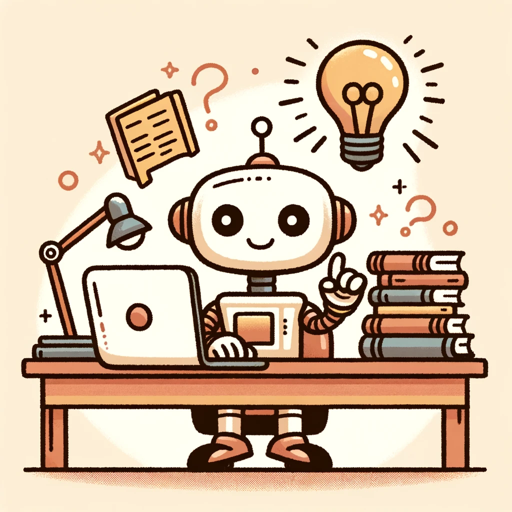
InstaMark - Enhanced
AI-powered insights for Instagram growth
Logo Expert - 会向你解释设计理念的logo设计专家
AI-Powered Custom Logo Designs

Lord of the Rings
Explore Middle-Earth with AI-driven insights.

Website Search Buddy
AI-powered site search made easy.

Bob Simulator
AI-Powered Personalized Storytelling
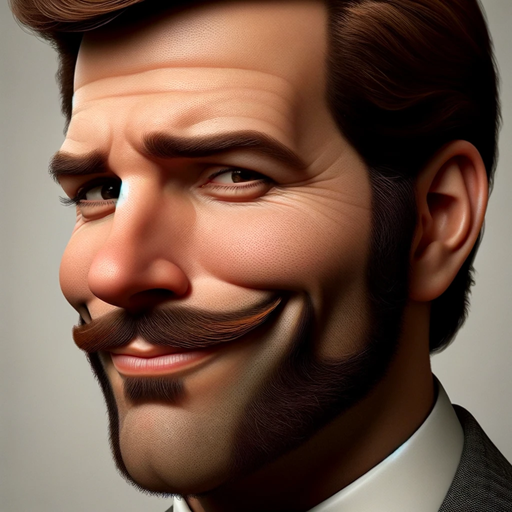
AnimateMe Avatar
AI-powered personalized avatars
AI-Bild-Generator
Create stunning visuals with AI power.
- Branding
- Customization
- Logo Design
- Free Trial
- Vector Download
Frequently Asked Questions about Logo Designer
Can I use Logo Designer without logging in?
Yes, you can access the Logo Designer tool via aichatonline.org without needing to log in or subscribe to ChatGPT Plus. The free trial provides full access to the tool’s features.
What formats are available for downloading my logo?
Logos are available for download in vector format, ensuring high quality and scalability for all your branding needs, from digital use to large-scale printing.
Can I edit the logo after generating it?
Absolutely. Logo Designer offers extensive customization options. You can tweak fonts, colors, shapes, and layouts to ensure the logo aligns perfectly with your brand vision.
What industries does Logo Designer support?
Logo Designer caters to a wide range of industries, providing tailored design suggestions whether you’re in tech, retail, hospitality, or any other field.
Is the logo creation process user-friendly?
Yes, the process is designed to be intuitive. With a few simple inputs, you can generate and customize professional logos without any prior design experience.