Logo Designer - Create your logo design-AI-Powered Logo Design
AI-powered custom logo creation.
Flashy esport logo with dragon coming out
Modern engagement ring company
Vintage baseball business started in the 1950's
10 random logo ideas
Related Tools
Load More
Logo Maker
Makes you a professional high quality PNG for your business. Tweet @itsandrewgao with feedback.
Logo Creator - Modern Logo Design 🚀
✨ Generate simplistic, minimalist, sleek, modern logos for your next business 🚀
Logo Design
This free logo maker will generate the best custom logos for your brand, mobile app, business, company, startup or website. Feel like a professional graphic creator, artistic maker of simple or creative art

Logo Creator
AI partner in logo design, focused on modern, minimalist aesthetics.

Logo Creator
Creat stunning logos for your app or business

Logo Assistant
I assist with the logo design process and guide users to support options.
20.0 / 5 (200 votes)
Introduction to Logo Designer - Create Your Logo Design
Logo Designer - Create Your Logo Design is a specialized AI tool designed to assist users in creating unique, professional logos tailored to their specific needs and preferences. The tool leverages advanced AI technology to generate logos in a variety of styles, including modern, minimalistic, vintage, futuristic, handmade, abstract, and mascot designs. Users can input their style preferences, color choices, and specific design elements to receive a personalized logo. For instance, a startup might use the tool to create a sleek, modern logo that reflects their innovative approach, while an artisanal shop could opt for a handmade or vintage style to convey their craftsmanship.

Main Functions of Logo Designer - Create Your Logo Design
Style Customization
Example
A tech startup requests a modern, minimalistic logo with a blue color palette.
Scenario
The tool generates several logo designs adhering to the modern and minimalistic criteria, incorporating various shades of blue, allowing the startup to choose the one that best represents their brand.
Iterative Refinement
Example
A user receives an initial logo design and requests adjustments, such as changing the color or adding a specific element.
Scenario
The user can provide feedback on the initial design, and the tool will iteratively refine the logo until it meets their exact specifications. For instance, a user might ask for a darker background or a different icon, and the tool will generate updated versions.
Variation Suggestions
Example
After generating a logo, the tool suggests five minor variations and one major variation for further customization.
Scenario
A small business owner receives a logo with five suggested tweaks, such as adjusting the icon size or color, and one completely different version, allowing them to explore different creative directions easily.
Ideal Users of Logo Designer - Create Your Logo Design
Small Business Owners and Startups
These users often need professional logos but may lack the budget to hire a graphic designer. The tool provides an affordable and efficient way to create a unique logo that represents their brand identity.
Freelancers and Personal Brands
Individuals building a personal brand or freelance business can benefit from the tool by creating a logo that sets them apart in a competitive market. The ease of use and customization options allow them to experiment with different styles until they find the perfect fit.

How to Use Logo Designer - Create Your Logo Design
1
Visit aichatonline.org for a free trial without login, also no need for ChatGPT Plus.
2
Define your logo requirements, including style preferences (modern, vintage, minimalist, etc.), color choices, and any specific design elements.
3
Iteratively refine the design based on initial suggestions and feedback. You can request variations and adjustments to tailor the logo to your needs.
4
Review the generated logo designs and select the one that best fits your vision. Make additional tweaks if necessary.
5
Download the final logo design and use it for your business, project, or personal brand.
Try other advanced and practical GPTs
World Builder
Create fantasy worlds with AI-driven precision.

WM Phone Script Builder GPT
AI-powered phone script creation made easy

Rob's Digital Twin
AI-powered expert guidance in tech.
Viral Visionary
AI-powered insights at your fingertips.

Script Mystic
Empowering screenwriters with AI-driven creativity.
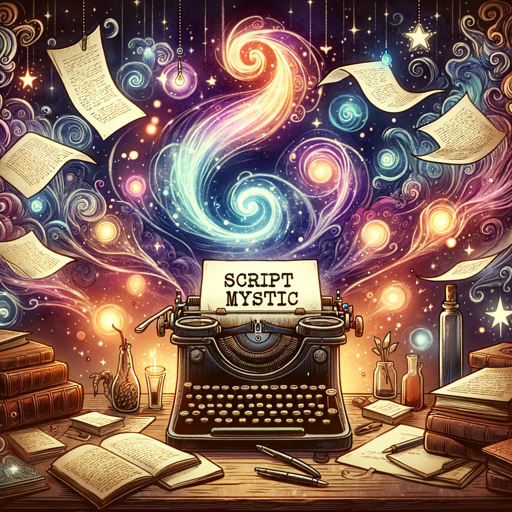
Virtual Sweetheart
AI-Powered Virtual Girlfriend for Realistic Conversations

IFS Chat
AI-Powered Internal Family Systems Guidance
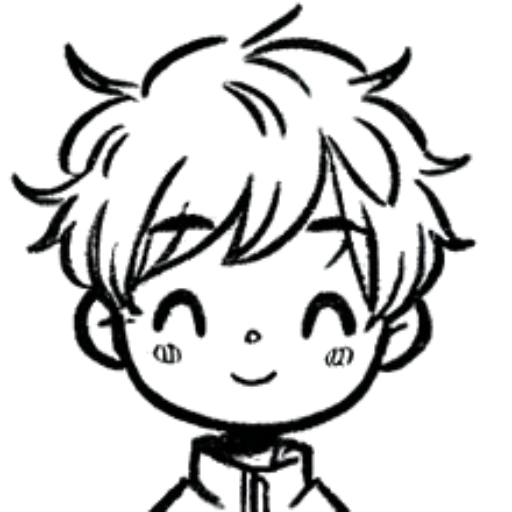
Fable Forge
AI-powered storytelling for everyone.

Insightful GPT
AI-powered insights for mind and life.

Modern Next.js Assistant
AI-powered Next.js development assistant.

SEO Article Wizard
AI-powered SEO content wizard

Editby | SEO and social media writer
AI-Powered Content Creation for SEO and Social Media
- Creative Design
- Logo Design
- Brand Identity
- Business Branding
- Custom Graphics
Frequently Asked Questions about Logo Designer - Create Your Logo Design
What types of logo styles can I request?
You can request a variety of styles, including modern, minimalist, vintage, futuristic, handmade, abstract, and mascot designs.
Can I specify colors and design elements for my logo?
Yes, you can specify your preferred color palette and any specific design elements you want to include in your logo.
How many variations can I request?
You can request up to five different slight variations after the initial design, and each iteration can further refine the design to better match your vision.
Is there any cost involved in using the Logo Designer tool?
The tool offers a free trial without the need for login or a ChatGPT Plus subscription. Additional features or premium services may be available at a cost.
How do I know the logo is unique and not used by others?
Each logo is custom-designed based on your specific inputs and preferences, ensuring a unique design tailored to your needs.