Ai logo generator-AI logo generator for designs
AI-powered logo creation made easy.
Can you help me design a tech company logo?
I need a logo with a leaf and water theme.
Can you generate a minimalist bakery logo?
What are good color choices for a fitness brand logo?
Related Tools
Load More
Ai logo generator
Generate high-quality images using DALL-E API based on user requests.

Icon Generator
Creates custom icons with specific image details.
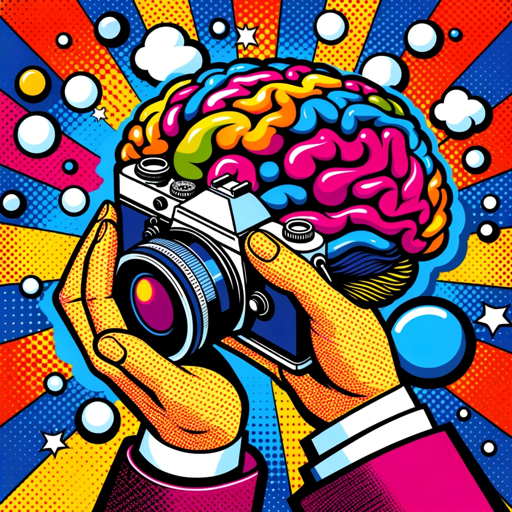
AI Logo Generator
This GPT generates a logo for you in your style

Logo Maker
This free logo maker will generate the best custom logos for your brand, mobile app, business, company, startup or website. Feel like a professional graphic creator, artistic maker of simple or creative art

Logo Muse
I design minimalist logos. Describe your design or upload a sketch to create your own. Now optimized for crisp minimalism. (V. 2.0)

SVG Logo Generator
Creates images for SVG conversion
20.0 / 5 (200 votes)
Introduction to Ai Logo Generator
Ai Logo Generator is a specialized AI tool designed to create high-quality, customized logos and related branding visuals using AI-generated imagery. Its core function is to convert user inputs and preferences into visually appealing logos, leveraging the power of AI to handle diverse styles, themes, and concepts. This tool is designed to be intuitive and accessible, allowing both design professionals and non-experts to create logos for businesses, personal projects, events, or products. For instance, a small business owner who needs a logo for a startup can input specific colors, shapes, and ideas into the tool, and Ai Logo Generator would create a logo that reflects their vision, style, and business identity. Additionally, it offers flexibility in terms of creative input, whether you need a minimalistic, modern logo or a more intricate and detailed design.

Core Functions of Ai Logo Generator
Logo Creation Based on User Input
Example
A local bakery needs a vintage-style logo with pastel colors and a depiction of a cake. They provide these details, and the tool generates a logo with these specifications, ensuring the design matches their brand image.
Scenario
This feature allows users to define specific attributes like colors, themes, and symbols, helping them create logos that align with their vision without needing design expertise.
Automated Branding Visualization
Example
A tech startup requires a modern and clean logo with bold fonts and geometric shapes. Ai Logo Generator delivers this within minutes, saving time and providing instant branding options.
Scenario
This functionality is especially useful for users who want to visualize a range of design ideas quickly, helping them choose the best branding direction for their business.
Custom Design Suggestions and Variations
Example
A fashion boutique owner is unsure of their logo concept and simply inputs keywords like 'chic,' 'minimalist,' and 'black and white.' The tool generates multiple variations, allowing the user to choose the best fit.
Scenario
For those unsure of their design vision, the AI suggests several variations based on general preferences, offering a range of options from which users can select or further refine.
Target Users of Ai Logo Generator
Small Business Owners and Entrepreneurs
This group typically lacks the budget for professional design services but requires a professional-looking logo to establish their brand. Ai Logo Generator allows them to generate visually compelling logos quickly and affordably, helping them build a unique brand identity that aligns with their business.
Freelancers and Creative Professionals
Freelancers, such as graphic designers or social media marketers, benefit from Ai Logo Generator by using it to quickly produce high-quality logos for clients. It allows them to generate multiple design concepts efficiently, improving their productivity while maintaining high creative standards.

How to Use Ai Logo Generator
1
Visit aichatonline.org for a free trial without login, no need for ChatGPT Plus. This will give you immediate access to the Ai logo generator tool.
2
Decide on the type of logo you need (business, personal, creative). Having a clear vision of your requirements will help in getting more precise results.
3
Input detailed prompts into the generator, including preferred design elements such as colors, themes, and styles, to guide the AI in generating the logo you envision.
4
Wait for the Ai generator to process your request and display the initial version of the logo. Review the design and decide if you need further adjustments.
5
Download the final logo in your preferred format (JPEG, PNG, etc.), and ensure it fits your intended application. You can also explore variations based on the generated design.
Try other advanced and practical GPTs
節税マスター「ザイキチ(財吉)」
AI-powered assistant for personalized tax-saving strategies.
Tree of Thoughts GPT
AI-powered assistant for detailed problem-solving and planning.
エージェントをつくるためのエージェント
Customize your AI with ease

UX design assistant
AI-Powered UX Design Guidance
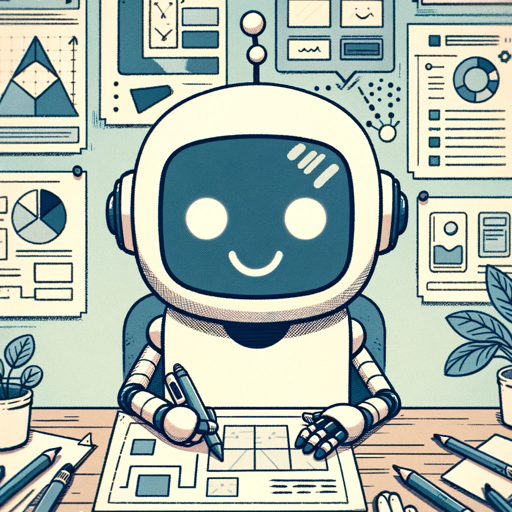
Your Christmas Pet Portrait
AI-powered Christmas pet card creator

시너지플레이스 부평산곡점 스터디카페
AI-powered study space management

情感对话大师——帮你回复女生
AI-powered conversational charm

言語匠くん“AI.WordArtisan”
AI-powered insights for your toughest challenges.

gpt zero
AI-powered text authorship detection

4コマアニメーター
AI-powered 4-panel comic creation tool

Alejandro
AI-powered insights for cybersecurity professionals

RhymeGPT
AI-Powered Rhymes for Every Thought.

- Web Design
- Personal Projects
- Business Branding
- Creative Arts
- Event Marketing
Ai Logo Generator: Common Questions & Answers
What types of logos can I generate using the Ai Logo Generator?
You can create logos for a wide variety of use cases, including businesses, websites, personal branding, events, and creative projects. The AI can generate logos tailored to different styles and themes based on your input.
Can I customize the logo after it has been generated?
Yes, the Ai Logo Generator provides customization options. You can adjust colors, fonts, and graphic elements based on your preferences to fine-tune the design after the initial generation.
Do I need design experience to use this tool?
No, you don’t need any design experience. The Ai Logo Generator simplifies the design process by allowing you to describe your ideas, and the AI handles the rest. It’s designed for ease of use for all skill levels.
How long does it take to generate a logo?
The generation process is typically fast, usually taking just a few seconds to create the first version of your logo. However, the more detailed your prompt, the more time it may take to fine-tune the design.
Is there a cost associated with downloading the final logo?
Many basic logos can be downloaded for free, but for higher-resolution files or specific advanced features, there may be premium options available at an additional cost.