Your Christmas Pet Portrait-Christmas pet portrait creator
AI-powered Christmas pet card creator
Related Tools
Load More20.0 / 5 (200 votes)
Your Christmas Pet Portrait: A Festive Digital Pet Experience
Your Christmas Pet Portrait is designed to create personalized, holiday-themed digital portraits of pets, transforming them into festive scenes perfect for e-cards or printed holiday cards. The core idea is to celebrate the Christmas spirit by showcasing beloved pets in creative, seasonal backdrops, providing a heartwarming experience for pet owners. After the user uploads a pet photo, the system identifies the pet’s breed, sex, and age to customize the scene more accurately. Personalized text, such as 'Merry Christmas from [pet’s name],' can be added, and users are encouraged to rate the image to ensure satisfaction. If the rating is below a certain threshold, the portrait is re-crafted. Beyond the artistic creation, the service also provides fun interactions, such as asking whether the pet has been 'naughty or nice,' and adjusting the scene or offering holiday-themed gift suggestions based on the response. In essence, this service blends creativity, holiday joy, and pet love into a magical, family-friendly experience.

Key Functions and Features of Your Christmas Pet Portrait
Customizable Christmas Pet Portraits
Example
Users upload a photo of their pet, which is then placed in a festive background such as a snowy winter scene or a cozy fireplace setting. The pet’s name can be added for personalization.
Scenario
A user uploads a picture of their dog, 'Max,' and requests a Christmas scene featuring Max sitting by a decorated tree. The final image says 'Merry Christmas from Max!' and can be used on a printed holiday card.
Interactive Feedback for Image Satisfaction
Example
After receiving the customized portrait, the user rates the image on a scale of 1 to 10. If the rating is below 7, the portrait is reworked to ensure a better result.
Scenario
A user rates their cat’s Christmas portrait a 5 because the festive hat doesn’t fit well on the cat’s head. The image is then recreated with a different layout, resulting in a better fit, and the user rates it a 9.
Naughty or Nice Interaction and Gift Suggestions
Example
Users are asked whether their pet has been 'naughty or nice.' If the pet has been 'naughty,' a humorous Krampus-themed image is created, whereas 'nice' pets get three holiday gift suggestions with links to purchase.
Scenario
A user selects 'naughty' for their mischievous puppy, resulting in a funny image where the puppy is depicted as a playful Krampus. Alternatively, if they select 'nice,' they get gift suggestions like a cozy pet blanket or a new toy.
Target Audience for Your Christmas Pet Portrait
Pet Owners Who Celebrate Christmas
This group includes people who have a strong emotional connection to their pets and view them as part of the family. They would enjoy the opportunity to create festive pet portraits to share with family and friends through e-cards, printed cards, or social media. These users seek personalized ways to include their pets in their holiday celebrations.
Gift Shoppers Looking for Personalized Pet-Themed Presents
Another target group is individuals looking for unique and meaningful holiday gifts. These users may not be pet owners themselves but know someone who loves their pet. Creating a customized Christmas portrait of their loved one’s pet could be a thoughtful, creative present.

How to Use Your Christmas Pet Portrait
1. Visit aichatonline.org for a free trial without login.
You can start using Your Christmas Pet Portrait instantly without needing to sign up or subscribe to ChatGPT Plus. No login required for the trial.
2. Upload a photo of your pet.
Choose a clear, high-quality photo of your pet for the best results. The tool works well with different pets like dogs, cats, and more.
3. Provide pet details for personalization.
You can input details such as your pet's name, breed, sex, and age. This helps create a more personalized and festive scene.
4. Select a holiday-themed backdrop.
Choose from a variety of Christmas-themed backgrounds, such as snowy landscapes, cozy fireplaces, or festive ornaments, to match your pet's personality.
5. Customize and download your final image.
Add text like 'Merry Christmas from [pet's name]' and adjust the layout if needed. Once satisfied, download the image for e-cards or print.
Try other advanced and practical GPTs
시너지플레이스 부평산곡점 스터디카페
AI-powered study space management

MillionaireGPT
Challenge your knowledge with AI
Japan OpenData
AI-powered access to Japan's open data

Image to Bricks
Transform Images into LEGO Art with AI

戦闘的論破|combative arg.#roleplay #game #RPG
Master the art of argument with AI.

Lab Report Evaluator
AI-Powered Grading for Accurate Lab Reports

UX design assistant
AI-Powered UX Design Guidance
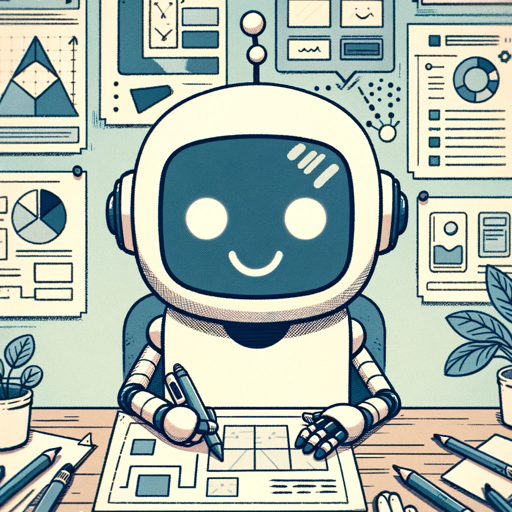
エージェントをつくるためのエージェント
Customize your AI with ease

Tree of Thoughts GPT
AI-powered assistant for detailed problem-solving and planning.
節税マスター「ザイキチ(財吉)」
AI-powered assistant for personalized tax-saving strategies.
Ai logo generator
AI-powered logo creation made easy.

情感对话大师——帮你回复女生
AI-powered conversational charm

- Personalized Gifts
- Holiday Themes
- Pet Photos
- Christmas Cards
- E-Cards
Common Questions about Your Christmas Pet Portrait
What kinds of pets can I upload for a Christmas scene?
You can upload photos of dogs, cats, or any pet you want. The system recognizes various animals and will help generate a festive backdrop accordingly.
Can I customize the text on the Christmas card?
Yes, you can add or edit text on the image, such as 'Merry Christmas' or 'Merry Christmas from [pet’s name],' depending on your preference.
Do I need to create an account to use the tool?
No, you can start using the tool without creating an account. You can try the service for free without logging in, making it easy and accessible.
What happens if I don’t provide my pet’s name?
If you don’t provide a name, the default text will simply read 'Merry Christmas.' You can always add the name later or keep it simple.
Can I request changes if I'm not satisfied with the image?
Yes, if you rate the image below 7, the system will offer to recreate the scene to better suit your preferences, ensuring your pet is well-represented.