Image to Bricks-Image to LEGO-style Conversion
Transform Images into LEGO Art with AI
Related Tools
Load More
Screen Shot to Code
This simple app converts a screenshot to code (HTML/Tailwind CSS, or React or Vue or Bootstrap). Upload your image, provide any additional instructions and say "Make it real!"

Lego Image Creator
Generates LEGO box and manual images, suggests more projects

Brick Character Creator
Turns photos into LEGO characters, focusing on facial features.

Image-to-HTML
Building HTML with Wireframe or Image Input

LEGOlize Image
Create LEGO characters from photos and transform a whole scene into a LEGO box

Image to Code by Rob Shocks
Converts Designs and Screenshots to HTML, CSS, Next,js Tailwind, Bootstrap and many others
20.0 / 5 (200 votes)
Introduction to Image to Bricks
Image to Bricks is a specialized service designed to transform images into LEGO-style creations. The core purpose of Image to Bricks is to recreate detailed, high-quality images as virtual LEGO sets, capturing all the visual elements, including colors, shapes, and intricate details. This tool is ideal for anyone who enjoys LEGO or is involved in creative design, allowing them to visualize their ideas in a playful, yet precise format. For instance, an architect might use Image to Bricks to convert a concept drawing of a new building into a LEGO model, offering a unique perspective on the design.

Key Functions of Image to Bricks
Image Transformation
Example
Converting a digital artwork into a LEGO version
Scenario
An artist can upload their digital painting to Image to Bricks, which then processes the image and outputs a LEGO-style replica. This function is especially useful for artists who want to see their work in a new medium, combining digital art with the tactile feel of LEGO.
Custom LEGO Set Design
Example
Creating a personalized LEGO set based on a family photo
Scenario
A family might upload a cherished photograph to Image to Bricks, and receive a LEGO set version of the image. This function provides a unique way to commemorate special moments, turning them into interactive, buildable memories.
Virtual LEGO Display
Example
Designing a virtual LEGO model for a product prototype
Scenario
A product designer can use Image to Bricks to convert their product prototype image into a LEGO model. This allows the designer to explore different angles and components of the product in a LEGO-style format, which can be shared with teams or clients for a creative and engaging presentation.
Target User Groups for Image to Bricks
LEGO Enthusiasts
LEGO fans who enjoy building custom creations are ideal users of Image to Bricks. They benefit from the ability to transform any image into a LEGO set, providing endless possibilities for new projects. This group would appreciate the creative potential and the novelty of seeing familiar images in a LEGO format.
Creative Professionals
Designers, artists, and architects are another key user group. They can use Image to Bricks to visualize their work in a unique medium, offering a fresh perspective and a fun way to share their ideas. For instance, a designer might use this service to create a LEGO model of a product concept, while an architect could convert building designs into LEGO representations for client presentations.

How to Use Image to Bricks
1
Visit aichatonline.org for a free trial without login, also no need for ChatGPT Plus.
2
Upload the image you want to convert into a LEGO-style version. Ensure the image is clear and the subjects are distinguishable.
3
Wait while the AI processes the image and generates a LEGO version that matches the original in terms of colors, details, and layout.
4
Review the generated LEGO image. If needed, you can request modifications or upload a different image for another conversion.
5
Download your LEGO-style image or share it with others. Optionally, explore other features or tools available on the platform.
Try other advanced and practical GPTs
戦闘的論破|combative arg.#roleplay #game #RPG
Master the art of argument with AI.

Lab Report Evaluator
AI-Powered Grading for Accurate Lab Reports

World Class Prompt Engineer
AI-powered prompt optimization for everyone.

Code Maximus
Efficient AI-powered code generation tool.

LangChainGPT
Empower AI with LangChain integration

Emmi Data Analysis and Visualizer
AI-powered insights for smarter data.

Japan OpenData
AI-powered access to Japan's open data

MillionaireGPT
Challenge your knowledge with AI
시너지플레이스 부평산곡점 스터디카페
AI-powered study space management

Your Christmas Pet Portrait
AI-powered Christmas pet card creator

UX design assistant
AI-Powered UX Design Guidance
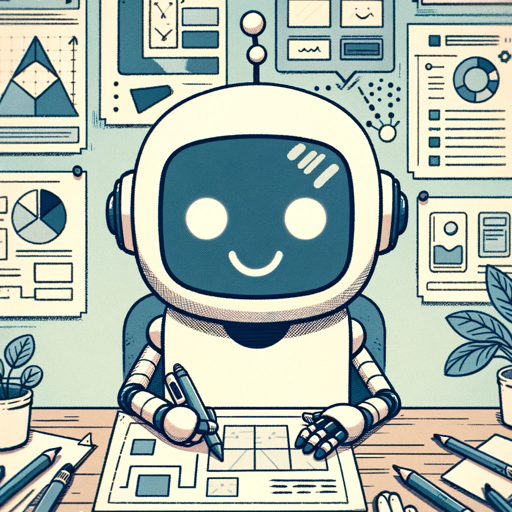
エージェントをつくるためのエージェント
Customize your AI with ease

- Social Media
- Creative Projects
- Educational Tools
- Marketing Materials
- Personal Art
Image to Bricks Q&A
What kind of images work best with Image to Bricks?
High-resolution images with clear, distinct subjects and minimal background clutter work best. Images with complex patterns or very small details might lose some fidelity in the conversion process.
How long does it take to generate a LEGO version of an image?
The process usually takes a few seconds to a minute, depending on the complexity of the image and current server load. Simple images are converted faster than more detailed ones.
Can I customize the LEGO image after it's generated?
Currently, the tool provides an automatic conversion based on the uploaded image. If you need adjustments, you may need to upload a different image or request specific modifications.
Is there a limit to how many images I can convert?
The free trial on aichatonline.org allows unlimited conversions, but there might be limitations depending on the service plan. Check the platform's terms for details.
Can I use the LEGO images for commercial purposes?
The generated LEGO-style images are for personal use. For commercial use, check the platform's licensing terms or consult with the service provider.