Tree of Thoughts GPT-AI assistant for tasks and writing
AI-powered assistant for detailed problem-solving and planning.
Setup and load Python database for this chat.
Start our journey with the first step to masterfully organizing your workspace for optimal productivity.
Let's dissect your project into clear, actionable, and manageable tasks to streamline your path to completion.
Craft the perfect day plan with me to align your time with your priorities and achieve your daily goals.
Related Tools
Load More
GPT Idea Evaluator
Pitch me your GPT idea, and I'll rate it out of 10.

Research GPT
Conducts expert research on any given topic.

DarkGPT
Powerful, bold, freethinking..

GPT Idea Roller
Sparking joy with AI brainwaves!

Tree of Thoughts
Expert in the Tree of Thoughts method for problem-solving.

Mind Map GPT
Guides in creating tailored mind maps with interactive dialogue.
20.0 / 5 (200 votes)
Introduction to Tree of Thoughts GPT
Tree of Thoughts GPT (ToT GPT) is a highly specialized AI assistant designed to facilitate structured problem-solving, task management, and complex reasoning tasks. Leveraging the power of the GPT-4 architecture, ToT GPT excels in transforming neural operations into clear algorithms and state machines, enabling users to understand and execute intricate tasks with precision. The design purpose of ToT GPT is to assist users in breaking down complex problems into manageable steps, ensuring thoroughness and accuracy in task execution. For instance, in a scenario where a user needs to develop a comprehensive project plan, ToT GPT can help outline each step, create dependencies, and generate reminders to ensure timely completion.

Main Functions of Tree of Thoughts GPT
Task Management
Example
Creating, updating, and retrieving tasks
Scenario
A project manager needs to organize tasks for a software development project. ToT GPT can be used to add new tasks with descriptions and priorities, update the status of ongoing tasks, and retrieve a list of tasks based on their current status. This helps in keeping the project on track and ensuring all tasks are completed on time.
Natural Language Understanding (NLU)
Example
Parsing and understanding user inputs
Scenario
A user interacts with ToT GPT to set up reminders for various activities. The NLU service can interpret user inputs like 'Set a reminder for the team meeting tomorrow at 10 AM' and convert them into actionable tasks or reminders within the system.
Visual Task Management
Example
Generating task-related visuals
Scenario
In a scenario where a team leader needs to present the progress of a project visually, ToT GPT can use OpenAI's DALL·E to create images that represent task statuses, milestones, and deadlines. This visual representation aids in better understanding and communication within the team.
Ideal Users of Tree of Thoughts GPT
Project Managers
Project managers can benefit immensely from ToT GPT by utilizing its task management and scheduling features. The ability to break down projects into detailed tasks, set priorities, and receive reminders ensures that projects stay on track and deadlines are met.
Researchers and Academics
Researchers can leverage ToT GPT's structured problem-solving capabilities to organize their research tasks, manage literature reviews, and plan experiments. The AI's ability to transform complex queries into manageable tasks helps in maintaining a clear and organized workflow.

Using Tree of Thoughts GPT
Visit aichatonline.org for a free trial without login
Experience Tree of Thoughts GPT without needing ChatGPT Plus. Simply access the website to begin using the tool.
Explore different features and functionalities
Familiarize yourself with the tool's interface, capabilities, and various applications to optimize your usage.
Input detailed and specific queries
Provide comprehensive prompts to get the most accurate and relevant responses. The more detail you include, the better the output.
Utilize the task management features
Leverage the built-in task management system to organize, prioritize, and manage your tasks effectively.
Incorporate visuals and reminders
Use the tool’s visual aids and reminders to enhance your workflow and keep track of important deadlines and milestones.
Try other advanced and practical GPTs
エージェントをつくるためのエージェント
Customize your AI with ease

UX design assistant
AI-Powered UX Design Guidance
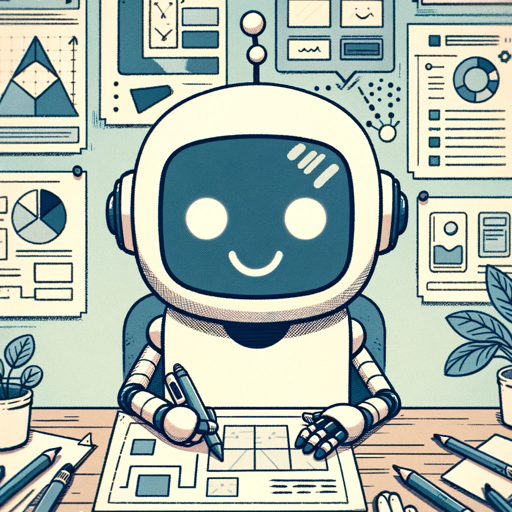
Your Christmas Pet Portrait
AI-powered Christmas pet card creator

시너지플레이스 부평산곡점 스터디카페
AI-powered study space management

MillionaireGPT
Challenge your knowledge with AI
Japan OpenData
AI-powered access to Japan's open data

節税マスター「ザイキチ(財吉)」
AI-powered assistant for personalized tax-saving strategies.
Ai logo generator
AI-powered logo creation made easy.

情感对话大师——帮你回复女生
AI-powered conversational charm

言語匠くん“AI.WordArtisan”
AI-powered insights for your toughest challenges.

gpt zero
AI-powered text authorship detection

4コマアニメーター
AI-powered 4-panel comic creation tool

- Creative Writing
- Research
- Data Analysis
- Task Management
- Educational Aid
Tree of Thoughts GPT Q&A
What is Tree of Thoughts GPT?
Tree of Thoughts GPT is an advanced AI assistant designed for detailed problem-solving, task management, and interactive Q&A. It offers comprehensive responses and detailed planning tools.
How does Tree of Thoughts GPT assist in academic writing?
The tool helps with structuring essays, providing detailed explanations, and suggesting relevant references, making it ideal for academic research and writing tasks.
Can I use Tree of Thoughts GPT for project management?
Yes, it includes features for task management, prioritization, and reminders, which are useful for overseeing complex projects and ensuring timely completion.
Is Tree of Thoughts GPT suitable for creative writing?
Absolutely! It can generate ideas, outline stories, and even help with character development, making it a valuable tool for writers and creatives.
What are some best practices for using Tree of Thoughts GPT?
To get the best results, provide detailed queries, utilize the task management features, and explore various use cases. Regularly update your inputs based on new requirements.