AI Logo Generator-AI-powered logo generation
Create stunning logos with AI.
Can you make me a logo please?
I want to generate a logo
Generate random logo
Related Tools
Load More
Logo Generator
Your Ai Logo Creator

Ai logo generator
Generate high-quality images using DALL-E API based on user requests.

Icon Generator
Creates custom icons with specific image details.

LOGO Generater
ロゴを簡単に生成

AI photo generator
The AI Photo Generator is a premier tool in generating lifelike, AI generated photos. Recognized as the best AI photo generator, it leverages DALL E to transform user inputs into realistic and high-quality images, showcasing the amazing potential of AI in

Advanced AI Image Generator
Blend styles from Midjourney, Dall.e 3, and Stable Diffusion to craft unique images.
20.0 / 5 (200 votes)
Introduction to AI Logo Generator
AI Logo Generator is an advanced tool designed to create customized logos using artificial intelligence. It leverages machine learning algorithms to understand user preferences and generate unique logos that align with the user's vision. The tool can analyze input details, such as industry, preferred style, and color scheme, to produce designs that are both visually appealing and relevant to the brand. For instance, a tech startup might input keywords like 'futuristic', 'minimalist', and 'blue', resulting in a sleek, modern logo suitable for a digital landscape.

Main Functions of AI Logo Generator
Custom Logo Creation
Example
A small business owner provides details about their bakery, including a preference for a vintage style and pastel colors.
Scenario
The AI Logo Generator creates a series of logo designs featuring vintage typography and soft pastel hues, helping the bakery establish a charming and nostalgic brand identity.
Style and Theme Matching
Example
An online retailer inputs their desire for a bold and dynamic logo with a sporty theme.
Scenario
The generator produces logos with strong lines, vibrant colors, and sporty imagery, perfectly matching the retailer's energetic brand persona.
Revision and Iteration
Example
A graphic designer requests multiple iterations of a logo for a client’s feedback.
Scenario
The AI Logo Generator quickly generates several variations of a logo, allowing the designer to present options to their client and make adjustments based on client preferences.
Ideal Users of AI Logo Generator
Small Business Owners
Small business owners benefit from AI Logo Generator as it offers a cost-effective and efficient way to develop professional logos without the need for extensive design knowledge. They can quickly create a visual identity that helps them stand out in a competitive market.
Freelance Designers
Freelance designers use AI Logo Generator to streamline their workflow, allowing them to produce high-quality logo concepts rapidly. This tool supports them in handling multiple client requests and iterating designs based on client feedback efficiently.

How to Use AI Logo Generator
1
Visit aichatonline.org for a free trial without login, also no need for ChatGPT Plus.
2
Navigate to the AI Logo Generator section from the homepage.
3
Upload any relevant images or provide detailed descriptions of the logo you want to create.
4
Select your preferred style and any specific elements you wish to include in the logo.
5
Review the generated logos, make adjustments if necessary, and download the final version.
Try other advanced and practical GPTs
Cartoon animation short film producer
AI-powered cartoon storyboard generation.
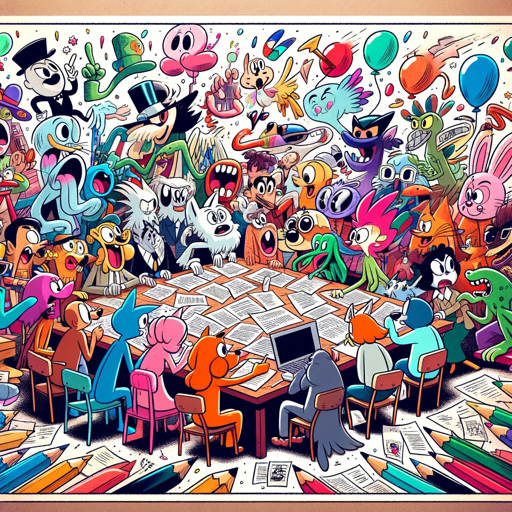
Dungeon and Dragons Adventure
AI-powered storytelling for D&D adventures.

Text-to-Table Bot
AI-powered text-to-table conversion tool

K12 教育产品设计向导
AI-powered tool for educational product design

TOGAF Navigator
AI-powered TOGAF framework guidance tool.

Stat and Code Translator
AI-powered code translation across languages

Research Paper GPT
AI-powered custom research paper generator.

Multilingual Proofreader | target your audience
AI-powered multilingual text refinement

Mr. Prompts
AI-powered prompt engineering made easy.

科技论文翻译助手
AI-powered translations for scientific papers.

Study Buddy
AI-driven solutions for smarter studying
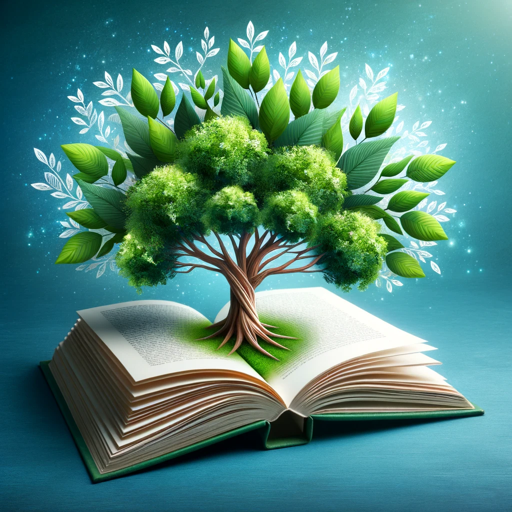
Assistant Architect | LangChain Developer
Empower Your Development with AI

- Marketing
- Branding
- Business
- Design
- Startup
Frequently Asked Questions about AI Logo Generator
What is AI Logo Generator?
AI Logo Generator is a tool that uses artificial intelligence to create customized logos based on user inputs such as style preferences, images, and specific elements.
Do I need to have any design skills to use AI Logo Generator?
No, AI Logo Generator is designed to be user-friendly and accessible for individuals without any design experience. The AI handles the complex design aspects.
Can I edit the logos after they are generated?
Yes, you can make adjustments to the logos after they are generated to ensure they meet your specific needs and preferences.
Is there a cost associated with using AI Logo Generator?
The tool offers a free trial without requiring login or subscription to ChatGPT Plus. Additional premium features may be available for a fee.
What formats are the logos available in?
The generated logos can be downloaded in various formats, including PNG, JPG, and SVG, to accommodate different use cases and quality requirements.