R Development-R-powered development for Shiny apps
AI-powered R development for robust Shiny apps
Related Tools
Load More
R and R Studio Tutor
GPT Studio for R or R Studio students and users

Advanced R Code and Statistical Consultant
The Most Advanced GPT for Statistics and R Code

R Language Assistant
Assists with R language coding

Rstudio
Friendly guide for RStudio beginners, specializing in error solving and feature explanations.

R-GPT
R Programming & Data Analysis Specialist

R Programming Assist
Assistant for R Programming, Data Visualization, and Advanced Data Science
20.0 / 5 (200 votes)
Introduction to R Development
R Development is primarily designed for building and deploying robust data analysis, statistical modeling, and data visualization applications using the R programming language. Its primary function is to provide an efficient and scalable framework for developing web-based applications, particularly using Shiny—a web application framework built on R. These applications are interactive and cater to data-driven decision-making in various industries. The goal of R Development is to help create intuitive, beautiful, and highly functional systems tailored to specific domains such as healthcare, finance, and scientific research. R Development facilitates the integration of different web technologies (JavaScript, HTML, CSS, ReactJS) within R applications, offering a modern, responsive, and feature-rich interface. This allows developers to build applications that meet both functional and aesthetic requirements. A classic scenario might involve developing a hospital management dashboard that integrates real-time data visualizations and patient tracking, ensuring the system is not only functional but also visually appealing and user-friendly.

Key Functions of R Development
Shiny Web Application Development
Example
A hospital dashboard that tracks patient data in real-time, showing critical metrics such as heart rate, oxygen levels, and more.
Scenario
Shiny applications are highly interactive and ideal for situations where users need to explore data dynamically. For instance, a medical researcher can adjust inputs and visualize updated patient health trends immediately, offering valuable insights into treatment effectiveness.
R Package Development
Example
A custom R package that integrates machine learning algorithms to predict patient outcomes based on historical data.
Scenario
In this scenario, a health analytics team could develop an R package to automate predictions and analyses across large datasets, enabling faster insights into patient risk factors and improving decision-making efficiency.
Frontend Integration (HTML, CSS, JavaScript, ReactJS)
Example
A dynamic user interface (UI) for a clinical trial management system that allows for real-time interaction with the application using modern web technologies.
Scenario
This function is useful when building highly interactive UIs in Shiny apps that require a polished look and feel. For instance, a clinical research team could manage trial data entry, analysis, and reporting via a clean, responsive UI, improving the usability and adoption of the tool.
Target Users of R Development
Data Scientists and Statisticians
These users benefit from R Development by leveraging its powerful statistical computing capabilities alongside Shiny for creating interactive visualizations and models. The integration with R's rich ecosystem allows them to design solutions that are directly applied in fields like healthcare, finance, and research.
Web Developers and Application Builders
Web developers working on data-driven applications can use R Development to seamlessly combine R with frontend technologies (JavaScript, HTML, CSS) to create responsive, user-friendly apps. This is particularly useful in sectors like healthcare where interfaces must be intuitive, fast, and reliable for critical tasks like patient data management.

How to Use R Development
1
Visit aichatonline.org for a free trial without login, no need for ChatGPT Plus. Start exploring the tool immediately.
2
Ensure that R is installed on your local machine, along with RStudio for an integrated development environment.
3
Install necessary libraries like `shiny`, `rmarkdown`, `dplyr`, and other packages relevant to your use case.
4
Familiarize yourself with HTML, CSS, and JavaScript basics to enhance your Shiny apps with custom front-end features.
5
Begin developing your Shiny applications, mixing R with JavaScript, HTML, and CSS to create interactive and responsive web applications.
Try other advanced and practical GPTs
Qlik Sense Senior Consultant
AI-powered guidance for Qlik Sense development.

Image Prompter
AI-powered prompts for stunning visuals

ArXivGPT
AI-Powered Analysis for Academic Papers

Arxiv论文总结翻译官
AI-driven academic paper summarizer and translator.

Commercialista Italiano (V4.2)
AI-Powered Italian Business Advisory Tool
Canadian Accountant GPT (CPA, ASPE, IFRS)
AI-powered insights for Canadian accountants

RPG Maker MV AI Infinity Forge
AI-powered RPG design made easy.

TeXGPT
AI-powered LaTeX support for seamless writing.

YouSEO Copilot
AI-powered content optimization for YouTube

Youtube SEO Expert by Dopinger
AI-Powered SEO for YouTube Success

Verse a Day
AI-powered daily Bible verse and inspiration tool
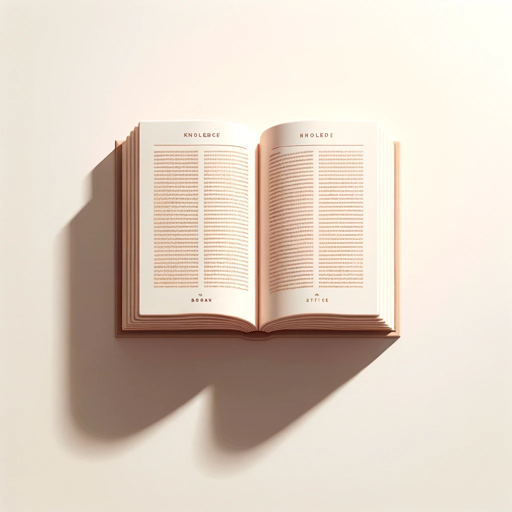
PDF to CSV Converter
AI-Powered PDF to CSV Conversion

- Web Development
- Data Science
- Interactive Dashboards
- Shiny Apps
- Package Creation
Q&A About R Development
What is R Development used for?
R Development is primarily used for building Shiny applications and packages, enhancing them with front-end technologies like JavaScript, HTML, and CSS. It’s useful for creating data-driven, interactive web apps for various industries.
What are some common prerequisites for using R Development?
You’ll need R installed on your machine, as well as RStudio. Familiarity with packages like `shiny`, `dplyr`, and `ggplot2` is crucial. For front-end customization, basic knowledge of HTML, CSS, and JavaScript is beneficial.
How does R Development help with Shiny apps?
R Development offers tools and techniques to integrate JavaScript, HTML, and CSS into Shiny applications, allowing you to build more visually appealing and responsive web interfaces, beyond what’s achievable with standard Shiny alone.
Can R Development be used for package development?
Yes, you can use R Development to create custom R packages. By combining different languages like JavaScript or CSS with R, you can extend the functionality of your packages for a broader range of applications.
What industries typically use R Development?
R Development is commonly used in industries like healthcare, finance, academia, and data science, where interactive, data-driven dashboards and applications are needed for analysis, visualization, and reporting.