TeXGPT-AI-powered LaTeX assistance tool.
AI-powered LaTeX support for seamless writing.
Related Tools
Load More20.0 / 5 (200 votes)
Introduction to TeXGPT
TeXGPT is a specialized variant of the ChatGPT model, designed to assist with the preparation, formatting, and organization of academic and technical documents using LaTeX. LaTeX is a typesetting system widely used in academia for its precision in formatting complex documents, especially those involving mathematical notation, citations, and figures. TeXGPT focuses on enhancing the LaTeX user experience by providing guidance on syntax, troubleshooting errors, optimizing document structure, and offering suggestions for various formatting techniques. TeXGPT can also provide customized advice for platforms like Overleaf, making it an essential tool for researchers, students, and professionals who need to create high-quality documents. For instance, if a user is formatting a thesis, TeXGPT can help by recommending LaTeX packages for bibliography management or by troubleshooting complex equation layouts.

Main Functions of TeXGPT
Document Structuring and Formatting
Example
TeXGPT helps users create well-structured documents by suggesting appropriate LaTeX sectioning commands, such as \chapter, \section, and \subsection, based on the type of document (e.g., article, report, or book).
Scenario
A PhD student writing their thesis can ask TeXGPT to suggest a logical structure for their chapters, and TeXGPT would recommend using \chapter{} for major divisions, \section{} for primary subheadings, and \subsection{} for finer divisions within each chapter.
Error Troubleshooting
Example
TeXGPT can identify common LaTeX errors like 'undefined control sequence' or 'misplaced alignment tab,' and provide detailed explanations on how to fix them.
Scenario
A researcher trying to compile a paper might encounter the 'misplaced alignment tab' error when creating a table. TeXGPT can quickly identify that the issue likely stems from improper use of the ampersand (&) in table columns and offer a corrected example.
Bibliography and Citation Management
Example
TeXGPT assists with setting up a bibliography using BibTeX or BibLaTeX and advises on how to organize citation keys for better document management.
Scenario
An academic preparing a journal article can ask TeXGPT for guidance on choosing the right citation style (e.g., APA, IEEE) and how to use BibTeX to manage references. TeXGPT could also troubleshoot issues like missing references in the compiled output.
Ideal Users of TeXGPT
Academic Researchers
Researchers, particularly in STEM fields, who regularly write papers, reports, or theses using LaTeX will benefit from TeXGPT. These users often face challenges with complex equations, figures, and citation management, all of which TeXGPT can help address efficiently.
Graduate and Undergraduate Students
Students, especially those in fields like mathematics, computer science, or engineering, who need to prepare theses, dissertations, or term papers using LaTeX can turn to TeXGPT for assistance in learning how to structure their documents properly and avoid common LaTeX errors.

How to Use TeXGPT
Visit aichatonline.org for a free trial without login, also no need for ChatGPT Plus.
Navigate to the website and start using TeXGPT without any account setup or additional subscriptions, offering a hassle-free entry into the service.
Prepare your LaTeX-based project.
Ensure you have a LaTeX document or Overleaf project ready to optimize TeXGPT's features for document structuring, formatting, and troubleshooting.
Input specific LaTeX-related queries.
Use TeXGPT to get help with LaTeX commands, formatting issues, and best practices for academic writing or any LaTeX-related task.
Leverage LaTeX tips and solutions.
Receive direct solutions, commands, and recommendations that you can copy and paste directly into your LaTeX project.
Troubleshoot and refine your LaTeX documents.
Use TeXGPT to debug errors, optimize your document structure, and refine your bibliography and citation management using BibTeX or other tools.
Try other advanced and practical GPTs
RPG Maker MV AI Infinity Forge
AI-powered RPG design made easy.

R Development
AI-powered R development for robust Shiny apps

Qlik Sense Senior Consultant
AI-powered guidance for Qlik Sense development.

Image Prompter
AI-powered prompts for stunning visuals

ArXivGPT
AI-Powered Analysis for Academic Papers

Arxiv论文总结翻译官
AI-driven academic paper summarizer and translator.

YouSEO Copilot
AI-powered content optimization for YouTube

Youtube SEO Expert by Dopinger
AI-Powered SEO for YouTube Success

Verse a Day
AI-powered daily Bible verse and inspiration tool
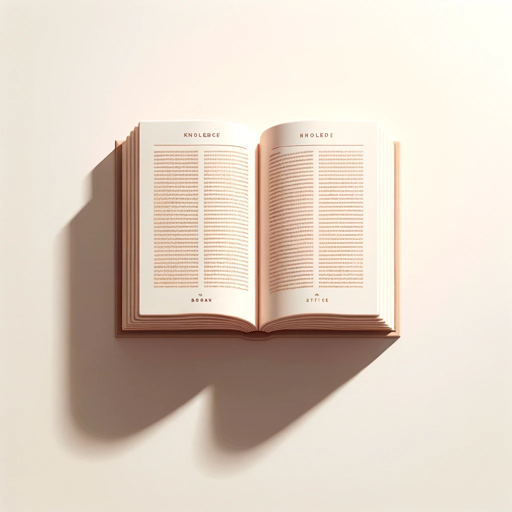
PDF to CSV Converter
AI-Powered PDF to CSV Conversion

Who would win?
AI-powered hypothetical combat showdowns

FlutterGPT
AI-powered assistant for Flutter development

- Academic Writing
- Citation Help
- Overleaf Support
- Formatting Tips
- LaTeX Errors
TeXGPT: Frequently Asked Questions
What is TeXGPT used for?
TeXGPT is designed to assist with LaTeX, a typesetting system commonly used for academic writing, technical documentation, and research papers. It helps users with document structuring, LaTeX syntax, formatting tips, and troubleshooting issues.
Can TeXGPT fix common LaTeX errors?
Yes, TeXGPT can troubleshoot and resolve common LaTeX errors like undefined control sequences, formatting issues, or missing packages. You can input the specific error, and TeXGPT will guide you to the solution.
How can TeXGPT help with citation management?
TeXGPT offers assistance with BibTeX and citation management in LaTeX, helping you format citations, set up bibliographies, and resolve citation-related issues in your documents.
Is TeXGPT suitable for Overleaf users?
Absolutely! TeXGPT complements Overleaf users by providing commands, troubleshooting tips, and structuring advice, ensuring that your LaTeX projects on Overleaf are well-organized and error-free.
Does TeXGPT support advanced LaTeX features like tables, algorithms, and figures?
Yes, TeXGPT can assist with complex LaTeX elements such as tables, figures, and algorithms, providing the necessary commands and formatting guidance to ensure proper implementation.