FlutterGPT-AI-powered Flutter development assistance
AI-powered assistant for Flutter development
How do I create a flutter project?
How to release my app to App Store and Play Store?
Can you show me how to use the Provider package?
Explain how to integrate Firebase with my app.
Related Tools
Load More
Flutter GPT
Flutter UI code generator with a focus on responsive, beautiful, scalable UI. Share feedback to improve @5hirish on X

Flutter GPT by Whitebox
Flutter made easy. Maintained by Whitebox at https://github.com/Decron/Whitebox-Code-GPT

SwiftGPT
Swift/Apple SDKs guide

Flutter Expert
Expert in Flutter and Dart, providing solutions and best practices.

Flutter Pro
Development Co-Pilot.

SwiftUI GPT
Expert in Swift UI, Observable approach, and SwiftData.
20.0 / 5 (200 votes)
Introduction to FlutterGPT
FlutterGPT is a specialized AI assistant designed to help developers working with Flutter, a popular open-source UI framework created by Google for building natively compiled applications. It is trained to provide clear and concise coding support, with a focus on practical assistance for Flutter app development. FlutterGPT helps developers by offering real-time code suggestions, debugging tips, package management instructions, and guidance on structuring Flutter projects. Through this, it aims to optimize the workflow for both beginner and advanced developers by delivering precise, task-oriented support. For example, if a developer is unsure how to implement a custom widget in Flutter, FlutterGPT would provide a direct code snippet showing how to create the widget, followed by an explanation of its use. The goal is to enable developers to test and integrate the code immediately. Another common scenario is when a developer is searching for a suitable Flutter package for managing state. FlutterGPT would suggest relevant packages, show how to add them to the project, and explain the nuances of using them, avoiding the need for lengthy searches.

Core Functions of FlutterGPT
Real-time Code Assistance
Example
When a developer asks how to create a custom form validator for email fields in Flutter, FlutterGPT provides a ready-to-use snippet for validation logic and explains its integration into the form.
Scenario
A developer working on a login screen needs to validate email and password inputs before submission. Instead of searching online or reading through extensive documentation, they use FlutterGPT to get the necessary validator logic quickly and accurately.
Flutter Package Guidance
Example
A developer needs a package for handling local notifications. FlutterGPT suggests the `flutter_local_notifications` package, explains how to install it using `flutter pub add`, and provides an example implementation of setting up notifications.
Scenario
In a real-world app that requires reminders or notifications (like a task management app), FlutterGPT's package guidance helps streamline the process of finding and setting up a reliable notification solution, saving the developer time.
Debugging and Optimization Tips
Example
A developer is experiencing slow UI performance due to excessive widget rebuilds. FlutterGPT identifies the likely cause by examining the use of `setState` and suggests a more efficient approach with `ValueNotifier` or state management techniques like `Provider`.
Scenario
During app development, performance bottlenecks may occur due to inefficient state handling. By consulting FlutterGPT, developers can quickly identify performance issues and apply optimized solutions, reducing time spent troubleshooting.
Ideal Users of FlutterGPT
Flutter Developers (Beginner to Intermediate)
FlutterGPT is designed to support developers who are in the early stages of their Flutter journey. These users benefit from clear, direct explanations, code snippets, and guidance on best practices. Instead of sifting through documentation or StackOverflow threads, beginners can get instant, actionable answers to specific problems they face in their learning curve.
Experienced Flutter Developers
For more seasoned developers, FlutterGPT is a productivity tool that helps optimize workflow. They use it to solve complex challenges, manage Flutter packages, debug performance issues, or find the best architecture for their projects. By speeding up routine tasks such as finding packages or writing common functionality, experienced developers can focus on building innovative features in their apps.

How to Use FlutterGPT
Step 1
Visit aichatonline.org for a free trial without login, no need for ChatGPT Plus.
Step 2
Familiarize yourself with the interface: You'll find an input box where you can type your queries. This is where you engage with FlutterGPT for code suggestions, guidance, or general assistance.
Step 3
Ask specific questions: Whether it's about Flutter packages, widgets, or best practices, provide clear queries to get detailed answers and code snippets.
Step 4
Test and iterate: Use the provided code snippets directly in your Flutter projects. Customize them as needed for your use case.
Step 5
Optimize usage: For the best results, focus on concise, clear questions. Regularly test the code snippets in your IDE to see how they work in real-time.
Try other advanced and practical GPTs
Who would win?
AI-powered hypothetical combat showdowns

PDF to CSV Converter
AI-Powered PDF to CSV Conversion

Verse a Day
AI-powered daily Bible verse and inspiration tool
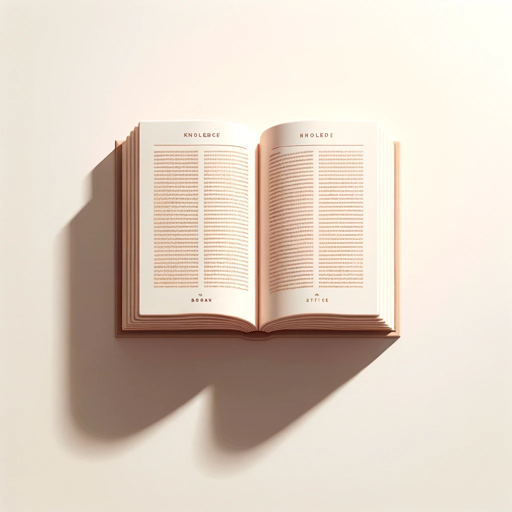
Youtube SEO Expert by Dopinger
AI-Powered SEO for YouTube Success

YouSEO Copilot
AI-powered content optimization for YouTube

TeXGPT
AI-powered LaTeX support for seamless writing.

AnimateDiff Batch Prompts
AI-powered Animation for Your Stories

Earnings Call Pro
AI-Powered Insights for Smarter Investments
Web Links
AI-powered curated web links for all your informational needs.

Career and Industry Change Advisor
AI-powered Career Transition Support

Modern-Day Augustine
AI-powered theological exegesis and insights.
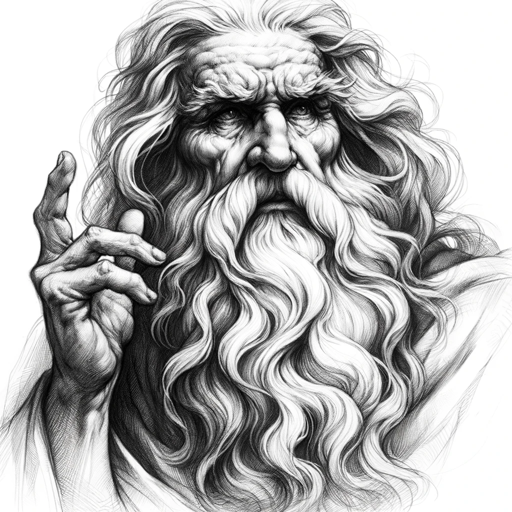
何建军
AI-powered tool for coding, design, and more.

- Code Optimization
- Learning Support
- Debugging Assistance
- Flutter Development
- Package Recommendations
Frequently Asked Questions About FlutterGPT
How does FlutterGPT assist with Flutter development?
FlutterGPT provides real-time code snippets, explanations, and solutions for common Flutter challenges. It helps you write, optimize, and debug Flutter code efficiently by giving direct answers to technical questions.
Can FlutterGPT recommend specific Flutter packages?
Yes, FlutterGPT can suggest and provide instructions for installing Flutter packages based on your project's needs, including dependencies and best practices.
Is FlutterGPT suitable for beginners?
Absolutely! FlutterGPT tailors responses based on your level of experience, offering beginner-friendly explanations and guiding you through foundational concepts as well as advanced techniques.
How does FlutterGPT handle project-specific queries?
FlutterGPT can help troubleshoot project-specific issues by guiding you through debugging and optimizing your code. It provides suggestions relevant to your app's structure, UI/UX, and performance.
Can I use FlutterGPT for non-Flutter related questions?
Yes, while FlutterGPT is optimized for Flutter development, it can also assist with general programming and app development queries, especially those related to Dart, mobile development, and software architecture.