Web Links-curated authoritative website lists
AI-powered curated web links for all your informational needs.
Related Tools
Load More
Access Link
Access any links on the web and get the information you need.
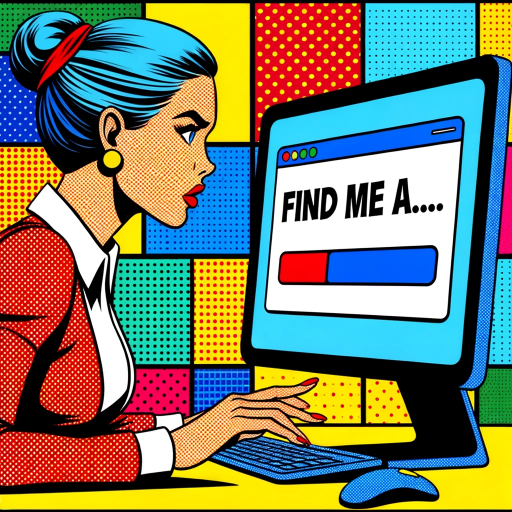
Web Search!
Browse the web using Google search. Discover the latest information online by entering keywords or phrases.

Webbrowser
Expert in web browsing and online info retrieval.

URL Website Crawler
With unrivaled capabilities and unlimited access to information, our AI is designed to scrape user data from any URL. Unleash its potential to extract valuable insights from website. Privacy-conscious and equipped, and ensures compliance with legal and e

Link Analyst
Analyzes website pages to suggest where to link a specific URL.

Linky Links McLinkFace
Links is my middle name
20.0 / 5 (200 votes)
Introduction to Web Links
Web Links is designed to provide users with authoritative and comprehensive online resources related to specific topics or keywords. The primary function is to curate a concise list of up to three high-quality websites, each accompanied by a brief description of their offerings, unique features, or services. This tool is intended to serve as a reliable go-to resource for users seeking in-depth information, learning materials, opportunities for engagement, or services in their field of interest. For example, if a user is researching renewable energy, Web Links would provide a list of top websites offering detailed articles, latest research, industry news, and educational resources.

Main Functions of Web Links
Resource Curation
Example
Providing a list of top educational websites on artificial intelligence.
Scenario
A student writing a paper on AI could use the curated list to access high-quality research papers, articles, and tutorials from reputable sources.
Detailed Descriptions
Example
Describing the unique features of each listed website.
Scenario
An entrepreneur looking for business development resources could quickly understand the offerings of different platforms without needing to visit each one.
Direct Access
Example
Including direct URLs for immediate access to resources.
Scenario
A professional seeking the latest industry news can click directly on the provided links to access up-to-date information.
Ideal Users of Web Links
Researchers and Academics
Researchers and academics benefit from Web Links by gaining access to curated lists of high-quality, authoritative websites that provide comprehensive information and the latest research in their fields of study.
Students and Educators
Students and educators can use Web Links to find reliable educational resources, including articles, tutorials, and teaching materials, to support learning and teaching activities.
Professionals and Enthusiasts
Professionals seeking industry-specific information and enthusiasts looking for detailed content on their interests can use Web Links to find authoritative websites quickly and efficiently.

How to Use Web Links
1
Visit aichatonline.org for a free trial without login, no need for ChatGPT Plus.
2
Navigate to the Web Links section to explore various topics and keywords relevant to your interests.
3
Select a specific topic or keyword to view a list of authoritative and comprehensive websites.
4
Click on the provided URLs to visit each website for in-depth information and resources.
5
Bookmark or save your favorite links for future reference and continuous learning.
Try other advanced and practical GPTs
Earnings Call Pro
AI-Powered Insights for Smarter Investments
AnimateDiff Batch Prompts
AI-powered Animation for Your Stories

FlutterGPT
AI-powered assistant for Flutter development

Who would win?
AI-powered hypothetical combat showdowns

PDF to CSV Converter
AI-Powered PDF to CSV Conversion

Verse a Day
AI-powered daily Bible verse and inspiration tool
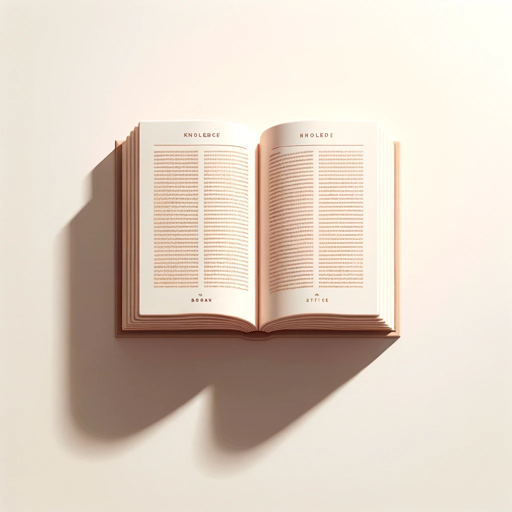
Career and Industry Change Advisor
AI-powered Career Transition Support

Modern-Day Augustine
AI-powered theological exegesis and insights.
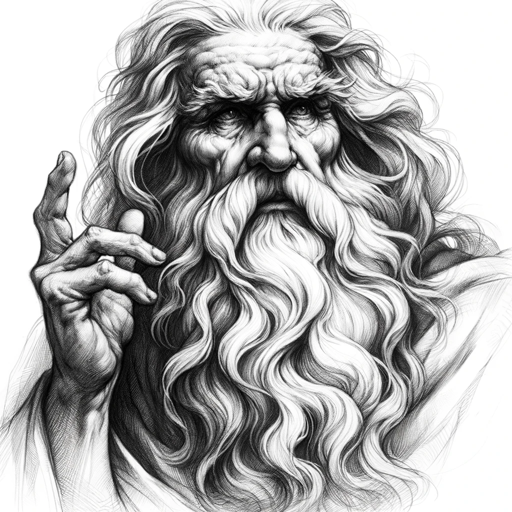
何建军
AI-powered tool for coding, design, and more.

App sheet pro
AI-powered tool for creating apps from your spreadsheets

Premier Pro Assistant
AI-powered assistant for video editing mastery

Premiere Assistant
AI-powered guide to master Adobe Premiere Pro
- Research
- Learning
- Exploration
- Information
- Resources
Web Links Q&A
What is Web Links?
Web Links is a tool that provides curated lists of authoritative and comprehensive websites based on specific topics or keywords. It helps users find reliable information quickly.
How do I access Web Links?
You can access Web Links by visiting aichatonline.org. No login or ChatGPT Plus subscription is required to use the free trial.
What types of topics can I explore with Web Links?
Web Links covers a wide range of topics including technology, health, education, finance, and more. It is designed to cater to diverse interests and informational needs.
Are the websites listed in Web Links regularly updated?
Yes, the websites listed are regularly reviewed and updated to ensure they provide the most current and relevant information.
Can I suggest new topics or websites to be added to Web Links?
Yes, users can suggest new topics or websites through the feedback section on aichatonline.org. The team reviews and considers these suggestions for future updates.