Webbrowser-online information retrieval
AI-powered real-time information assistant
Find info on the latest tech trends.
Summarize news about climate change.
Search best practices in web design.
Get latest stats on renewable energy.
Related Tools
Load More
Browser Pro
Top browser expert! Provide 3X accurate responses. Read any links: PDFs, videos, etc. Create 10+ types of files, like mind maps & spreadsheets, from search-derived contents.

Web Browser
I can browse the web to help you find information.
BrowsingGPT
The latest GPT-4 version with browsing, offering precise, up-to-date answers.

Browser
I'll scrape data from multiple website URLs. Built for Internet crawling, content aggregation, and monitoring.

Web Browsing Ninja
Enhance ChatGPT-4 by enabling internet interaction, offering real-time data and latest research. With this GPT you can browse any web page and receive a comprehensive summary.

BrowserOp
Browse dozens of webpages in one query. Fetch information more efficiently.
20.0 / 5 (200 votes)
Introduction to Webbrowser
Webbrowser is a customized version of ChatGPT designed to deliver comprehensive and current online information. It specializes in providing balanced and detailed views on a wide range of topics, including sensitive or controversial issues. Webbrowser assesses the reliability of sources, prioritizing verified facts and offering detailed explanations to ensure users have a thorough understanding of the subject matter. For example, if a user asks about the latest developments in a political situation, Webbrowser would gather information from multiple credible sources, highlight different perspectives, and provide context to the evolving events.

Main Functions of Webbrowser
Real-time Information Retrieval
Example
Fetching the latest news on a natural disaster.
Scenario
A user needs up-to-date information on a recent earthquake. Webbrowser searches for the latest reports, verifies the information from credible sources, and provides a detailed summary of the situation, including rescue efforts, affected areas, and expert analysis.
Comprehensive Research
Example
In-depth analysis of a scientific breakthrough.
Scenario
A student is writing a paper on a new scientific discovery. Webbrowser compiles data from academic journals, news articles, and expert opinions, offering a well-rounded overview of the breakthrough, its implications, and future research directions.
Balanced Perspective on Controversial Issues
Example
Understanding the debate on climate change policies.
Scenario
A policymaker wants to explore different viewpoints on climate change regulations. Webbrowser provides a balanced review of arguments from various stakeholders, including environmentalists, industry leaders, and political figures, along with statistical data and case studies to support the discussion.
Ideal Users of Webbrowser Services
Researchers and Academics
Researchers and academics benefit from Webbrowser’s ability to gather and synthesize information from diverse and credible sources. This allows them to access the latest studies, data, and expert opinions, aiding in their research projects and academic writing.
Journalists and Content Creators
Journalists and content creators use Webbrowser to obtain up-to-date and balanced information on various topics. This helps them create accurate, informative, and engaging content for their audience, ensuring they cover all relevant perspectives and facts.
Policy Makers and Analysts
Policy makers and analysts rely on Webbrowser for comprehensive analysis and diverse viewpoints on critical issues. This helps them make informed decisions based on a thorough understanding of the implications and different stakeholder perspectives.

How to Use Webbrowser
Visit aichatonline.org for a free trial without login, also no need for ChatGPT Plus.
Access the tool directly on the website without the need for any subscription or login details.
Input Your Query
Type in the information or question you need assistance with in the input box. Be as specific as possible for the best results.
Use the Tools Effectively
Leverage features like 'search', 'mclick', and 'open_url' to fetch, compile, and view detailed responses from various sources.
Review and Refine
Examine the results provided and refine your query if necessary to get more precise or comprehensive information.
Utilize Results
Use the gathered information for your needs, whether it's for research, writing, or general knowledge enhancement.
Try other advanced and practical GPTs
EN-TR:SözcükUstası
AI-powered English-Turkish language assistant.

Psicólogo y Terapeuta Familiar Experto - Spa
AI-Powered Family Therapy and Support
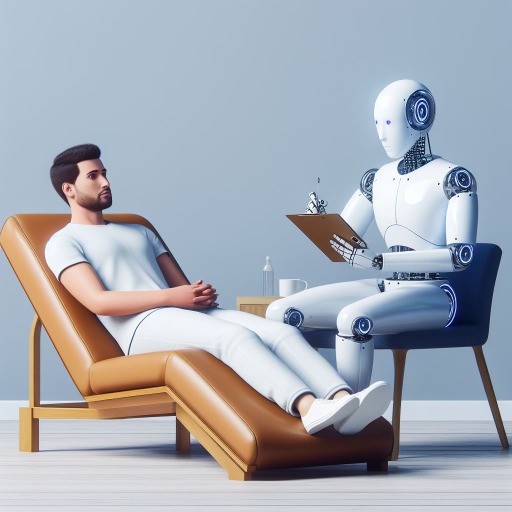
ImageFixer
AI-powered image enhancements made easy

Vladimir | Jornalista verificador de fake news 📰
AI-powered tool for fact-checking news and misinformation

Crea tu logo
AI-driven logo creation made easy

Am I Sexy?
Elevate your look with AI insights.

Song Writer (Lyrics Gpt)
AI-driven lyric creation for musicians

Кавычка GPT
AI-Powered Tool for Security Testing

Wilbur - The Business Process Wizard 🧙♂️
AI-Powered Process Optimization Wizard

Image to Prompt
AI-powered prompts from your images

Data Science Guru 🧠
AI-powered tool for data science insights.

sci写作润色
Enhance your biomedical texts with AI
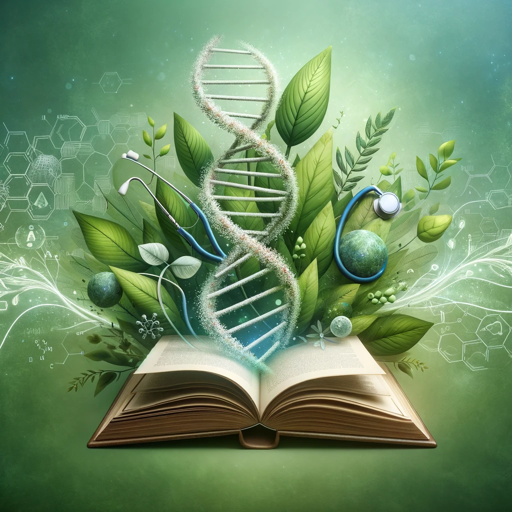
- Research
- Fact-Checking
- Current Events
- Detailed Analysis
- News Retrieval
Common Questions about Webbrowser
What is Webbrowser?
Webbrowser is a specialized version of ChatGPT that provides detailed, comprehensive online information, focusing on current and verified data, balancing multiple perspectives.
How does Webbrowser ensure the accuracy of information?
Webbrowser prioritizes credible sources and verified facts, particularly for current events. It cross-references multiple sources to provide balanced and reliable information.
Can Webbrowser handle real-time information?
Yes, Webbrowser can retrieve real-time information such as news, weather, and sports scores by using its browsing capabilities to access up-to-date sources.
What are the main features of Webbrowser?
Key features include the ability to perform web searches, click and retrieve data from multiple sources, and provide comprehensive summaries and analyses based on the latest available information.
Who can benefit from using Webbrowser?
Students, researchers, professionals, and anyone needing reliable and detailed information on a variety of topics can benefit from using Webbrowser.