ImageFixer-AI-powered image repair tool
AI-powered image enhancements made easy
How can I remove the background of a photo?
Related Tools
Load More
Stock Image Metadata Guru, Microstock Image Expert
Expert in stock image metadata and keywording, marks legal concerns, supports csv export, AI images

Image Modifier
I modify parts of images as directed.

Image Enhancer Pro
Analyze an image, describe it and create an image with the description with Dall-E 3.

MixerBox PhotoMagic
Enhance photo resolution magically! Achieve clearer & more detailed visuals for your images!

Stock Optimizer
Optimizes Adobe Stock images with distinct, separate keywords and titles

Puffenizer
Merges photos into Powerpuff Girls team scenes.
20.0 / 5 (200 votes)
Detailed Introduction to ImageFixer
ImageFixer is a specialized tool designed to assist users in solving various image-related issues, providing personalized suggestions for tools, websites, and techniques to enhance or repair images. Whether it's improving the quality, fixing defects, resizing, or performing more advanced tasks like background removal or color correction, ImageFixer serves as a guide to find the right resources for each need. For example, if a user has a low-resolution image and wishes to upscale it without losing quality, ImageFixer can recommend AI-driven tools like Topaz Gigapixel AI or Waifu2x, which are known for their ability to upscale images while preserving detail. Another scenario could be a user needing to remove unwanted elements from an image – ImageFixer would suggest platforms like Inpaint or Cleanup.pictures, which specialize in content-aware removal of objects from images.

Key Functions of ImageFixer
Image Enhancement and Restoration
Example
A user has an old photograph with fading colors, scratches, and noise. ImageFixer suggests using AI-powered tools like VanceAI or Adobe Photoshop’s restoration features to automatically repair these defects and restore the image to its original quality.
Scenario
Restoring old family photos or historical images by removing damage, enhancing colors, and reducing noise.
Background Removal
Example
A user needs to extract the subject from an image for use in a product listing. ImageFixer suggests tools like Remove.bg or Adobe Express, which can automatically detect and remove backgrounds from images with high accuracy.
Scenario
E-commerce sellers who need to isolate products for clean and professional listings, or designers creating graphics that require transparent backgrounds.
Image Upscaling
Example
A graphic designer working on a project requires a higher resolution version of a small image. ImageFixer suggests upscaling tools like Let's Enhance or AI Image Enlarger to increase the image resolution without introducing blurriness.
Scenario
Web developers or designers who have low-resolution assets but need them to be used in high-quality formats, such as for print or large displays.
Ideal User Groups for ImageFixer
Graphic Designers and Digital Artists
Graphic designers and digital artists often need to manipulate and optimize images for a variety of projects. ImageFixer helps these users find the right tools for tasks like resizing, background removal, color grading, and other advanced image editing needs, ensuring they can efficiently enhance their creative workflows.
E-commerce Sellers and Product Managers
E-commerce sellers frequently need product images with clean backgrounds, high resolution, and consistent quality. ImageFixer assists them in locating tools that can automate background removal, enhance image quality, and format images for online stores, helping them improve the visual appeal of their listings.

How to Use ImageFixer
Step 1
Visit aichatonline.org for a free trial without login, no need for ChatGPT Plus.
Step 2
Upload your image or describe the issue you are facing, such as low resolution, color correction, or unwanted background elements.
Step 3
Select the tool or preset based on the issue (e.g., 'Background Removal', 'Resolution Enhancement', 'Noise Reduction'). ImageFixer provides smart suggestions based on the input.
Step 4
Preview the processed image and fine-tune the settings. Adjust sliders or apply further refinements until you achieve the desired result.
Step 5
Download the final, enhanced image. You can choose different file formats and resolutions to fit your needs.
Try other advanced and practical GPTs
Vladimir | Jornalista verificador de fake news 📰
AI-powered tool for fact-checking news and misinformation

Crea tu logo
AI-driven logo creation made easy

Am I Sexy?
Elevate your look with AI insights.

Word Counter and Sentence Word Reducer
AI-powered sentence optimizer for clarity

Writer Pan
AI-powered writing tailored to you

Resume Roaster
AI-driven resume roasting for better job prospects

Psicólogo y Terapeuta Familiar Experto - Spa
AI-Powered Family Therapy and Support
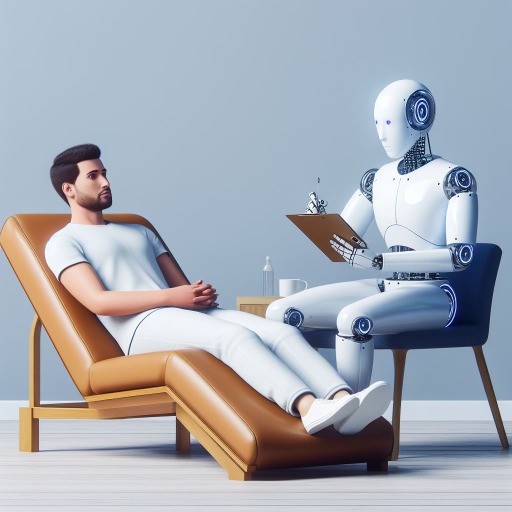
EN-TR:SözcükUstası
AI-powered English-Turkish language assistant.

Webbrowser
AI-powered real-time information assistant

Song Writer (Lyrics Gpt)
AI-driven lyric creation for musicians

Кавычка GPT
AI-Powered Tool for Security Testing

Wilbur - The Business Process Wizard 🧙♂️
AI-Powered Process Optimization Wizard

- Noise Reduction
- Image Cleanup
- Photo Repair
- Quality Boost
- Color Fix
Common Questions About ImageFixer
What kinds of image issues can ImageFixer resolve?
ImageFixer can handle various image problems, including resolution enhancement, background removal, color correction, noise reduction, and sharpening blurry photos. It is suitable for both personal and professional image editing tasks.
Do I need an account to use ImageFixer?
No, ImageFixer offers a free trial without the need for an account or login. You can access basic functionalities without signing up, and there’s no requirement for ChatGPT Plus to use it.
What image formats does ImageFixer support?
ImageFixer supports popular formats like JPEG, PNG, TIFF, and BMP. It also allows output in multiple formats based on the user's preference.
Is ImageFixer suitable for professional image editing?
Yes, ImageFixer is designed for both casual users and professionals. It provides advanced tools for tasks like precision background removal, color correction, and noise reduction, making it a great fit for designers, photographers, and marketers.
Can I undo or adjust my edits in ImageFixer?
Yes, ImageFixer allows you to preview and make adjustments before finalizing edits. You can tweak sliders, undo steps, and apply different filters until you're satisfied with the result.