Stock Optimizer-metadata optimization for images.
AI-powered image metadata optimization.
What's the best title and keywords for this image?
Help me describe this image for Adobe Stock.
I need a title and keywords for this photo.
Assist me with metadata for this Adobe Stock image.
Related Tools
Load More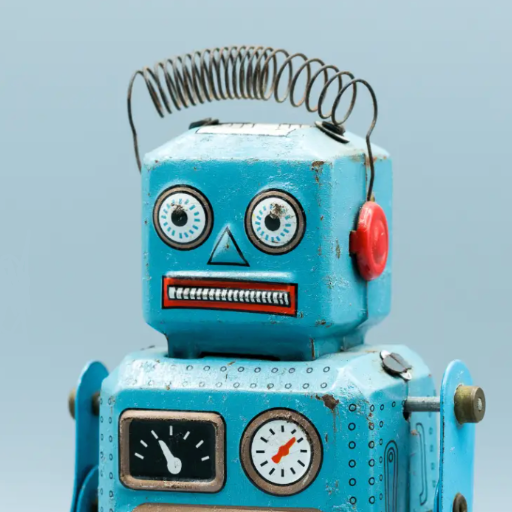
Stock Robo 🤖 AI Stock Analyst
AI Stock Analyst specializing in stock forecast and analysis for US stocks and ETFs, using a Causal Intelligence Model. Copilot for your trading.
Boolio Global Stocks Analyst
Ask your financial questions to data covering stocks and ETFs from around the world. Everything about finance is Boolio invest. We assist with analysis using AI and provide a unique Boolio score.

Stock Analyst GPT
Fundamental stock research and analysis GPT trained on the top finance papers and equity research reports. Not investment advice.
The Stock Picks GPT (Stocks)
Generates new stock picks based on 650+ stock picks from span of 7+ yrs. Aims for max return, undervalued, undiscovered gems. “Give me a stock pick & use web browsing.” Complete your own due diligence. Never invest unless you can afford to lose your enti

Value Investor - Stock Analysis
Evaluate stocks like Warren Buffett. Value investing strategies, specializing in stock analysis using fundamental and psychological insights. Equipped with deep knowledge of market trends, financial statement analysis, and investor psychology to reach lon
Boolio Global Invest GPT
The most perfect investment based on global stocks and ETFs. We support fundamental investments through quantitative and technical analysis.
20.0 / 5 (200 votes)
Introduction to Stock Optimizer
Stock Optimizer is designed to assist users in creating effective titles and keywords for images on Adobe Stock. Its primary purpose is to enhance the visibility and sales potential of images by generating metadata that aligns with Adobe Stock's guidelines. The tool analyzes the content and context of each uploaded image to provide concise titles and relevant, descriptive keywords. For instance, if a user uploads an image of a sunset over a beach, Stock Optimizer would suggest a title like 'Sunset Over Serene Beach' and keywords such as 'sunset, beach, serene, ocean, evening, horizon'. This ensures that the image is easily discoverable by potential buyers searching for related content.

Main Functions of Stock Optimizer
Title Generation
Example
An image of a family playing in a park
Scenario
For a user uploading an image depicting a family playing in a park, Stock Optimizer would generate a title such as 'Happy Family Playing in Sunny Park'. This title is concise and includes the main elements of the image, ensuring it matches potential search queries.
Keyword Suggestion
Example
An image of a woman practicing yoga
Scenario
In this case, Stock Optimizer would suggest keywords like 'yoga, woman, fitness, exercise, outdoor, health, meditation'. These keywords cover various aspects of the image, making it more likely to appear in relevant searches.
Metadata Customization
Example
An image series of cityscapes at different times of the day
Scenario
When a user uploads a series of images showing a cityscape at different times of the day, Stock Optimizer helps customize titles and keywords for each image. For a morning shot, it might suggest 'Morning Cityscape with Sunrise' and keywords like 'morning, cityscape, sunrise, urban, skyline'. For an evening shot, it might suggest 'Evening Cityscape with Sunset' and keywords like 'evening, cityscape, sunset, urban, skyline'. This ensures each image has unique metadata, increasing the chances of appearing in varied search results.
Ideal Users of Stock Optimizer Services
Professional Photographers
Professional photographers who regularly upload high volumes of images to Adobe Stock would benefit from Stock Optimizer. The tool helps them quickly generate accurate and effective metadata, saving time and improving the discoverability of their images.
Graphic Designers and Content Creators
Graphic designers and content creators who produce a wide range of visual content can use Stock Optimizer to ensure their images are easily found by potential buyers. By optimizing titles and keywords, they can increase the visibility of their content, leading to higher sales and greater exposure.

Guidelines for Using Stock Optimizer
Visit aichatonline.org for a free trial without login, also no need for ChatGPT Plus.
Access the Stock Optimizer tool directly from the website without the need for a login or any subscription service.
Upload your image to the platform.
Ensure your image is in a supported format, such as JPEG or PNG, and is of high quality to maximize optimization results.
Provide any necessary context or specific details about the image.
Include information such as the subject, location, or any special attributes that might not be immediately obvious from the image alone.
Use the provided fields to input suggested titles and keywords.
Follow the tool’s recommendations for optimal metadata, ensuring titles are concise and keywords are relevant and varied.
Review and refine the metadata suggestions.
Double-check for accuracy and relevance, making any necessary adjustments before finalizing and saving your metadata.
Try other advanced and practical GPTs
Stock Technicals
AI-Powered Stock Market Insights

Baobab Stock
AI-powered company analysis for investors.

Stock Photographer
AI-Powered Custom Stock Photography

Word Wizard
AI-powered tool for writing perfection

Word Helper
AI-powered Microsoft Word assistance.

Post Commenter
AI-powered tool for quick, concise comments

Keyword Explorer
AI-powered keyword research made easy

Keyword Analysis
AI-Powered Keyword Insights

Keyword Strategist
AI-powered insights for smarter keyword strategies.

BLOG KEYWORD
AI-powered keywords for better blog SEO.

Keyword Scanner
AI-powered tool for smart keyword analysis.

Stock Keyword Creator
AI-powered Keywords for Stock Images

- Title Generation
- Stock Photography
- Image SEO
- Metadata Optimization
- Keyword Suggestions
Common Questions About Stock Optimizer
What is Stock Optimizer?
Stock Optimizer is a tool designed to help Adobe Stock contributors generate effective titles and keywords for their images, improving visibility and sales potential on the platform.
How does Stock Optimizer improve image visibility?
By analyzing image content and context, Stock Optimizer suggests relevant and descriptive keywords and titles, ensuring your images are easily discoverable by potential buyers.
What types of images can I optimize with Stock Optimizer?
You can optimize a wide range of image types, including photos, illustrations, vectors, and generative AI content, ensuring each asset is properly tagged and titled.
Do I need any prior experience to use Stock Optimizer?
No prior experience is needed. The tool provides user-friendly guidelines and suggestions, making it accessible for both novice and experienced Adobe Stock contributors.
Can I customize the metadata suggestions provided by Stock Optimizer?
Yes, you can review and refine the suggested titles and keywords to better match your image’s unique attributes and your personal preferences before finalizing the metadata.