Word Wizard-AI-powered writing assistant
AI-powered tool for writing perfection
Could you correct the grammar in this paragraph?
Please help me structure this email better.
Can you make this message sound more like me?
How can I better organize the information here?
Related Tools
Load More
Word Helper
Dedicated Microsoft Word assistant, formal and precise.
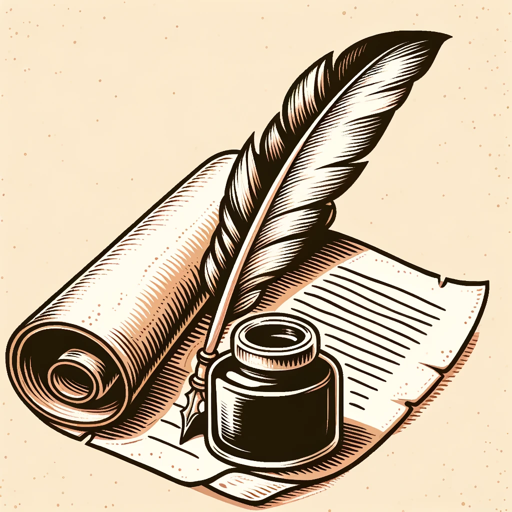
Witty Wordsmith
Your go-to writing assistant.

Wordle Wizard
A Wordle-solving assistant offering hints and word suggestions.

Word Weaver
Context-focused EFL vocab exercise creator with a friendly tone.

WhimsicalWordsmith
will transform anything you give it into something funny

Scrabble Strategist
Casual and strategic Scrabble game assistant.
20.0 / 5 (200 votes)
Introduction to Word Wizard
Word Wizard is designed to assist users in improving their written English communication. It specializes in correcting grammar, spelling, sentence structure, and style while maintaining the writer's original intent and voice. The goal is not only to enhance the quality of writing but also to educate users on why certain changes are made. Word Wizard helps users, particularly non-native English speakers, navigate the nuances of English, ensuring their messages are clear, accurate, and contextually appropriate. For example, if a user writes a professional email that contains minor grammatical errors or awkward phrasing, Word Wizard will refine the language without altering the tone, making it more polished and professional.

Core Functions of Word Wizard
Grammar and Spelling Correction
Example
If a user writes: 'I has been working on this project for two years,' Word Wizard corrects this to 'I have been working on this project for two years.'
Scenario
In a business email, proper grammar is critical for conveying professionalism. Word Wizard helps users avoid embarrassing mistakes that could undermine their credibility.
Sentence Restructuring
Example
Original sentence: 'The meeting is postponed due to the unexpected weather conditions, so we will update you soon.' Revised: 'Due to unexpected weather conditions, the meeting has been postponed, and we will update you soon.'
Scenario
In scenarios like writing reports, research papers, or emails, clear and concise restructuring can make communication more effective. Word Wizard helps by improving flow and clarity.
Style and Tone Adjustments
Example
Original: 'Hey, could you give me those files ASAP?' Revised: 'Could you please send me the files at your earliest convenience?'
Scenario
When communicating in formal or semi-formal settings, such as business or academic contexts, adjusting tone to be more polite and professional is important. Word Wizard ensures tone is appropriate to the audience.
Target User Groups for Word Wizard
Non-Native English Speakers
Non-native speakers often struggle with the complexities of English grammar, idiomatic expressions, and formal communication styles. Word Wizard helps them write more confidently and clearly by offering corrections and explanations. Whether they're writing emails, academic papers, or social media posts, Word Wizard provides assistance that enhances their fluency.
Business Professionals and Students
Business professionals and students who frequently write formal documents, presentations, or emails can benefit from Word Wizard. It helps ensure their communication is clear, professional, and free of errors. Whether they are drafting a report or composing a client email, Word Wizard can make sure their writing reflects their professionalism.

How to Use Word Wizard
1. Visit aichatonline.org
Visit aichatonline.org for a free trial, no login required, and no need for a ChatGPT Plus subscription.
2. Enter your text
Paste or type the content you want to improve or have checked for grammar, spelling, and flow.
3. Review suggestions
Receive immediate grammar and spelling corrections. You’ll also get advice on improving clarity, style, and structure.
4. Copy corrected text
Click on the box containing the improved version of your text for easy copying and use in your projects.
5. Fine-tune and learn
Explore suggestions and explanations to understand changes, enhancing your own writing skills for future projects.
Try other advanced and practical GPTs
Word Helper
AI-powered Microsoft Word assistance.

Post Commenter
AI-powered tool for quick, concise comments

Social Media Post Creator
AI-driven social media post creator.

Product Reviews
AI-driven insights for your reviews

Product Marketing Advisor
AI-Driven Insights for Product Marketers

Product Description
AI-driven descriptions for your products

Stock Photographer
AI-Powered Custom Stock Photography

Baobab Stock
AI-powered company analysis for investors.

Stock Technicals
AI-Powered Stock Market Insights

Stock Optimizer
AI-powered image metadata optimization.

Keyword Explorer
AI-powered keyword research made easy

Keyword Analysis
AI-Powered Keyword Insights

- Academic Writing
- Creative Writing
- Language Learning
- Professional Emails
- Grammar Check
Word Wizard Q&A
How does Word Wizard help improve my writing?
Word Wizard offers grammar, spelling, and stylistic corrections. It also provides explanations for changes, helping users understand how to improve clarity and effectiveness in their writing.
Can I use Word Wizard for any type of writing?
Yes, Word Wizard is designed to assist with various types of writing, including academic papers, emails, creative writing, and professional documents. It adapts to different contexts and tones.
Do I need to log in or subscribe?
No, Word Wizard offers a free trial at aichatonline.org without the need for login or a ChatGPT Plus subscription, making it accessible for everyone.
How accurate is Word Wizard’s grammar correction?
Word Wizard uses advanced AI technology to provide highly accurate grammar and spelling corrections, along with style enhancements. It helps ensure your text is both correct and polished.
Does Word Wizard support multiple languages?
Currently, Word Wizard primarily supports English. However, it is being continually updated to provide feedback and suggestions for non-native English speakers as well.