Word Helper-Microsoft Word assistance tool
AI-powered Microsoft Word assistance.
How do I format a document in Word?
What are the steps to use mail merge in Word?
Can you guide me through creating a bibliography in Word?
How do I adjust margins in a Word document?
Related Tools
Load More
Velo Helper
Direct code provider for Wix Velo API, offering exact code and file placement.

Yippy - UEFN Verse FortniteCreative helper
Trained on high quality verse code as well as the official documentation. Program Epic Fortnite Creative games faster.

Wordle Wizard
A Wordle-solving assistant offering hints and word suggestions.
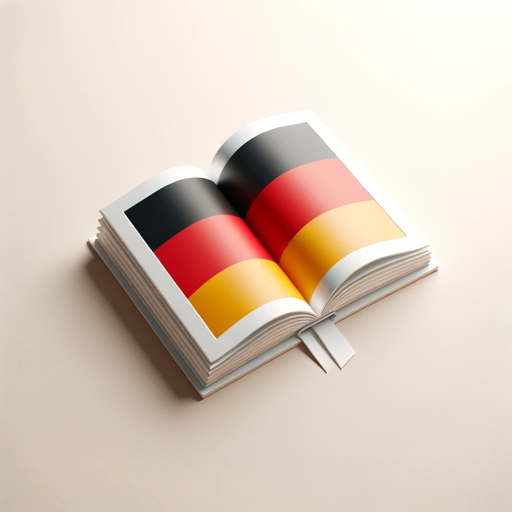
Deutsch Wort Helfer
In-depth German word analysis guide.

Wordscape
Creates visuals from text using AI in a wide ratio

Word Weaver
Context-focused EFL vocab exercise creator with a friendly tone.
20.0 / 5 (200 votes)
Introduction to Word Helper
Word Helper is a specialized AI assistant designed to provide comprehensive support for Microsoft Word. Its primary purpose is to assist users in efficiently utilizing Word's features, ranging from basic functions to advanced capabilities. Word Helper focuses exclusively on Word, ensuring that users receive precise and relevant information for their queries. For example, if a user needs help formatting a document, Word Helper can provide step-by-step guidance on applying styles, setting margins, or creating tables of contents. In another scenario, if a user is struggling with track changes and collaboration features, Word Helper can offer detailed instructions on how to enable these features, track edits, and manage comments.

Main Functions of Word Helper
Formatting Assistance
Example
Providing guidance on applying styles, adjusting margins, and setting up headers and footers.
Scenario
A user needs to format a thesis document according to university guidelines, including specific margin sizes, consistent heading styles, and page numbering.
Document Collaboration
Example
Explaining how to use track changes, add comments, and manage collaborative edits.
Scenario
A team is working on a joint report and needs to track each member's contributions, comment on sections, and finalize the document collaboratively.
Template Utilization
Example
Assisting users in creating and using templates for consistent document layouts.
Scenario
A small business owner wants to create a professional-looking invoice template to use for all client billing, ensuring uniformity and efficiency.
Ideal Users of Word Helper
Students and Academics
Students and academics who frequently prepare research papers, theses, and academic articles. They benefit from Word Helper's expertise in formatting, citation management, and template usage, which helps them adhere to academic standards and improve the presentation of their work.
Business Professionals
Business professionals who regularly create reports, proposals, and business correspondence. Word Helper assists them in maintaining consistency, enhancing document design, and effectively collaborating with colleagues, which is crucial for producing high-quality business documents.

How to Use Word Helper
Step 1
Visit aichatonline.org for a free trial without login, also no need for ChatGPT Plus.
Step 2
Explore the user guide to familiarize yourself with the tool's features and interface.
Step 3
Start a new session and input your specific Word-related query or request for assistance.
Step 4
Review the detailed responses provided, which include step-by-step instructions and tips.
Step 5
Utilize the suggested practices and tips for an optimal experience and improved productivity.
Try other advanced and practical GPTs
Post Commenter
AI-powered tool for quick, concise comments

Social Media Post Creator
AI-driven social media post creator.

Product Reviews
AI-driven insights for your reviews

Product Marketing Advisor
AI-Driven Insights for Product Marketers

Product Description
AI-driven descriptions for your products

Tessa
AI-powered Recruitment & Search Solutions.

Word Wizard
AI-powered tool for writing perfection

Stock Photographer
AI-Powered Custom Stock Photography

Baobab Stock
AI-powered company analysis for investors.

Stock Technicals
AI-Powered Stock Market Insights

Stock Optimizer
AI-powered image metadata optimization.

Keyword Explorer
AI-powered keyword research made easy

- Troubleshooting
- Automation
- Collaboration
- Templates
- Formatting
Word Helper Q&A
How do I start using Word Helper?
Visit aichatonline.org, access the tool without needing to log in, and follow the user guide to get started.
What kind of Word-related tasks can Word Helper assist with?
Word Helper can assist with formatting, creating templates, automating repetitive tasks, troubleshooting issues, and providing tips for advanced features.
Can Word Helper help me with document collaboration?
Yes, Word Helper provides guidance on using Word's collaboration tools, such as track changes, comments, and real-time co-authoring.
Is Word Helper suitable for academic writing?
Absolutely. Word Helper offers assistance with citation management, formatting academic papers, and using Word's research tools.
How does Word Helper enhance productivity?
By providing detailed, step-by-step instructions and tips for using Word's features, Word Helper helps users save time and work more efficiently.