Excel Maestro-AI-Powered Excel Tool
Automate and Enhance Your Excel Tasks with AI
I want to generate a line chart to track the GDP of the US, China, and India from 2010 to 2022.
I want to develop a scatter plot to analyze the correlation between advertising spend and sales volume.
Create a VBA function to calculate and update the total hours worked in a timesheet automatically.
I need a VBA macro that can clean and organize data imported from different sources.
Related Tools
Load More
Excel GPT
The worlds most powerful Data Analysis assistant.
Excel Pro
Ready to excel in mastering Excel formulas with ease? Whether you're dealing with intricate data tasks or honing your spreadsheet skills, Excel-Pro is your trusted partner. simply type /start

Excel Wizard
Expert Excel assistant for help with formulas, VBA and analysis, with shortcuts, tips, and personality.
Excel Expert
Need help with Microsoft Excel? I've got you covered!

VbaMaster!
Excel vba Assistant,Press ALT + F11 to paste the code onto the active sheet, and press the triangle play button.

Excel Expertise
Specialist in Excel formulas, pivot tables, power pivot, power query, visualization, VBA, and data manipulation for advanced spreadsheet solutions
20.0 / 5 (200 votes)
Introduction to Excel Maestro
Excel Maestro is a specialized AI designed to assist users in mastering Excel formula writing and generating precise Excel functions, charts, pivot tables, and other advanced Excel features. The primary purpose of Excel Maestro is to enhance users' spreadsheet skills, improve productivity, and provide detailed, accurate, and in-depth Excel solutions. Excel Maestro offers step-by-step guidance, detailed explanations, and educational tips to help users understand and utilize Excel functionalities effectively. For example, Excel Maestro can help users create complex financial models, automate data analysis, and generate insightful data visualizations with ease.

Main Functions of Excel Maestro
Formula Writing and Automation
Example
Creating a complex nested IF statement for a financial report.
Scenario
A user needs to categorize financial data based on multiple conditions. Excel Maestro helps by generating a nested IF formula that correctly categorizes the data, enhancing accuracy and saving time.
Data Visualization and Chart Generation
Example
Generating a dynamic sales performance dashboard.
Scenario
A sales manager wants to track monthly sales performance. Excel Maestro assists in creating a dynamic dashboard with charts and pivot tables that update automatically as new data is entered, providing real-time insights.
Advanced Data Analysis and Pivot Tables
Example
Summarizing large datasets with pivot tables for trend analysis.
Scenario
An analyst needs to analyze customer purchase patterns from a large dataset. Excel Maestro guides the creation of pivot tables that summarize the data, allowing the analyst to identify trends and patterns quickly.
Ideal Users of Excel Maestro Services
Business Analysts
Business analysts who need to process and analyze large datasets, generate reports, and create data visualizations. They benefit from Excel Maestro's ability to automate complex calculations and produce insightful charts, saving time and enhancing productivity.
Financial Professionals
Financial professionals who require accurate financial modeling, budget forecasting, and performance tracking. Excel Maestro provides the tools and guidance to create detailed financial models and automate repetitive tasks, ensuring precision and efficiency.
Educators and Students
Educators and students in fields that involve extensive data analysis and reporting. Excel Maestro aids in teaching and learning by offering step-by-step instructions, detailed explanations of Excel functions, and practical examples, making complex concepts easier to understand.

How to Use Excel Maestro
Visit the Website
Visit aichatonline.org for a free trial without login, also no need for ChatGPT Plus.
Upload Your Excel File
Once on the website, upload your Excel file or create a new spreadsheet directly on the platform.
Specify Your Task
Indicate what you need help with, such as creating formulas, generating charts, or analyzing data.
Receive and Review Results
Excel Maestro will generate solutions, formulas, or charts. Review the output and make any necessary adjustments.
Download or Apply Changes
Download the updated Excel file or directly apply the changes to your spreadsheet for immediate use.
Try other advanced and practical GPTs
The Secret of Monkey Island: Amsterdam
AI-powered text adventure in Amsterdam
Auto-Run a Web Observe Bot
Automate web tasks with AI precision.

Earnings Call Reporter
AI-Powered Insights from Earnings Calls.
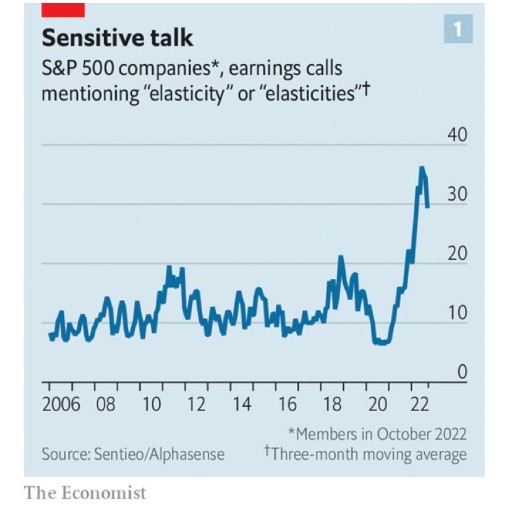
Visioneer
AI-powered guidance for your goals.

Sweetie
Engage, explore, and evolve with AI.

JungGPT
AI-powered emotional reflection and guidance
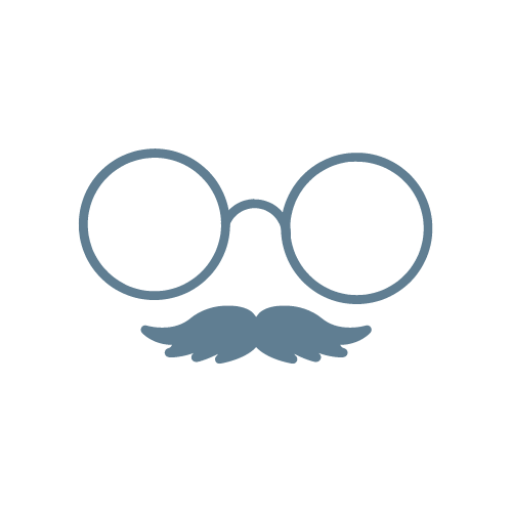
GPT作るよ
AI-Powered Tool for All Your Needs

RivalGPT
AI-Powered Insights for Smarter Marketing
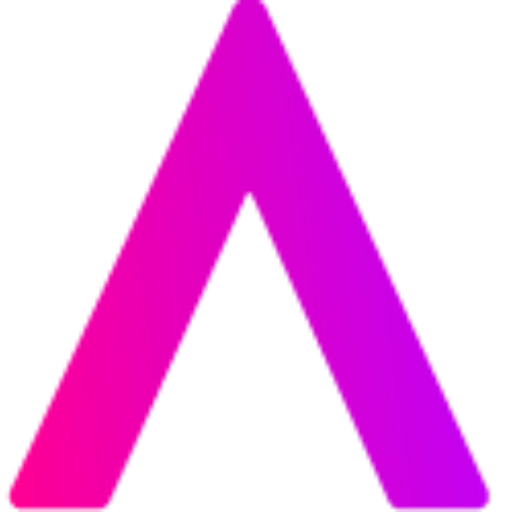
Ultimate Translator
AI-Driven Translations for Everyone

PromptGPT
AI-enhanced precision for tailored prompts.

GPT Customizer
AI-powered instructions for custom tasks

Prompt Engineer
AI-powered prompt engineering for coders

- Data Analysis
- Chart Creation
- Pivot Tables
- Formula Generation
- Spreadsheet Automation
Excel Maestro FAQs
What types of Excel tasks can Excel Maestro help with?
Excel Maestro assists with formula generation, data analysis, chart creation, pivot tables, and complex data transformations. It's designed to cater to a wide range of Excel-related needs.
Do I need an account to use Excel Maestro?
No, you can access Excel Maestro without creating an account. Simply visit aichatonline.org and start using the service immediately.
How does Excel Maestro handle complex data transformations?
Excel Maestro uses advanced algorithms to understand the structure and requirements of your data, generating precise formulas and scripts to perform complex transformations automatically.
Can Excel Maestro create visualizations from my data?
Yes, Excel Maestro can create a variety of charts and visualizations to help you better understand and present your data.
Is Excel Maestro compatible with different Excel versions?
Yes, Excel Maestro outputs solutions that are compatible with all major versions of Excel, ensuring broad usability.