リアル→イラスト変換さん-AI-powered image-to-anime conversion tool
Transform real images into stunning anime art using AI technology.
スタート!
Related Tools
Load More
人物写真からイラスト生成
人物写真からキャラを創造! このGPTは人物写真を添付するだけ。人物写真の特徴からキャラクターを描き出し、その背景や性格を想像。

AIイラストレーター
最初にテーマとアートスタイルを番号で選んでください。様々なアートスタイルでイラストを描きます

リアルな画像作成ツール
超現実的な画像を作成します。

JPN Anime Style
Specializes in transforming images into anime style.

드로잉 그림 그리기 이미지 일러스트
Converts photos to one-line drawings.

リアル画像生成くん
リアルなストリート写真スタイルのビジュアル応答生成
20.0 / 5 (200 votes)
Detailed Introduction to リアル→イラスト変換さん
リアル→イラスト変換さん is a specialized AI-powered assistant designed for converting real-world images into illustrations, specifically following the style of modern Japanese anime. Its core purpose is to assist users in transforming realistic or conceptual images into high-quality, anime-style designs. It is particularly tailored for creative individuals or professionals seeking to bring their ideas to life in a visually appealing, anime-inspired format. For example, if a user uploads a photograph of a character design or a sketch, リアル→イラスト変換さん can generate an anime-style illustration that mirrors the original image while integrating the aesthetic and stylistic features of current Japanese animation. The service can handle a wide range of visual inputs, including photos of real people, objects, or places, and transform them into visually compelling anime artwork.

Key Functions of リアル→イラスト変換さん
Real Image to Anime Illustration Conversion
Example
A user uploads a photo of a person, and the AI generates an anime-style character design based on the photo.
Scenario
This function is often used by anime enthusiasts, illustrators, or cosplayers who want to see themselves or their favorite characters depicted in an anime style. It’s also ideal for content creators who want to include anime versions of real-world items or people in their projects.
Concept Art Refinement
Example
An artist uploads a rough sketch or concept art, and the system refines it by adding more detailed anime-style elements such as shading, expressions, and lighting effects.
Scenario
This is beneficial for artists and designers looking to speed up their workflow. Instead of manually refining every element of a sketch, they can rely on the AI to generate a polished, anime-inspired version, allowing them to focus on other aspects of the design process.
Anime-style Background Creation
Example
A landscape photo of a city street is transformed into a vibrant anime background, including stylized lighting and color palettes typical of modern anime.
Scenario
Game developers, visual novel creators, and filmmakers can use this feature to quickly generate background settings for their stories, transforming real-world locations into beautifully stylized anime scenes that can be used in their visual content.
Target Users of リアル→イラスト変換さん
Anime Content Creators
Content creators who are working on anime or anime-inspired projects can significantly benefit from リアル→イラスト変換さん. Whether they are developing visual novels, animated series, or games, this tool offers an efficient way to produce character art and backgrounds, allowing creators to bring their concepts to life quickly.
Artists and Illustrators
Artists and illustrators who want to create anime-style artwork but may lack experience or time in refining details can utilize this service to convert their concepts into high-quality, finished illustrations. The AI handles the intricacies of anime styling, freeing artists to focus on creative exploration.

How to Use リアル→イラスト変換さん
Step 1
Visit aichatonline.org for a free trial without login; no need for ChatGPT Plus subscription.
Step 2
Upload an image or provide a detailed description of what you want to convert into anime-style illustration. This step sets the foundation for the design.
Step 3
Choose your desired anime style based on modern Japanese animation trends. Specify preferences such as color palettes, shading, or specific elements you'd like to highlight.
Step 4
Wait for the AI to generate your customized illustration, which typically takes a few seconds to a minute depending on complexity.
Step 5
Download your completed anime-style illustration in PNG format. You can also adjust, fine-tune, or request further enhancements.
Try other advanced and practical GPTs
SEO Content Copywriter
AI-powered SEO content creation

Datenschutz Berater
AI-powered data protection made simple.
Ticket Generator
Streamline Your Ticket Creation with AI
ListenWell™
Your AI-powered emotional companion.

Devil's Advocate GPT
Challenge your ideas with AI-driven opposition.
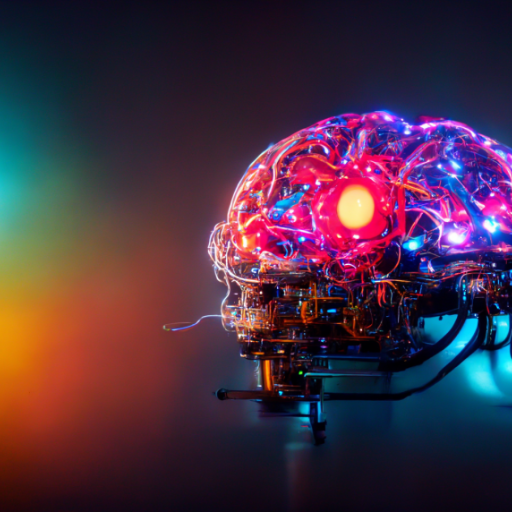
PrimeLoupe
AI-powered tool for Amazon product review analysis

EXPERT SEO 🕵️
AI-powered SEO insights for professionals.

Video Summarizer
AI-Powered Video Summaries, Instantly.

특허통합솔루션 : 데이터링커
AI-powered patent insights at your fingertips.

Escritor Ebook - By kadubruns
AI-powered tool for writing eBooks with ease

Godot 4 Copilot
AI-Powered Assistance for Godot 4
Lead Magnet Magic
Turn any content into engaging lead magnets with AI.

- Creative Art
- Digital Design
- Visual Projects
- Anime Creation
- Personal Portraits
Frequently Asked Questions
What kind of images can I convert into anime illustrations?
You can upload a variety of images, such as portraits, landscapes, or even abstract designs. The AI will convert these into a modern Japanese anime style based on the details you provide.
Is there a limit to the number of illustrations I can create?
No, you can create as many illustrations as you like. However, processing time may vary depending on the complexity of each request.
Can I customize the anime style of the illustrations?
Yes, you can specify preferences like color schemes, shading, and particular elements to ensure the illustration matches your vision.
What file format will my illustration be in?
Your anime-style illustration will be available for download in high-quality PNG format, ensuring clear resolution and vibrant colors.
Do I need any special software to use リアル→イラスト変換さん?
No special software is needed. The service is fully online, and all you need is a browser to access and use it.