Ticket Generator-AI-powered ticket creation
Streamline Your Ticket Creation with AI
Start!
Related Tools
Load More
Invoice Bot
Create invoices with Invoice Bot Assistant. Upload your logo, generate personalized invoices perfect for freelancers and small businesses.

Jira Ticket Helper
Help to define a user story ticket based on the information provided

Booking Agent | bandwaggon.ai
As part of bandwaggon’s team of music experts, your personal Booking Agent is always ready to help you book gigs, organize your band’s rehearsals and find the best studios for your recording sessions.

Discount Code Generator
I find and verify a wide range of discount codes, including shopping, travel, holidays, and dining, with a friendly approach.

Billedgenerator
Denne billedgenerator er et AI-program, der er designet til at skabe billeder ud fra tekstbeskrivelser. Bare ved at indtaste en simpel tekst kan brugerne få kreative billeder, hvilket gør det fantastisk for kunstnere, designere eller andre, der ønsker at

Invite Maker
Visual invite creator with multilingual support
20.0 / 5 (200 votes)
Introduction to Ticket Generator
Ticket Generator is a specialized tool designed to streamline the creation of Jira tickets by automating the process of collecting relevant information from users. Its primary function is to generate well-structured Jira tickets based on user inputs regarding the subject and context of the task. The tool ensures that all necessary details are captured, making it easier for development teams to understand and act upon the tickets. For example, if a user needs to report a bug, Ticket Generator will guide them through specifying the bug's subject and context, resulting in a comprehensive ticket that developers can immediately work on.

Main Functions of Ticket Generator
Automated Ticket Creation
Example
A user needs to report a bug in the login feature of a website.
Scenario
The user specifies 'Login Bug' as the subject and provides details such as steps to reproduce, expected vs. actual behavior, and environment specifics. Ticket Generator compiles this information into a structured Jira ticket, ensuring all relevant details are included.
Contextual Guidance
Example
A user wants to request a new feature for an application.
Scenario
The user enters 'New Feature Request' as the subject. Ticket Generator prompts for details like the feature's purpose, user stories, and any design specifications. This ensures the resulting Jira ticket is comprehensive and actionable.
Standardized Acceptance Criteria
Example
A user needs to create a ticket for a performance enhancement task.
Scenario
The subject 'Performance Enhancement' is provided. Ticket Generator asks for specific areas needing improvement, performance benchmarks, and testing requirements. The tool then formulates clear acceptance criteria, ensuring the task's success can be measured effectively.
Ideal Users of Ticket Generator
Project Managers
Project managers benefit from Ticket Generator by ensuring that all necessary details are captured at the ticket creation stage, reducing back-and-forth communications and speeding up the development process.
Development Teams
Development teams use Ticket Generator to receive well-structured and detailed tickets, which helps them understand the requirements quickly and start working on tasks without needing additional clarifications.

Guidelines for Using Ticket Generator
1
Visit aichatonline.org for a free trial without login, also no need for ChatGPT Plus.
2
Once on the site, navigate to the 'Ticket Generator' section from the main menu.
3
Provide the subject of your ticket when prompted. Ensure clarity and specificity to streamline the process.
4
Input the context for your ticket as detailed as possible. Include any relevant information, background details, and potential challenges.
5
Review the generated ticket details, including context, acceptance criteria, and dev notes. Make any necessary adjustments before finalizing.
Try other advanced and practical GPTs
ListenWell™
Your AI-powered emotional companion.

Devil's Advocate GPT
Challenge your ideas with AI-driven opposition.
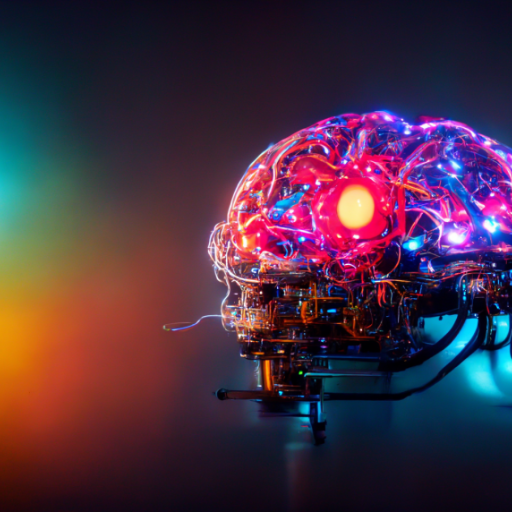
PrimeLoupe
AI-powered tool for Amazon product review analysis

Project Management Hub
AI-powered project management made simple.

ThorVGPT
AI-powered guide for ThorVG

API
AI-powered API integration tool

Datenschutz Berater
AI-powered data protection made simple.
SEO Content Copywriter
AI-powered SEO content creation

リアル→イラスト変換さん
Transform real images into stunning anime art using AI technology.

EXPERT SEO 🕵️
AI-powered SEO insights for professionals.

Video Summarizer
AI-Powered Video Summaries, Instantly.

특허통합솔루션 : 데이터링커
AI-powered patent insights at your fingertips.

- Academic Research
- Project Management
- Software Development
- Bug Tracking
- Feature Requests
Common Questions About Ticket Generator
What is Ticket Generator?
Ticket Generator is an AI-powered tool designed to help users create detailed Jira tickets efficiently. It provides a structured format for context, acceptance criteria, and development notes.
Do I need an account to use Ticket Generator?
No, you can use Ticket Generator for free without needing to log in or having a ChatGPT Plus subscription. Simply visit aichatonline.org to get started.
What kind of information should I provide for the ticket context?
You should include all relevant details such as the background of the issue, specific requirements, any constraints, and potential solutions. The more detailed your context, the more accurate the generated ticket will be.
Can I customize the acceptance criteria?
Yes, you can review and customize the acceptance criteria generated by the tool. Ensure they align with your project's requirements and standards before finalizing the ticket.
What are some common use cases for Ticket Generator?
Common use cases include software development, project management, bug tracking, feature requests, and academic research. It helps streamline the ticket creation process across various domains.