Invoice Bot-AI invoice generation
AI-Powered Professional Invoices
Get Started
Related Tools
Load More
Invoice & Receipt Organizer
Invoice & Receipt Organizer streamlines the process of extracting and organizing data from invoices. Provide a link to your Google Sheet with editing permissions enabled, and upload your invoice in PDF, JPG, or PNG format. The system will efficiently aggr
Ticket Generator
Writing a JIRA ticket
Invoice
I'll create professional good-looking invoices. Download as PDF or Word. Built for small businesses.

Receipt Assistant
Your efficient receipt processing buddy
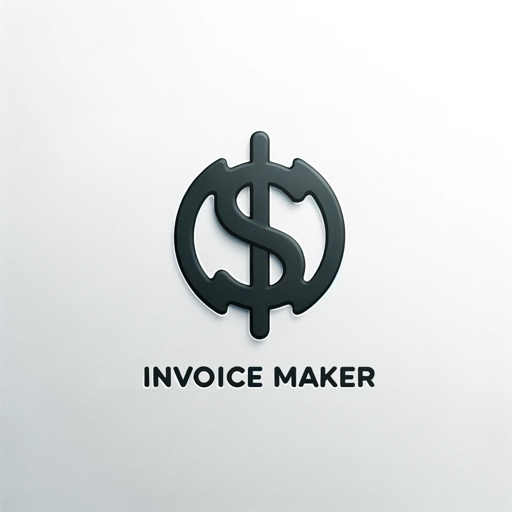
Professional Invoice Creator
Expert at crafting high-quality, visually stunning invoices

Billedgenerator
Denne billedgenerator er et AI-program, der er designet til at skabe billeder ud fra tekstbeskrivelser. Bare ved at indtaste en simpel tekst kan brugerne få kreative billeder, hvilket gør det fantastisk for kunstnere, designere eller andre, der ønsker at
20.0 / 5 (200 votes)
Introduction to Invoice Bot
Invoice Bot is an advanced executive virtual assistant specifically designed to streamline the process of creating professional invoices for businesses. Its core function is to assist users in generating invoices efficiently, ensuring they are detailed, accurate, and professional. Invoice Bot simplifies the invoicing process by guiding users through a step-by-step approach, gathering necessary information such as company details, client information, services rendered, fees, taxes, and additional notes. For example, a user needing to invoice a client for a completed project can interact with Invoice Bot to input all relevant data, resulting in a ready-to-send invoice. The design purpose of Invoice Bot is to save time, reduce errors, and enhance the overall invoicing experience for businesses.

Main Functions of Invoice Bot
Invoice Generation
Example
A freelance graphic designer needs to bill a client for a design project. By providing the project details, client information, and payment terms, Invoice Bot generates a professional invoice ready for delivery.
Scenario
A designer finishes a logo design project and needs to invoice the client. By entering details such as project description, hours worked, and rate per hour, Invoice Bot creates an invoice that can be sent directly to the client.
Customization
Example
A small business wants to include their brand colors and logo in their invoices to maintain brand consistency. Invoice Bot allows users to customize their invoices with brand-specific elements.
Scenario
A bakery business wants their invoices to reflect their brand identity. By uploading their logo and specifying their brand colors, they can generate invoices that not only provide payment details but also enhance brand recognition.
Detailed Record Keeping
Example
An accounting firm needs to keep detailed records of invoices sent to various clients. Invoice Bot helps in maintaining a systematic record of all generated invoices, including date, client, and amount.
Scenario
An accountant needs to track payments from multiple clients over the fiscal year. Using Invoice Bot, they can generate and store invoices, making it easy to review financial transactions during tax season or audits.
Ideal Users of Invoice Bot
Freelancers and Small Business Owners
Freelancers and small business owners often handle multiple roles within their business, including accounting and client billing. Invoice Bot is ideal for these users as it simplifies the invoicing process, allowing them to create professional invoices quickly and accurately without needing extensive accounting knowledge. This helps them focus more on their core business activities rather than administrative tasks.
Accounting Professionals
Accounting professionals, including bookkeepers and accountants, benefit from Invoice Bot's ability to generate detailed and accurate invoices. It helps them maintain organized records, reduces the risk of errors, and ensures compliance with tax regulations. By using Invoice Bot, these professionals can streamline their workflow, manage client invoices efficiently, and provide better financial oversight and reporting.

How to Use Invoice Bot
Step 1
Visit aichatonline.org for a free trial without login, no need for ChatGPT Plus.
Step 2
Prepare the necessary details for your invoice such as company information, client information, and a list of services or products provided.
Step 3
Start a conversation with Invoice Bot and provide the required information step-by-step as prompted.
Step 4
Invoice Bot will generate a professional invoice based on the provided details. Review the invoice for accuracy.
Step 5
Download the generated invoice from the provided link and send it to your client. Make sure to keep a copy for your records.
Try other advanced and practical GPTs
超甜可爱萌妹子
AI-driven conversations for every need.

双语字幕翻译助手
AI-powered bilingual subtitle translator
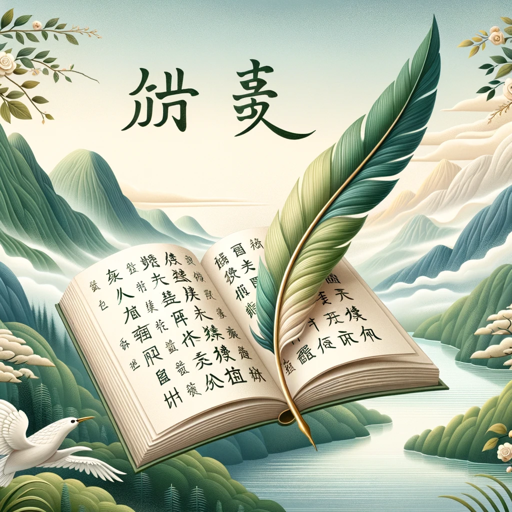
AI 私人手相分析师
Unlock life insights with AI palmistry

키보드 워리어
AI-powered sharp, critical debates
Open Source Alternative
Discover AI-Powered Open Source Alternatives

AI Resume Wizard
AI-powered resumes tailored to you
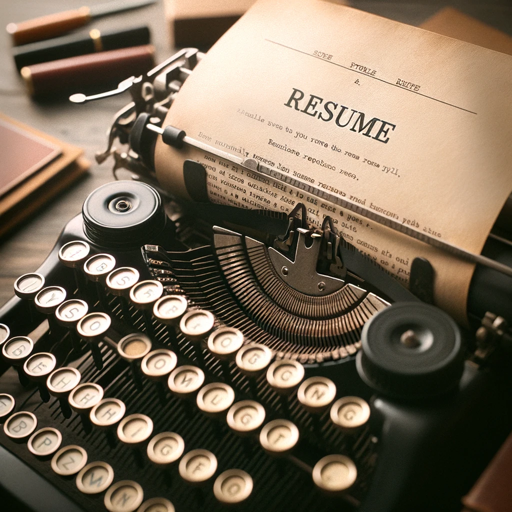
MC Plugin Pro
Empower your Minecraft plugins with AI.

GhostWriter | BrainDump
AI-powered tool to structure creative ideas.

GhostWriter | Synopsis
AI-Powered Synopsis Creation Tool

GhostWriter | Editor
Polish Your Writing with AI-Powered Precision

Career Pathfinder
Tailor your career documents with AI.

起名字
AI-powered name suggestions tailored for you

- Freelance Work
- Product Sales
- Business Invoices
- Consultancy Fees
- Service Charges
Invoice Bot Q&A
What types of invoices can Invoice Bot generate?
Invoice Bot can generate invoices for various business needs, including services rendered, product sales, freelance work, and consultancy fees.
Is it necessary to sign up or subscribe to use Invoice Bot?
No, you can use Invoice Bot for a free trial at aichatonline.org without the need for login or ChatGPT Plus subscription.
Can I customize the look of my invoices?
Yes, you can customize the look of your invoices by providing details such as brand color, text color, and even uploading a logo.
What information do I need to provide to generate an invoice?
You need to provide your company information, client information, a list of items or services with descriptions, quantities, unit prices, and any applicable fees or taxes.
How do I receive the generated invoice?
Once the invoice is generated, Invoice Bot will provide a link for you to download the invoice directly.