GhostWriter | BrainDump-AI-powered brainstorming tool
AI-powered tool to structure creative ideas.
I have a sci-fi theme in mind. Can you help develop it?
Here's a fantasy concept I'm working on. Let's expand it.
I need to create a character for my story. Any suggestions?
Could you help me outline a historical event for my novel?
Related Tools
Load MoreGhostwriter
Created by Isabella Bedoya

Bachelor Ghostwriter
Hilft bei akademischen Ausarbeitungen, speziell beim Paraphrasieren und Verfassen von Conclusio.

Ghostwriter GPT
Artificial muse and literary artisan

Blog Master
I create original, engaging Korean blogs in Markdown.

Script Master GPT
Guide in screenwriting, emphasizing 'show vs. tell' nuances and unique storytelling.

Ghostwriters
Versatile writer and book expert, adept in all genres and full book creation.
20.0 / 5 (200 votes)
Introduction to GhostWriter | BrainDump
GhostWriter | BrainDump is designed to assist writers, creators, and storytellers in the process of brainstorming, organizing, and developing ideas into cohesive story elements. The tool's primary function is to help users generate structured lists of events, facts about the world, plot points, and character details. It also helps with expanding on initial ideas or introducing new concepts that align with the user's chosen style, genre, and narrative perspective. The aim is to facilitate creativity by providing a structured framework for complex ideas that might be hard to organize otherwise. For example, a writer who is crafting a fantasy novel might input a few basic elements of their world—such as magical systems or cultures—and the tool would expand on these ideas with additional details, potential conflicts, or character roles.

Main Functions of GhostWriter | BrainDump
Brainstorming and Expanding Ideas
Example
A user enters an initial idea like 'A dystopian society where technology controls every aspect of life.' GhostWriter | BrainDump could then expand on this idea by suggesting different levels of societal control (e.g., AI governance, personal surveillance) and potential plotlines that revolve around rebellion, ethical dilemmas, or technology-induced inequality.
Scenario
A sci-fi writer struggling with the scope of their world-building can use this function to develop ideas about how technology affects different characters or factions. This helps fill out the world and create interconnected story arcs.
Organizing Events into Coherent Timelines
Example
A user planning a multi-part series inputs major plot points, such as 'Rebellion begins,' 'Main character joins resistance,' and 'Final battle.' GhostWriter | BrainDump can then help by suggesting how these events unfold chronologically and where to place key emotional or action climaxes.
Scenario
A novelist creating a fantasy epic with multiple timelines can use this function to ensure that all storylines are logically interwoven and that critical events happen in a way that maintains narrative tension.
World-Building Support
Example
For a world that includes different cultures, the user might input 'City of Nomads.' GhostWriter | BrainDump can expand on this by providing suggestions for the city’s geography, political structure, economy, and traditions. It could also introduce possible conflicts with neighboring civilizations.
Scenario
A game designer creating an open-world RPG can use this function to build out the unique aspects of various in-game locations and their histories, ensuring that the world feels rich and interconnected.
Ideal Users of GhostWriter | BrainDump
Fiction Writers
Authors who are crafting novels, short stories, or scripts will benefit from GhostWriter | BrainDump by being able to organize complex plotlines and character developments. The tool helps with both high-level world-building and the finer details that bring a narrative to life, making it ideal for writers juggling multiple story threads or large fictional universes.
Game Designers
Game designers working on RPGs, open-world games, or narrative-driven experiences can use GhostWriter | BrainDump to flesh out world-building elements such as lore, history, and character backgrounds. It is especially useful for ensuring that the world and its elements feel interconnected, creating a more immersive experience for players.

How to Use GhostWriter | BrainDump
Step 1
Visit aichatonline.org for a free trial without login, no need for ChatGPT Plus.
Step 2
Define the style, genre, and writing perspective you're aiming for before starting. These will guide the direction of your brainstorming session.
Step 3
Input any initial ideas, themes, or concepts you have. This could be characters, world-building elements, or general storylines.
Step 4
Engage in interactive brainstorming sessions where the tool will expand on your ideas, organizing them into coherent lists of events, world facts, and character insights.
Step 5
Review and refine the output, iterating as needed to ensure the ideas align with your creative vision. Export your final list for further use.
Try other advanced and practical GPTs
MC Plugin Pro
Empower your Minecraft plugins with AI.

Invoice Bot
AI-Powered Professional Invoices

超甜可爱萌妹子
AI-driven conversations for every need.

双语字幕翻译助手
AI-powered bilingual subtitle translator
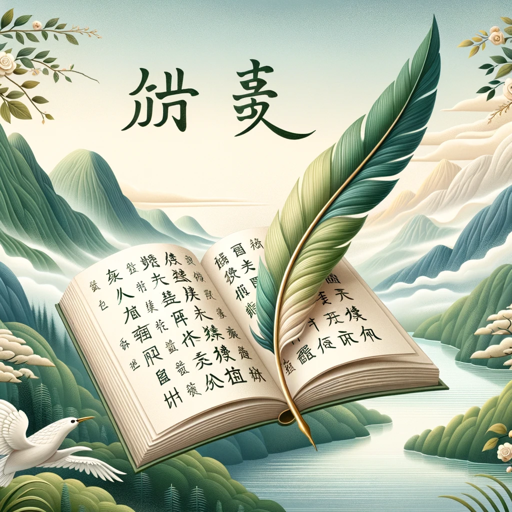
AI 私人手相分析师
Unlock life insights with AI palmistry

키보드 워리어
AI-powered sharp, critical debates
GhostWriter | Synopsis
AI-Powered Synopsis Creation Tool

GhostWriter | Editor
Polish Your Writing with AI-Powered Precision

Career Pathfinder
Tailor your career documents with AI.

起名字
AI-powered name suggestions tailored for you

迪士尼卡通头像生成器
Transform your photos into AI-powered Disney avatars

Carbon Gate AI
AI-powered carbon footprint and compliance analysis.

- Character Creation
- World Building
- Story Development
- Fiction Writing
- Plot Outlining
Common Questions about GhostWriter | BrainDump
What is GhostWriter | BrainDump used for?
It is used to help writers brainstorm and organize ideas into coherent lists of events, facts about the world, and character insights. It is especially useful for fiction writing, world-building, and plotting stories.
How does GhostWriter | BrainDump enhance the brainstorming process?
GhostWriter | BrainDump allows users to input themes, ideas, and initial concepts. From there, the AI expands on these, helping to create structured lists of potential plot points, story elements, and world-building facts.
Can I use GhostWriter | BrainDump for non-fiction writing?
Yes, while it is particularly suited for fiction and storytelling, you can use it to organize ideas for non-fiction projects such as articles, essays, and research work.
Do I need to have a fully fleshed-out idea before using GhostWriter | BrainDump?
No, you can start with just a vague concept, a few keywords, or even a specific genre. The tool helps you develop and organize these into more concrete ideas.
Is GhostWriter | BrainDump beginner-friendly?
Yes, the tool is designed for all levels. Beginners can use it to structure their early ideas, while experienced writers can dive deeper into refining complex storylines and character arcs.