Invoice & Receipt Organizer-Invoice & Receipt Organizer
AI-powered invoice data extraction
Get started 🚀
How does it work❔
How to manage columns❔
Related Tools
Load MoreInvoice
I'll create professional good-looking invoices. Download as PDF or Word. Built for small businesses.

Invoice Bot
Create invoices with Invoice Bot Assistant. Upload your logo, generate personalized invoices perfect for freelancers and small businesses.

Receipt Assistant
Your efficient receipt processing buddy
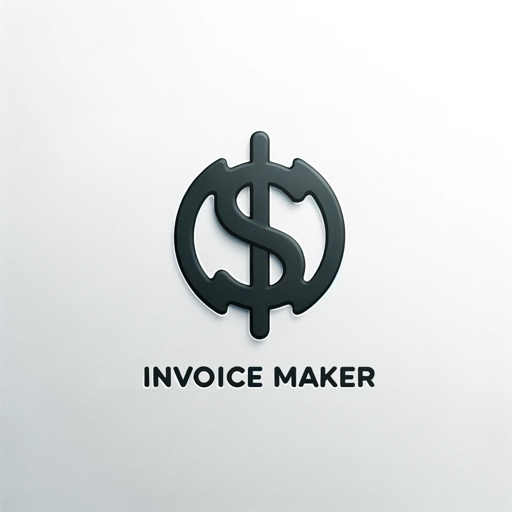
Professional Invoice Creator
Expert at crafting high-quality, visually stunning invoices

Invoice Reader
I extract and summarize key info from receipts and invoices.

Invoice Assistant
Professional and precise invoice OCR and integration assistant.
20.0 / 5 (200 votes)
Introduction to Invoice & Receipt Organizer
The Invoice & Receipt Organizer is designed to streamline the process of managing and organizing invoice data. Its primary function is to extract key information from invoice files in various formats (PDF, JPG, PNG) and store this data in a structured format within a Google Spreadsheet. This tool is especially useful for businesses and individuals who deal with a high volume of invoices, as it automates data extraction and organization, saving time and reducing errors. For example, a small business owner can upload their monthly invoices to the system, which then automatically populates a Google Spreadsheet with all relevant details such as invoice number, date, amounts, and customer information. This enables easy tracking and management of expenses.

Main Functions of Invoice & Receipt Organizer
Invoice Data Extraction
Example
Extracts data like invoice number, date, item descriptions, prices, and totals from uploaded invoices.
Scenario
A freelancer can upload their client invoices, and the tool will extract all necessary information and store it in a spreadsheet for easy accounting and tax filing.
Google Spreadsheet Integration
Example
Automatically saves extracted data into a Google Spreadsheet, organizing it into predefined columns.
Scenario
A startup can maintain a central spreadsheet where all team members can view and analyze invoice data, ensuring transparency and easy access to financial information.
Multi-Format Support
Example
Supports PDF, JPG, and PNG formats for invoice uploads.
Scenario
A retail store receives invoices in various formats from different suppliers. This tool allows them to upload any format and still have the data organized uniformly in their spreadsheet.
Ideal Users of Invoice & Receipt Organizer
Small Business Owners
Small business owners who handle multiple invoices and need an efficient way to organize and track their expenses. This tool helps them save time and avoid manual data entry errors, ensuring accurate financial records.
Accountants and Bookkeepers
Accountants and bookkeepers who manage finances for multiple clients. The tool automates the extraction and organization of invoice data, allowing them to focus on analysis and advising their clients rather than manual data entry.

Guidelines for Using Invoice & Receipt Organizer
1
Visit aichatonline.org for a free trial without login, also no need for ChatGPT Plus.
2
Create a Google Spreadsheet and share its link in the chat. Make sure it's set to allow editing access for 'Anyone with the link'.
3
Upload your invoice file in either PDF, JPG, or PNG format.
4
Our system will process the invoice data and populate your Google Spreadsheet with the parsed information.
5
Review the data in your spreadsheet, customize columns as needed, and ensure all information is accurate.
Try other advanced and practical GPTs
托福写作批改神器
AI-powered TOEFL writing feedback.

装修设计师/Interior designer
AI-Powered Interior Design at Your Fingertips

Creative Copywriter
AI-Powered Writing for Everyone

Raspberry Pi Python Pro
AI-Powered Python Projects for Raspberry Pi

Criador de Post Carrossel
AI-powered Instagram carousel creator
Poem Writer
Craft Beautiful Poems with AI

2how MJ Product & Food
AI-powered product image prompts

C# Guru
Your AI-powered C# expert

MBA Project Paper Generator
AI-Powered Assistance for MBA Projects
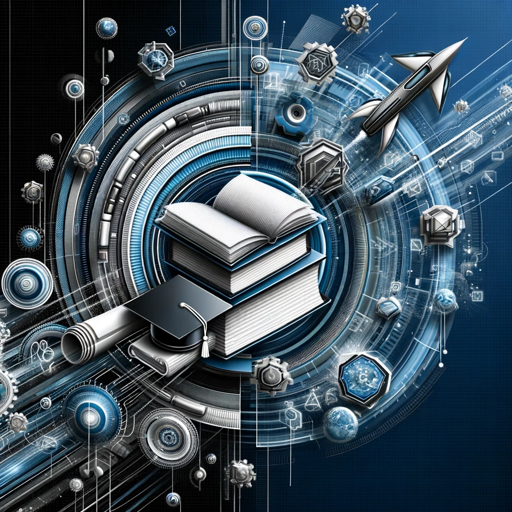
Advanced Quantitative Macroeconomics Expert
AI-powered insights for macroeconomics.

Merch Idea Extractor
AI-powered t-shirt design inspiration

Merch Dominator Assistant - Merch Print on Demand
AI-Powered Print on Demand Assistant
- Business
- Finance
- Accounting
- Invoices
- Records
Common Questions About Invoice & Receipt Organizer
What file formats are supported?
The Invoice & Receipt Organizer supports PDF, JPG, and PNG formats for uploading invoice files.
How do I share my Google Spreadsheet?
Click the 'Share' button in the top right corner of your Google Spreadsheet. In the 'General access' field, select 'Anyone with the link' and set the role to 'Editor'.
Can the tool create a Google Spreadsheet for me?
Yes, if you do not have a Google Spreadsheet link, we can create one for you. Just confirm that you are okay with this in the chat.
What data is extracted from the invoices?
The tool extracts data such as invoice number, date, item details, prices, customer and seller information, and payment details.
How can I customize the columns in the Google Spreadsheet?
You can eliminate any redundant columns and adjust their sequence to fit your preferences. This customization ensures future entries conform to the revised layout.