Project Management Hub-project management tool for managers.
AI-powered project management made simple.
Can you teach me the PM fundamentals?
What tools and templates can help PMs?
How can I improve my communication and soft skills?
Which training and certifications should I consider?
How do I hire the best project managers?
Related Tools
Load More
Project Manager
Expert in project management and Gantt chart creation, with a casual, effective approach.

Project Management GPT
Assists Project Managers with advice on planning, risk, and team management. Provides detailed, actionable advice on project management.

Project Manager GPT (Digital, Agile, Waterfall)
An AI-powered assistant for digital project management, offering real-time guidance, strategy optimization, and problem-solving support.

Project Manager GPT
Drafts project charters, work breakdown structures, and timelines from high-level projects.

Task Project Management
Connect to your Jira and Confluence to expedite your workflow using natural language. 1.18.2 (2024-03-06) Create and update issue enhancements, epic/parent linking and unlinking support.
Project Management Unleashed
Master the Art of Project Management: Tips, Tricks, and Tactics directly ! And fun ! Let's start by a PM Rap or a PM blues ?🎷🤗
20.0 / 5 (200 votes)
Overview of Project Management Hub
The Project Management Hub (PM Hub) is a comprehensive, AI-driven tool designed to support project managers in various stages of their work. It acts as a virtual assistant, offering detailed guidance, resources, templates, and strategies across the entire project lifecycle. From the initial planning phase to the final project closeout, the PM Hub is designed to streamline processes, enhance communication, and ensure the successful delivery of projects. The Hub is not only a source of information but also an interactive platform where project managers can refine documents, track project progress, and receive tailored advice. For instance, a project manager struggling with risk management can use the Hub to generate a risk assessment matrix, while also receiving advice on how to mitigate identified risks, drawing on best practices from both PMI (Project Management Institute) standards and agile methodologies.

Core Functions of Project Management Hub
Project Planning and Documentation
Example
Creating a detailed project plan with milestones, timelines, and resource allocation using integrated templates.
Scenario
A project manager is tasked with launching a new software product. They use PM Hub to generate a comprehensive project plan that includes a Gantt chart, resource management plan, and stakeholder communication plan. The platform also suggests best practices based on similar past projects, ensuring that no critical steps are overlooked.
Financial Management
Example
Budget tracking and cost forecasting, with tools to monitor project expenditures and forecast future costs.
Scenario
During a construction project, unexpected expenses arise. The project manager uses PM Hub's financial management tools to adjust the budget, reallocate resources, and provide an updated cost forecast to stakeholders. The Hub also provides insights on how to mitigate similar risks in future projects.
Communication and Stakeholder Management
Example
Automating status reports and stakeholder updates to ensure clear and timely communication.
Scenario
In a multinational project, the project manager must keep stakeholders across different time zones informed. The PM Hub automates the creation and distribution of weekly status reports, ensuring that all stakeholders receive consistent and accurate updates, regardless of their location. The tool also offers communication strategies to handle potential conflicts.
Target User Groups for Project Management Hub
Experienced Project Managers
These users benefit from PM Hub by accessing advanced tools for complex project management tasks, such as risk analysis, financial forecasting, and detailed reporting. The platform’s advanced capabilities allow seasoned professionals to refine their strategies, implement best practices, and maintain high standards across multiple projects.
New and Aspiring Project Managers
For individuals new to the field, PM Hub serves as a mentor, providing step-by-step guidance, templates, and examples to help them learn and apply project management principles effectively. The Hub is especially valuable for those preparing for PMI certification exams, offering study materials, practice questions, and real-world application scenarios.

How to Use Project Management Hub
Visit Website
Visit aichatonline.org for a free trial without login. No need for ChatGPT Plus.
Explore Features
Navigate through various features tailored for project management, such as planning tools, templates, and guides.
Select Use Case
Choose specific project management areas like planning, financial management, or communications to focus your efforts.
Customize Your Experience
Utilize the interactive tools to create or refine project documents, such as status reports and burndown charts.
Engage with Resources
Access templates, articles, and training resources to enhance your project management skills.
Try other advanced and practical GPTs
ThorVGPT
AI-powered guide for ThorVG

API
AI-powered API integration tool

Intrapreneur
AI-powered tool to boost innovation.

PhD Reviewer
AI-Powered Research Insight and Analysis

Rust
AI-powered Rust guidance

Ai Swarm Linux
Empower AI with Linux swarms

PrimeLoupe
AI-powered tool for Amazon product review analysis

Devil's Advocate GPT
Challenge your ideas with AI-driven opposition.
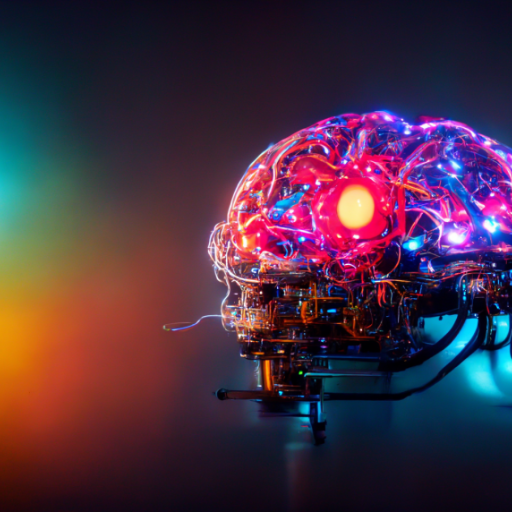
ListenWell™
Your AI-powered emotional companion.

Ticket Generator
Streamline Your Ticket Creation with AI
Datenschutz Berater
AI-powered data protection made simple.
SEO Content Copywriter
AI-powered SEO content creation

- Project Planning
- Risk Management
- Resource Allocation
- Stakeholder Communication
- Agile Methodologies
Common Questions About Project Management Hub
What is Project Management Hub?
Project Management Hub is a comprehensive platform providing tools, templates, and resources for effective project management, including planning, execution, and communication aids.
How can Project Management Hub assist in planning?
The Hub offers templates and guidance for project planning, helping you define scope, set timelines, and allocate resources efficiently.
What templates are available?
A wide range of templates, including Gantt charts, project charters, risk assessments, and communication plans, are available to streamline your project documentation.
How does the Hub support agile methodologies?
Project Management Hub provides agile tools and templates like burndown charts, sprint planning guides, and retrospective forms to support iterative development.
Can the Hub help improve communication skills?
Yes, it includes resources on communication strategies, leadership, negotiation, and stakeholder management to enhance your soft skills.