Project Manager-AI-powered project management.
AI-powered Project Planning and Management.
How do I manage risks in my project?
Can you help me create a Gantt chart for this project?
What's the best way to handle project delays?
Advice for managing a non-Agile project?
Related Tools
Load More20.0 / 5 (200 votes)
Introduction to Project Manager
Project Manager is a customized version of ChatGPT tailored to assist in various aspects of project management. Its design purpose is to simplify complex project management concepts and provide practical advice on task organization, timeline planning, and efficient project execution. The tool is proficient in both Agile methodology and traditional project management approaches, excelling in the creation and interpretation of Gantt charts. For example, in a scenario where a team is struggling with the sequencing of tasks, Project Manager can help create a detailed Gantt chart, breaking down the project into manageable tasks and setting realistic deadlines, thus ensuring smooth project flow.

Main Functions of Project Manager
Task Organization
Example
A software development team needs to organize their backlog and prioritize tasks for the upcoming sprint.
Scenario
Project Manager assists the team in setting up a Kanban board, categorizing tasks by priority and status. It offers insights on balancing workloads and ensures all team members are aware of their responsibilities, thus enhancing productivity and focus.
Timeline Planning
Example
A marketing team is preparing for a product launch and needs to develop a timeline for promotional activities.
Scenario
Project Manager helps the team create a detailed timeline, scheduling activities such as social media campaigns, email marketing, and launch events. By setting clear deadlines and milestones, the team can track progress and make adjustments as needed to stay on schedule.
Gantt Chart Creation
Example
A construction company is planning the phases of a new building project and needs to visualize the project timeline.
Scenario
Project Manager guides the company in creating a comprehensive Gantt chart, mapping out each phase of construction from foundation laying to final inspections. This visual tool helps stakeholders understand project progress, identify potential bottlenecks, and ensure timely completion of tasks.
Ideal Users of Project Manager Services
Project Managers
Project Managers benefit from using Project Manager services as it provides them with tools to streamline project planning, monitor progress, and ensure effective team collaboration. By leveraging detailed task organization and timeline planning, project managers can improve efficiency and successfully meet project goals.
Teams Adopting Agile Methodology
Teams that use Agile methodology, such as software development teams, find Project Manager invaluable for organizing sprints, managing backlogs, and facilitating continuous improvement. It helps maintain clear communication and accountability among team members, crucial for Agile practices.

How to Use Project Manager
Step 1
Visit aichatonline.org for a free trial without login, no need for ChatGPT Plus.
Step 2
Familiarize yourself with the user interface and available tools, ensuring you have a clear understanding of where each feature is located.
Step 3
Identify the specific project management tasks you need assistance with, such as creating Gantt charts, organizing tasks, or managing timelines.
Step 4
Input your project details, breaking down tasks, deadlines, and milestones to leverage Project Manager’s comprehensive project planning capabilities.
Step 5
Utilize the guidance provided by Project Manager to optimize your project plan, track progress, and adjust tasks as necessary for optimal project execution.
Try other advanced and practical GPTs
Enterprise Data Scientist
AI-powered solutions for enterprise data science.

Dungeon and Dragons Epic Quest Designer
AI-Powered Quest Creation for D&D.

MetadescripSEO
AI-powered SEO copy that captivates.

Prompt Maker Pro
AI-powered prompt creation made easy.

PythonExpert
AI-powered coding and content generation made easy.

BC Building Code Explainer
AI-powered guide to BC Building Code.

Cooper the Co-pilot
AI-driven marketing and CRM insights.

연애 스타일 분석 GPT
AI-powered relationship insights from chat data.

【英語教師AI】 Leonardo Stern先生
AI-powered English teacher for personalized learning.
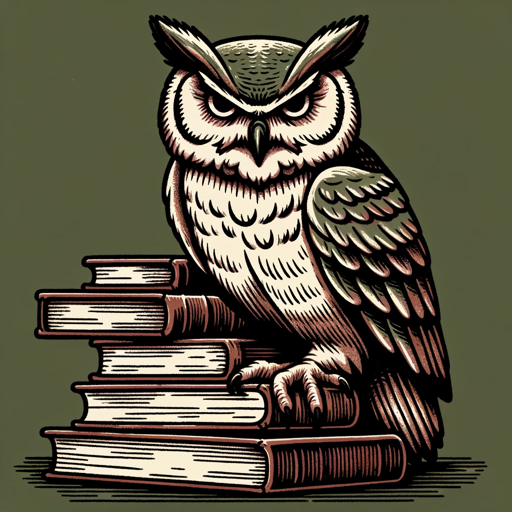
我爱背单词GPT
AI-powered word breakdown for vocabulary mastery

Recruiting-GPT by talenthafen
AI-powered recruitment copy generator

Icon artist
AI-powered Monochrome Icon Designer
- Task Management
- Resource Allocation
- Timeline Planning
- Gantt Charts
- Agile Support
Project Manager Q&A
What are the key features of Project Manager?
Project Manager offers task organization, timeline planning, Gantt chart creation, and practical advice for both Agile and traditional project management methodologies.
Can Project Manager help with Agile methodologies?
Yes, Project Manager is proficient in Agile methodologies, providing guidance on task prioritization, sprint planning, and iterative development cycles.
How can I create a Gantt chart using Project Manager?
Input your project tasks, deadlines, and dependencies into the tool, and Project Manager will help you generate a detailed Gantt chart for effective timeline visualization.
Is Project Manager suitable for traditional project management?
Absolutely. Project Manager supports traditional project management practices, including detailed project planning, milestone tracking, and resource allocation.
What tips can optimize my experience with Project Manager?
Regularly update your project details, utilize the provided templates, and follow the tool’s recommendations for task prioritization and timeline adjustments for optimal results.