Dungeon and Dragons Epic Quest Designer-D&D quest creation tool
AI-Powered Quest Creation for D&D.
Design a full main quest narrative
Design an NPC side quest
Related Tools
Load MoreDungeon and Dragons Map Designer
Create epic top-down D&D maps for your campaign. The Best Dungeons and Dragons Map Generator!
Dungeon Adventure Engine RPG
Your personal adventure roleplaying game without boundaries

D & D® Dungeon Master
D&D® 5th Edition Dungeon Master trained at creating characters and running a growing D&D® campaign.

Dungeon Architect
Expert in D&D (Dungeons and Dragons or Dnd) gameplay, narrative, character, item, encounter creation, and campaign advice utilizing templating for ready to use results.

Dungeon Crafter
Assistant for creating immersive DND 5E content
DungeonMasterGPT
I craft D&D tales with wit and peril!
20.0 / 5 (200 votes)
Introduction to Dungeon and Dragons Epic Quest Designer
Dungeon and Dragons Epic Quest Designer is a specialized tool aimed at creating immersive, complex, and engaging narratives for Dungeons & Dragons (D&D) campaigns. Designed for Dungeon Masters (DMs) and narrative designers, this tool provides a structured yet flexible framework to design both main quest narratives and NPC side quests. The purpose is to assist in the intricate process of storytelling within D&D by offering creative direction, detailed plot outlines, and dynamic elements that enhance the overall campaign experience. For example, a DM might use this tool to craft a multi-act campaign where players are pitted against a malevolent archmage, with the tool helping to design not only the antagonist's backstory and motivations but also the overarching narrative that ties together various plot threads.

Main Functions of Dungeon and Dragons Epic Quest Designer
Designing Main Quest Narratives
Example
The tool guides users in creating a full main quest narrative, starting with villain conception, through to narrative development, and finalizing with a detailed campaign outline.
Scenario
A DM wants to create a campaign where the players must thwart a necromancer’s plan to raise an undead army. The tool assists by helping the DM flesh out the necromancer's motivations, setting up key plot events, and weaving in subplots that align with the main quest.
Creating NPC Side Quests
Example
Dungeon and Dragons Epic Quest Designer can develop detailed side quests centered around specific NPCs, offering various narrative ideas, character interactions, and potential rewards for players.
Scenario
A DM needs a compelling side quest for an upcoming session and uses the tool to create a narrative where the players help a haunted blacksmith lift a curse. The tool provides several narrative options, helping the DM choose one that fits the campaign's tone and theme.
Incorporating Magical Elements and Challenges
Example
The tool can suggest magical challenges or plot devices that integrate seamlessly into the main quest, ensuring that magic and spellcasting are crucial elements of the story.
Scenario
In a campaign where an ancient artifact is central to the plot, the tool helps the DM create magical puzzles that players must solve to unlock the artifact’s powers, adding depth to the quest and encouraging creative problem-solving.
Ideal Users of Dungeon and Dragons Epic Quest Designer
Dungeon Masters (DMs)
DMs looking to craft intricate and engaging campaigns will find this tool invaluable. It offers structure and creative inspiration, helping to design everything from overarching narratives to detailed side quests, making it easier to manage and execute complex storylines.
Narrative Designers and Writers
Narrative designers and writers who work on D&D campaigns or similar role-playing games will benefit from the tool's ability to generate detailed plot structures, character backstories, and immersive scenarios. It aids in constructing well-rounded narratives that captivate players.

Guidelines for Using Dungeon and Dragons Epic Quest Designer
Step 1
Visit aichatonline.org for a free trial without login, also no need for ChatGPT Plus.
Step 2
Prepare your campaign details: Whether it’s a full main quest narrative or an NPC side quest, have your ideas or basic concepts ready. If you're uncertain, the tool can assist in generating villains, NPCs, and overarching narratives.
Step 3
Engage with the tool by providing input as prompted, such as descriptions of your villains, settings, or objectives. You can either follow a guided process to flesh out your ideas or start with a specific concept.
Step 4
Choose from multiple narrative options provided by the tool, refining them as needed to suit your campaign. The tool will offer you detailed plot structures and outlines for a complete D&D experience.
Step 5
Finalize your quest with high-energy visuals: Once your narrative is complete, the tool can generate dynamic, poster-like images encapsulating the essence of your quest. Review and give feedback on the image before proceeding to your campaign.
Try other advanced and practical GPTs
MetadescripSEO
AI-powered SEO copy that captivates.

Prompt Maker Pro
AI-powered prompt creation made easy.

PythonExpert
AI-powered coding and content generation made easy.

BC Building Code Explainer
AI-powered guide to BC Building Code.

Visual Thinker- A Visual Diagram Maker
AI-powered tool for visual mind mapping

Vintage Poster Creator
AI-powered tool for creating vintage posters

Enterprise Data Scientist
AI-powered solutions for enterprise data science.

Project Manager
AI-powered Project Planning and Management.

Cooper the Co-pilot
AI-driven marketing and CRM insights.

연애 스타일 분석 GPT
AI-powered relationship insights from chat data.

【英語教師AI】 Leonardo Stern先生
AI-powered English teacher for personalized learning.
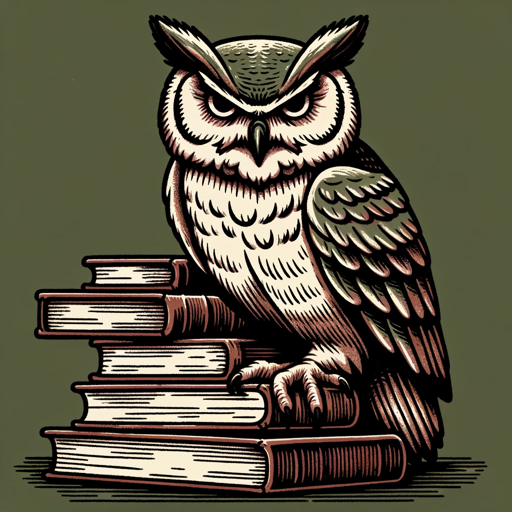
我爱背单词GPT
AI-powered word breakdown for vocabulary mastery

- Campaign Planning
- Narrative Design
- Villain Creation
- Quest Structuring
- Visual Integration
Frequently Asked Questions about Dungeon and Dragons Epic Quest Designer
What types of D&D narratives can the Epic Quest Designer help create?
The Epic Quest Designer assists with both full main quest narratives and NPC side quests. It helps in conceptualizing and refining narratives, integrating villains, settings, and objectives tailored to your campaign's needs.
Can I use the Epic Quest Designer without having a pre-defined villain or narrative?
Yes, the tool is designed to assist even if you start with just a basic idea or no concept at all. It provides inspiration and structure by helping you craft villains, settings, and plotlines from scratch.
Does the Epic Quest Designer offer visual content for my campaign?
Absolutely! After completing your narrative, the tool generates high-energy visuals, such as dynamic images encapsulating your quest's theme, which can be used as campaign posters or scene-setting art.
Is it necessary to be familiar with D&D rules and mechanics to use this tool?
While some familiarity with D&D can enhance your experience, the tool is user-friendly and designed to assist both novices and seasoned Dungeon Masters in crafting engaging narratives with or without detailed rule knowledge.
How can the Epic Quest Designer help with a campaign that involves complex magical elements?
The tool can suggest magical challenges, plot devices, and spells, integrating these elements into your narrative seamlessly, ensuring that the magical aspects of your campaign are both engaging and coherent.